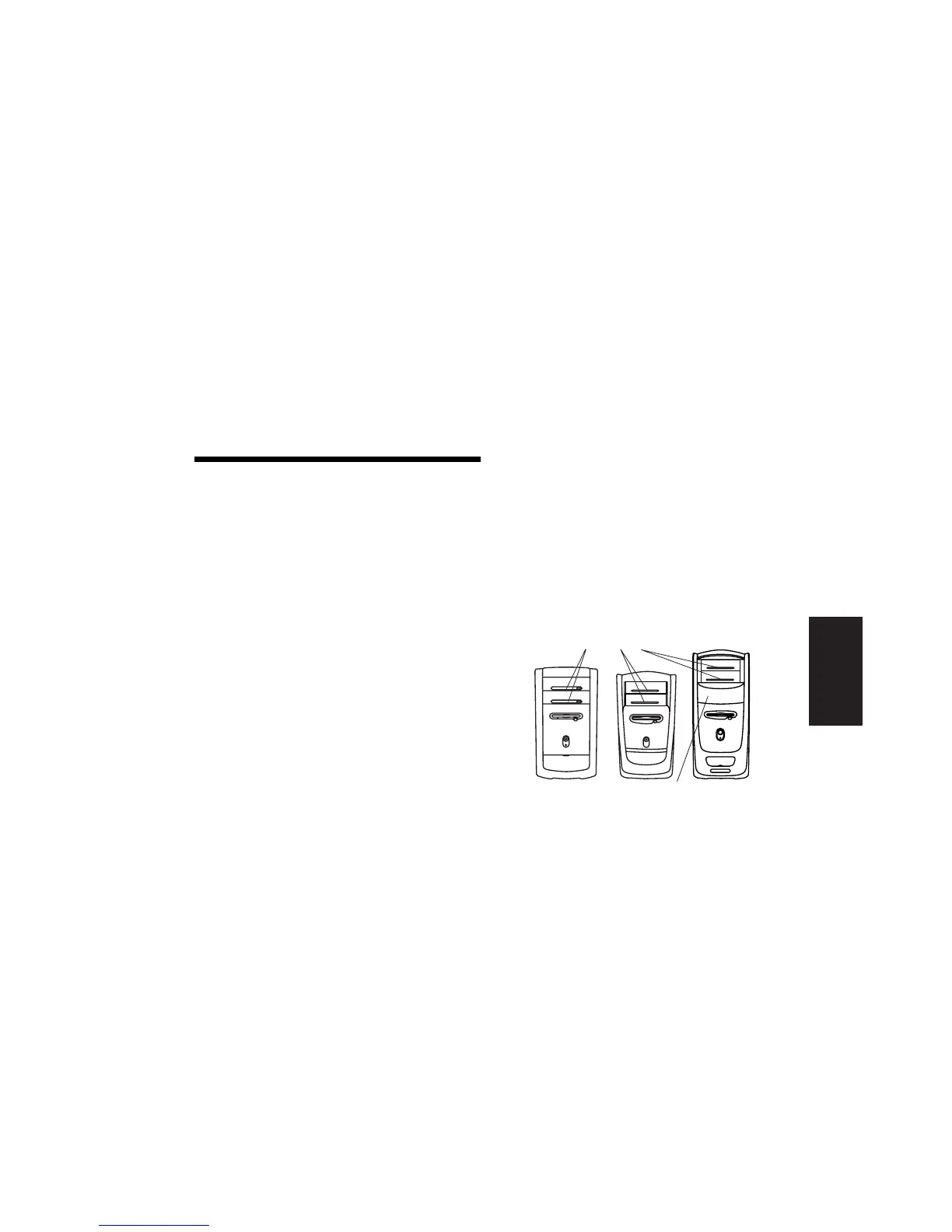Quick Start Guide
43
Common Tasks
Inserting a CD or DVD
There are three basic types of compact disc (CD)
drives: CD-ROM drives, which can read audio
and data CD discs, CD-RW drives, which can
read and record audio and data CD discs, and
DVD-ROM drives, which can read DVD discs.
Select models have a DVD+R/RW drive, which
can read and write CD and DVD discs. Some
computers have a combo drive, which combines
the functions of a CD-RW and DVD or a CD-RW
and DVD+R/RW into one drive. On some PCs,
the CD-RW drive is labelled hp cd-writer and the
DVD-RW drive is labelled hp dvd writer.
Note:
There are two types of DVD discs: DVD+R/RW
and DVD-R/RW. DVD-R and DVD-RW discs do not
work in the DVD+R/RW drive.
1 Make sure the computer is on.
2 Press the Eject button near the drive to eject
the disc tray.
Note:
On some PCs, the media drive is located
behind a door on the front of the computer.
Your computer may look different from the
ones shown here.
Eject button
Drive door
Doing Common Tasks