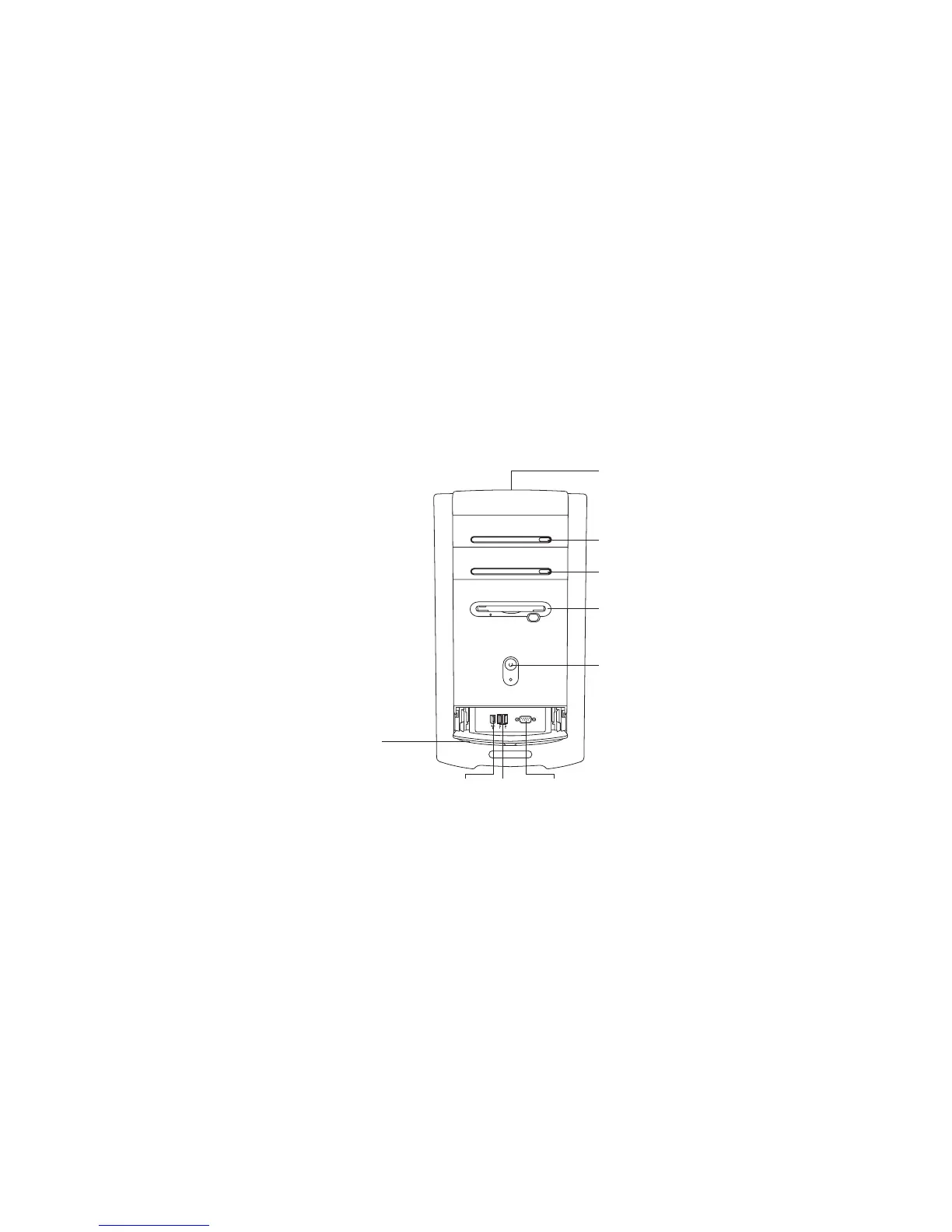vi
HP Pavilion home PC
Your computer may look different
from the one shown here.
Component, connector location,
type, and number vary by model.
SERIAL
Serial
CD storage
dvd-rom or hp dvd writer drive
Diskette drive
On button
cd-rom or hp cd-writer drive
USBIEEE 1394
PC Front
Lower front cover opened
to show connectors