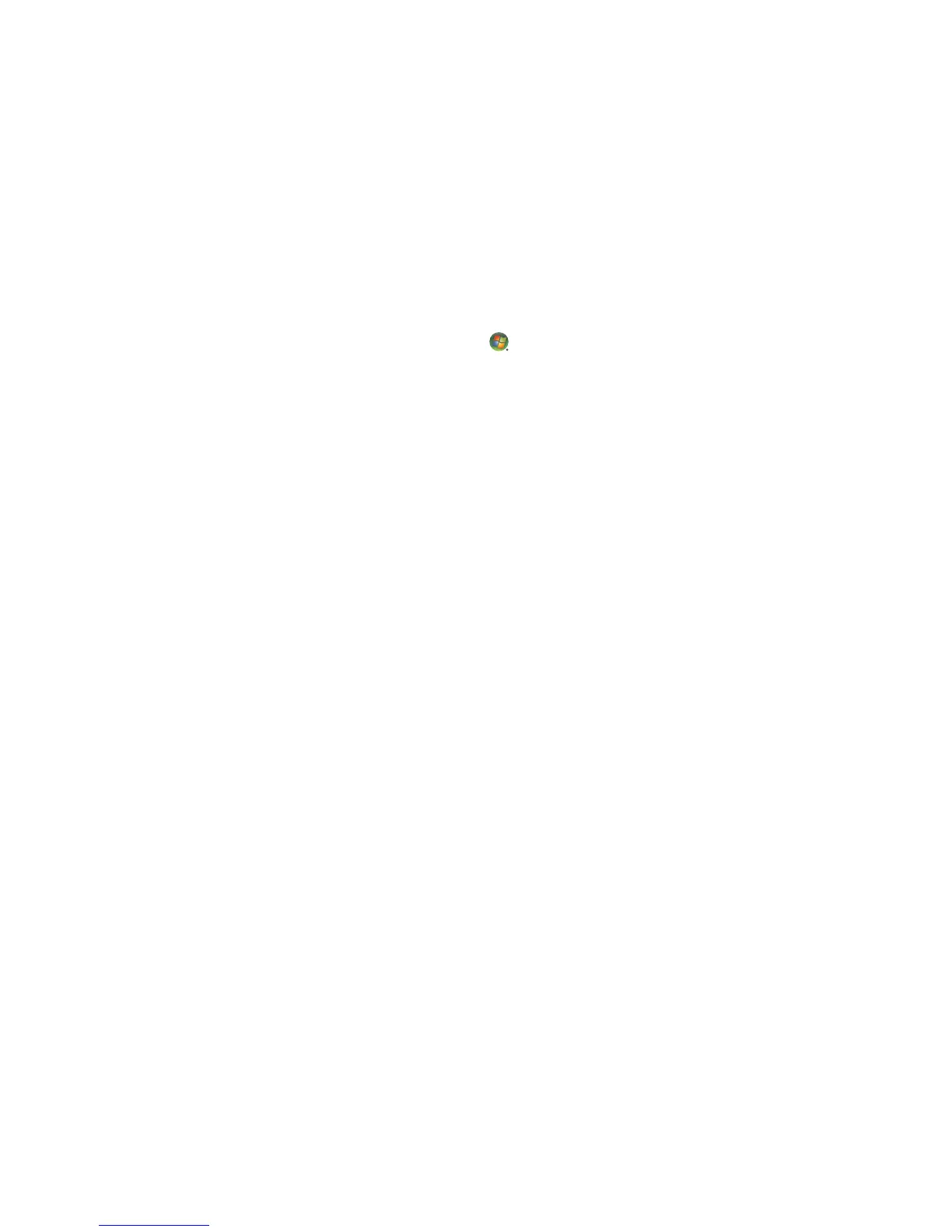Playing CDs, DVDs, or VCDs 153
Playing DVDs with Windows Media Player
The computer must have a DVD drive to play DVD movies.
1 Insert the DVD movie into the drive.
When the AutoPlay window opens, select Windows Media Player from the
list. You may have to scroll down in the window to see Windows Media Player.
Or
If the Windows Media Player window does not automatically open, click the
Windows Start Button on the taskbar, click All Programs, and then click
Windows Media Player.
2 To play the DVD, click the Now Playing tab on the Player taskbar, and then click the
Play button. You can also control playback by using the media control buttons on the
keyboard (select models only).
For more information on using Windows Media Player, click the drop-down arrow on
the Player taskbar, and then click Help.
3 In the List pane, click a DVD title or chapter name. You can double-click a chapter to
begin playing the movie at that point. You can also right-click a chapter and click
Find DVD Info to find online information about the movie.
Using DVD Play to Play DVDs, Videos,
High-Definition DVDs, and Blu-ray DVDs
Depending on the type of DVD drive that is included with the computer, you can play
DVDs, HD DVDs, or Blu-ray discs. The front of the drive is labeled with the type of discs
that the DVD drive can play. Some drives can play both Blu-ray and HD DVDs. This means
a better movie viewing experience, greater picture quality, and more bonus content.
Keep the following in mind when playing Blu-ray and HD DVDs:
The DVD Play BD/HD DVD player software is capable of playing standard DVD
movie discs; however, the enhanced features are available only with Blu-ray and
HD DVD discs.
HD DVD and Blu-ray movies play only through the DVD Play BD/HD DVD software.
CPU power is dedicated to support HD DVD and Blu-ray playback functions. It is
recommended that you close all other applications before and during HD DVD and
Blu-ray playback.
AACS keys are integrated into the computer for copy protection purposes. Occasional
renewal of the AACS key is required, and easily done by connecting to the Internet.