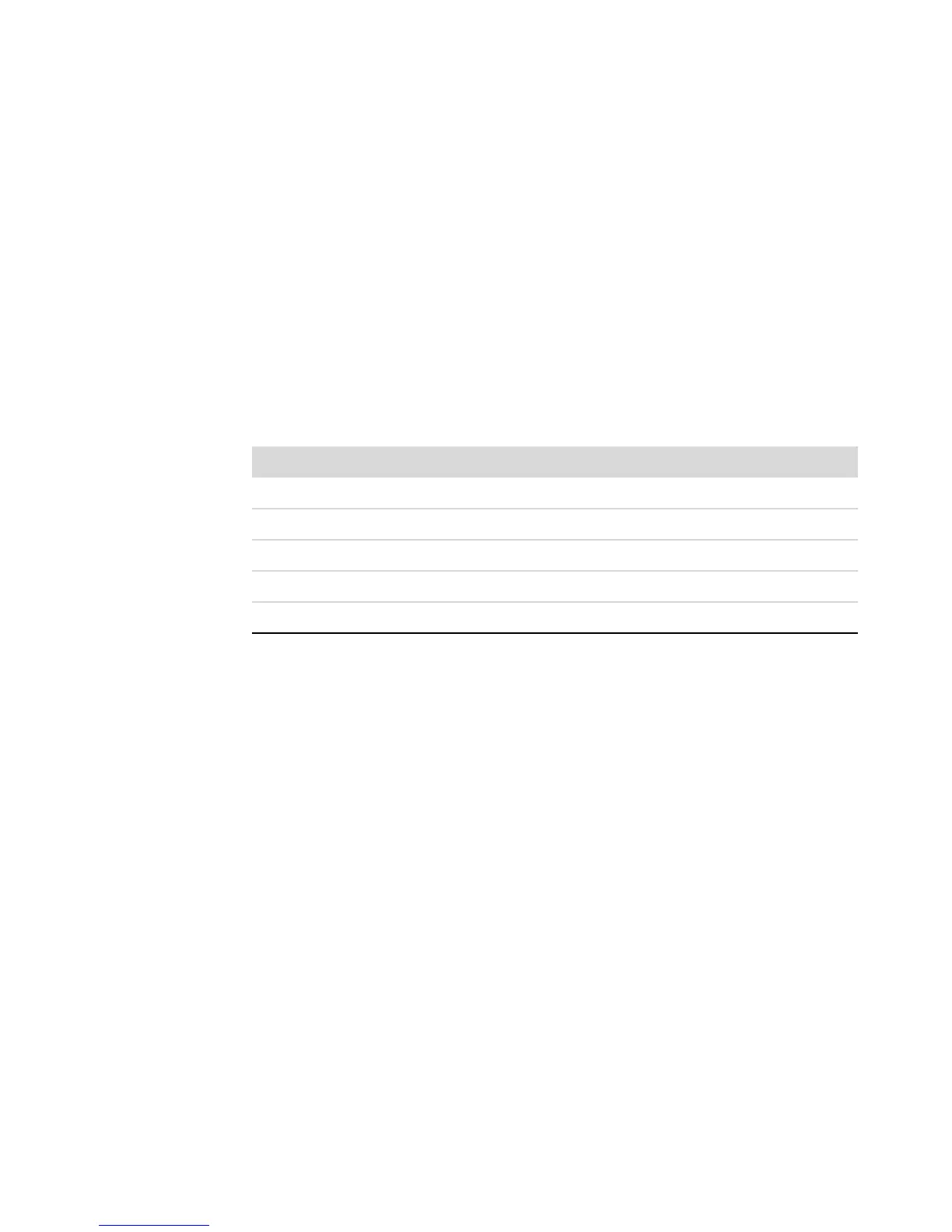206 Getting Started (features vary by model)
Upgrading muvee autoProducer
You can purchase an upgraded version of muvee autoProducer. The upgraded version
enables you to use unlimited video clips, audio clips, and still images in the movie project.
It also includes support for DivX file types, so that you can import or create DivX-format
movies. (Purchasing DivX videos from DivX services may require a subscription.)
To see muvee autoProducer offers for HP customers:
1 At the top of the muvee autoProducer window, click Help.
2 Click Check for updates. The program accesses the Internet and displays
muvee autoProducer offers.
Supported muvee autoProducer output file types
The supported muvee autoProducer file types are the following:
File extension File type
.dv-avi Digital Video
.avi Audio Video Interleaved
.mpeg-1 Motion Picture Experts Group video playback
.mpeg-2 MPEG for DVD video playback
.wmv Windows Media AV file (movie video)