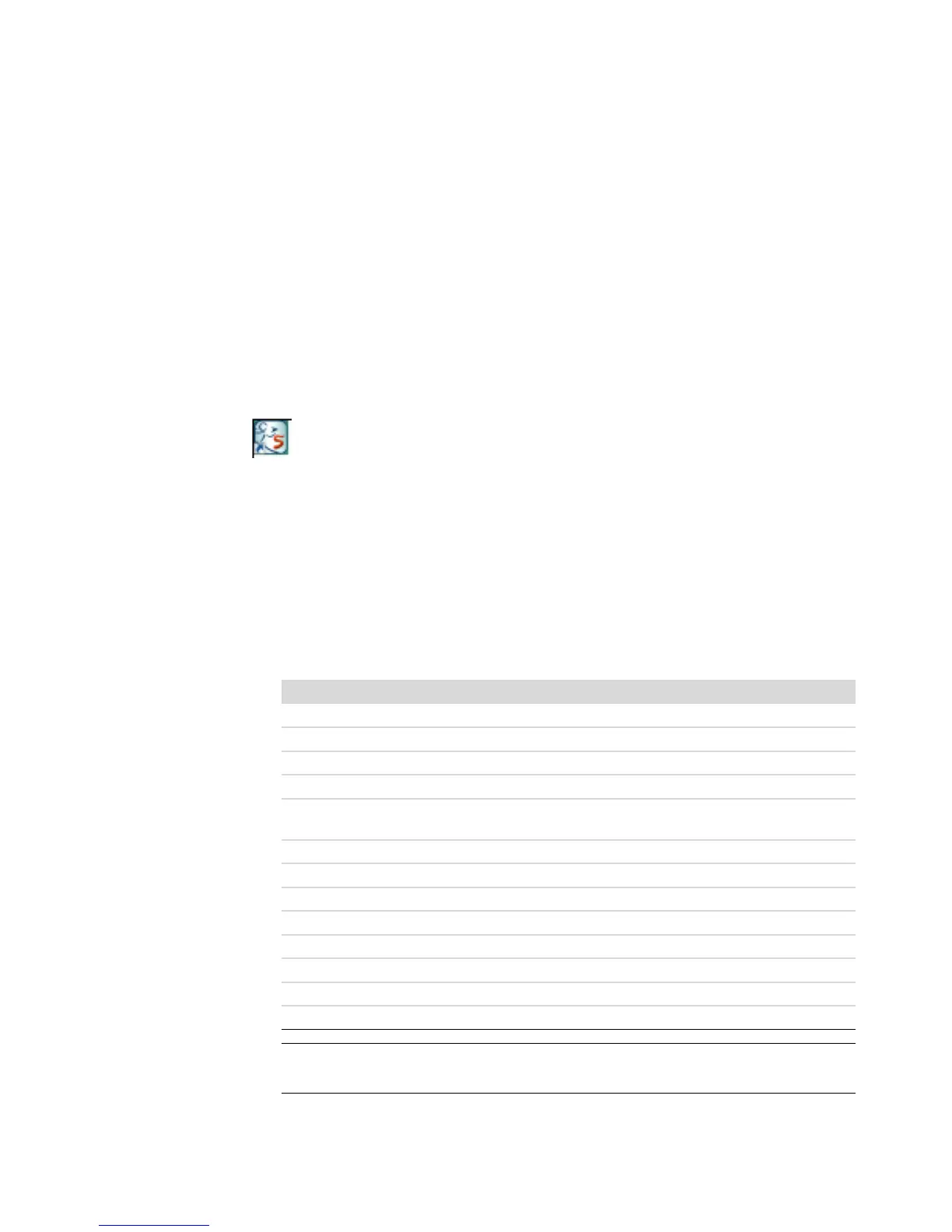Creating Movies by Using muvee autoProducer 115
Creating Movies by Using
muvee autoProducer
(Select models only)
Creating personalized and professional-looking video movies is simple with
muvee autoProducer, a software program on your computer. This version of
muvee autoProducer includes features such as video capture and disc recording.
Basic Steps to Make a Movie
The basic steps to produce a movie with muvee autoProducer are:
1 Capture digital video: Capture live or recorded video to your hard disk drive
directly from a compatible digital video (DV) camera.
2 Add videos and pictures: Select video and picture files from your computer
folders. You can easily add videos and still images to your movie production.
You can use the following video and still-image file types in your movie project:
File extension File type
.dv Digital Video
.avi Audio Video Interleaved
.mpeg-1 Motion Picture Experts Group video playback
.mpeg-2 MPEG for DVD video playback
.mpeg-4 MPEG for high-quality video format (Web streaming, wireless devices,
and so on)
.mov QuickTime Movie
.wmv Windows Media AV file (movie video)
.asf Windows Media file (Advanced Streaming Format)
.jpg, .jpeg Joint Photographic Experts Group, still image
.gif Graphics Interchange Format, still image
.png Portable Network Graphics, still image
.tif Tagged Image File Format, still image
.bmp Bitmap, still image
NOTE: If you upgrade muvee autoProducer, you can use DivX video format. See
“Upgrading muvee autoProducer.”
