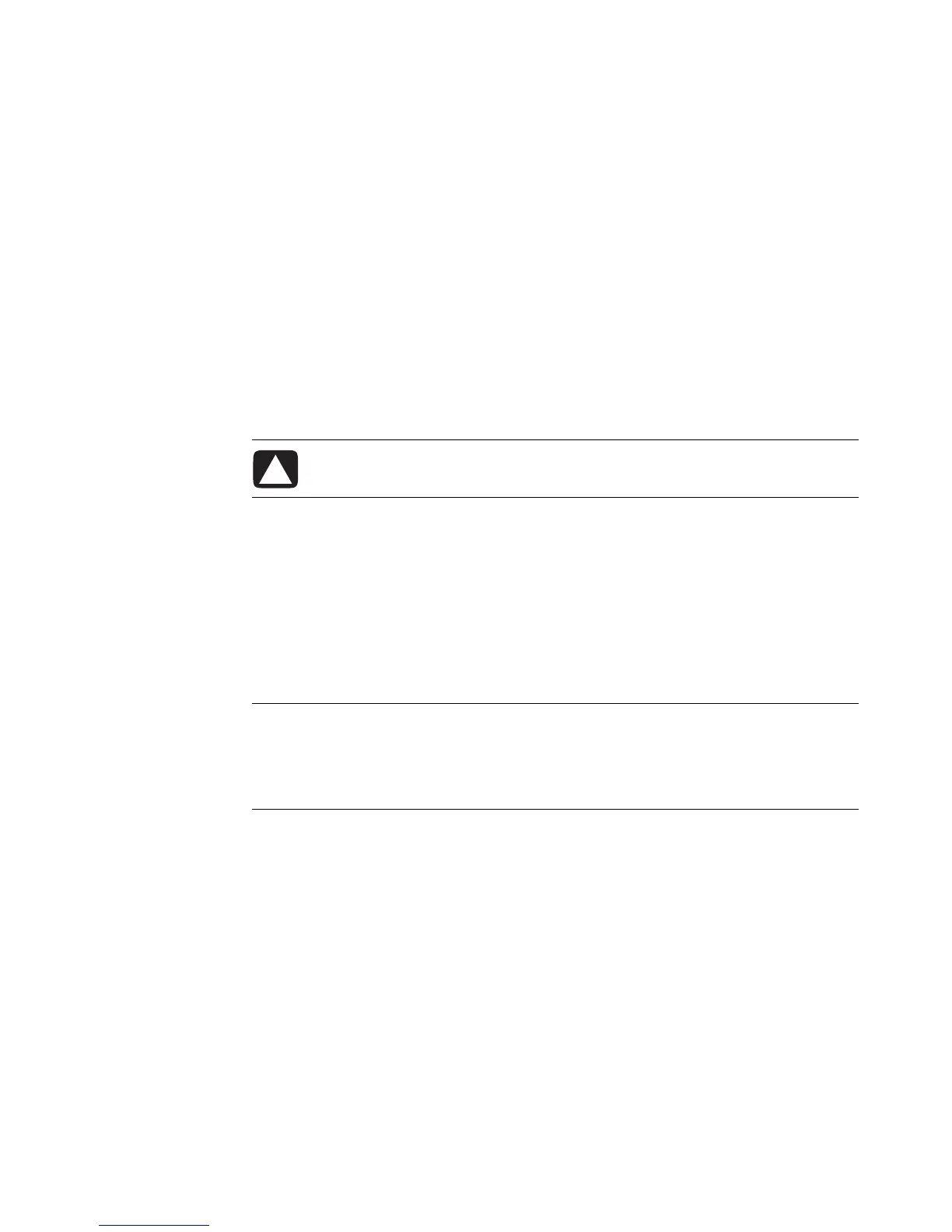78 Getting Started
Creating Folders
1 Click the Windows Start Button on the taskbar, and then click Computer.
Or
Right-click Windows Start Button on the taskbar, and then click Explore.
2 Navigate to the location where you want the new folder.
3 Click Organize and then New folder.
4 Type a name for the folder, and then press Enter on the keyboard.
Moving Files
1 Click the Windows Start Button on the taskbar, and then click Computer.
Or
Right-click Windows Start Button on the taskbar, and then click Explore.
2 Find the file you want to move, and click to select it.
3 Click Organize and Cut.
4 Find and open the folder where you want to put the file.
5 Click Organize and Paste.
CAUTION: Do not move any file that is part of an installed program. Doing so
can cause the program to become unusable.
NOTE: You can also move files by dragging them into a new location. (You can have two
or more Windows Explorer windows open at one time.) Select an item in Computer or in
Windows Explorer, and then press and hold the right mouse button while moving the item
into another folder. Release the mouse button and click Move Here to place the item in
the new location.
