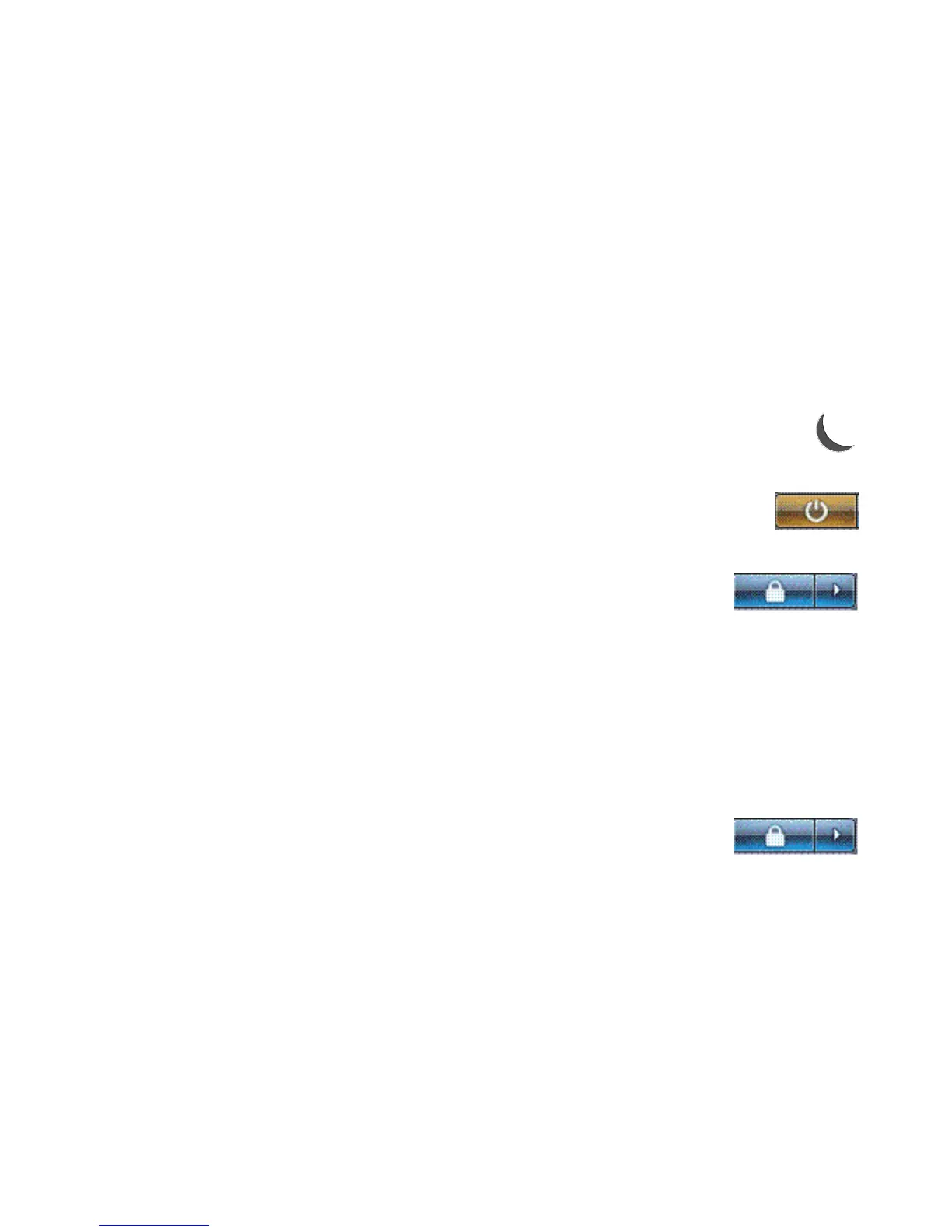Turning On Your Computer for the First Time 45
Using sleep mode
When the computer is in sleep mode, it goes into a reduced-power state. The monitor is
blank, as if it is turned off. By using sleep mode:
You save time, because you do no have to wait for the computer to go through the
normal startup routine when you wake it again. The next time you use the computer,
any programs, folders, and documents that were open before you put the computer
into sleep mode are available.
Your computer can receive faxes, if you set it to do so.
Your computer can retrieve e-mail messages and download information from the
Internet automatically, if you set it to do so.
To put the computer into sleep mode manually:
Press the Sleep button on the keyboard, if it is present.
Or
1 Click the Windows Start Button on the taskbar.
2 Click the Power button.
Or
1 Click the Windows Start Button on the taskbar.
2 Click the Arrow button next to the Lock button.
3 Click Sleep.
To wake the computer from sleep mode:
Press the Sleep button on the keyboard.
Or
Quickly press the On button on the front of the computer.
If the computer does not work properly when you wake it from sleep mode, restart the
computer.
1 Click the Windows Start Button on the taskbar.
2 Click the Arrow button next to the Lock button.
3 Click Restart.
Or
Quickly press the On button on the front of the computer.
