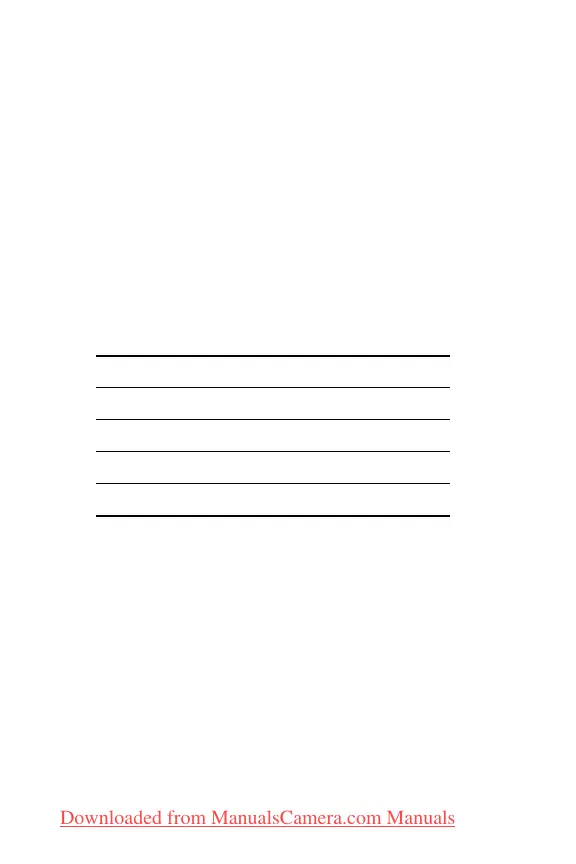121
Specifications
Memory capacity
The following table lists the approximate number and
average size of still images that can be stored in the internal
memory in the camera when the camera is set to different
Image Quality settings available in the Capture Menu.
NOTE: Not all 16MB of internal memory is available for
storing images, because some memory is used for
internal camera operations. Also, the actual file sizes and
number of still images that can be stored in the internal
memory in the camera or on an optional memory card
will vary, depending on the content of each still image
and the length of the recorded audio clip.
NOTE: The values shown are for images without audio clips.
5MP Best 8 images (1.2MB each)
5MP (default) 10 images (1.0MB each)
3MP 18 images (600KB each)
1MP 21 images (500KB each)
VGA 95 images (120KB each)
Downloaded from ManualsCamera.com Manuals
