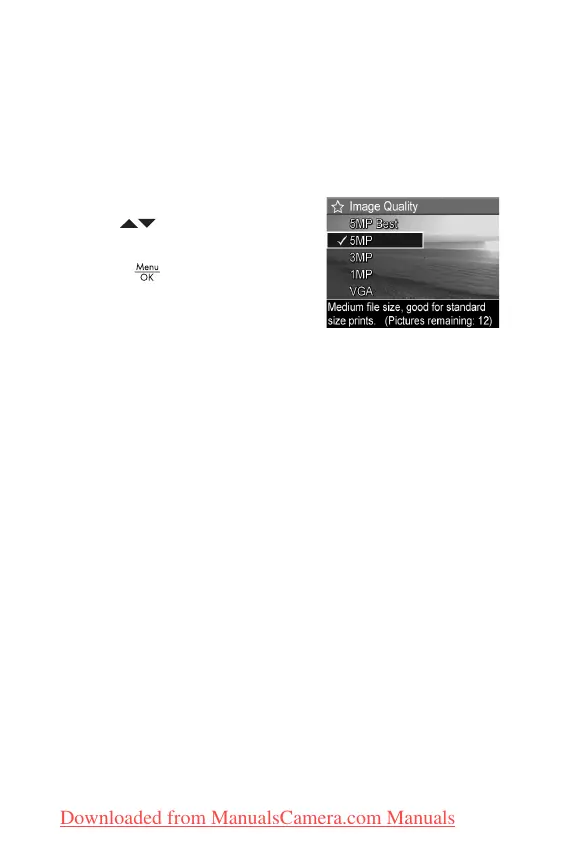34
HP Photosmart E327 User Guide
Image Quality
This setting allows you to set the resolution and JPEG
compression of the still images you capture with your
camera. The Image Quality sub-menu has five settings.
1. In the Capture Menu (page 31), select Image Quality.
2. In the Image Quality sub-menu,
use the buttons to highlight
a setting.
3. Press the button to save the
setting and return to the Capture
Menu.
The Image Quality setting affects
both the quality of the images and the number of images
that can be stored either in the camera’s internal memory or
on an optional memory card. For example, the 5MP Best
setting results in the highest quality images, but consumes
more memory space than the next lower setting, 5MP.
Likewise, many more still images can be stored in memory at
the 3MP, 1MP or VGA settings than at 5MP; however, these
settings result in lower quality images.
Downloaded from ManualsCamera.com Manuals
