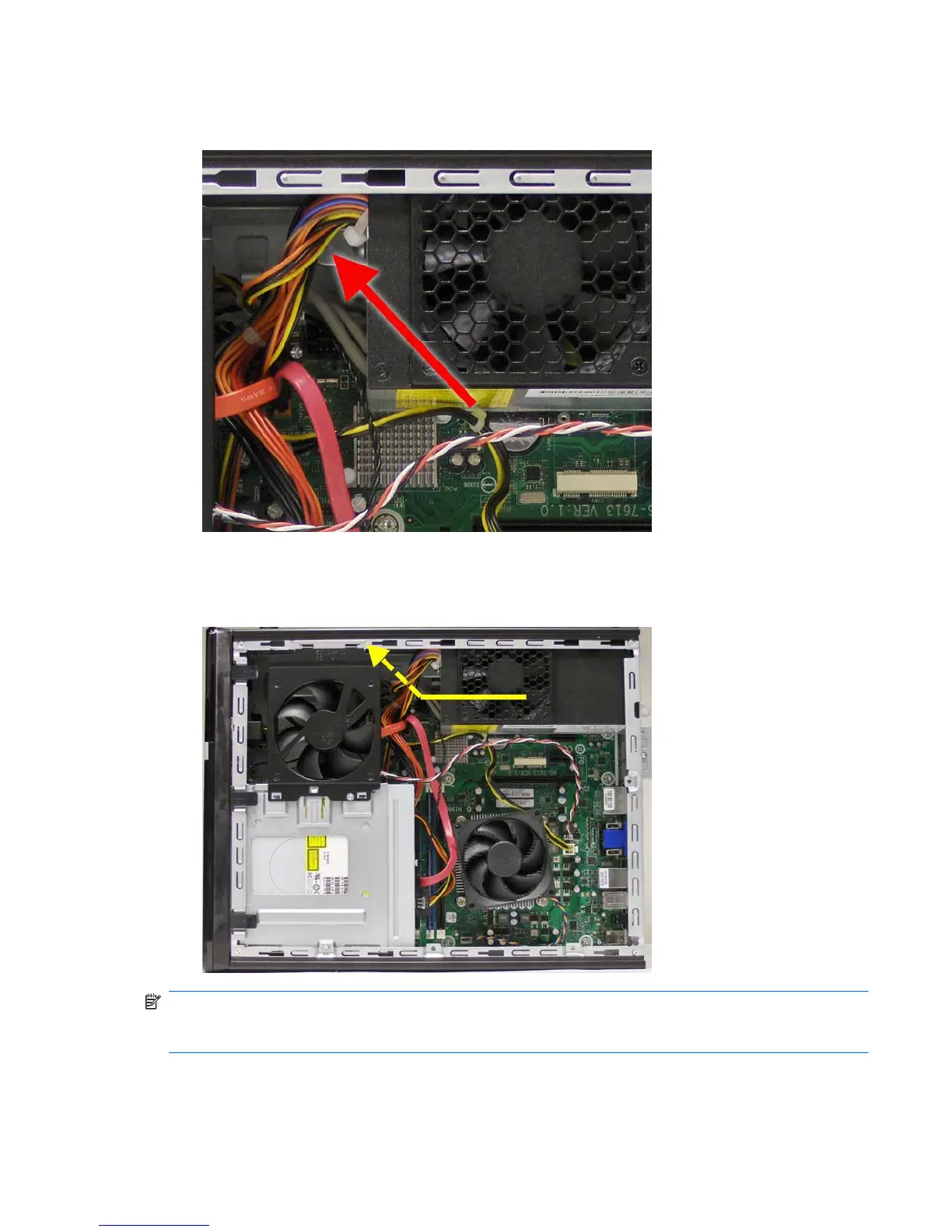5.
Press down on the tab in front of the power supply on the inside of the chassis.
Figure 6-36 Power supply tab
6.
Pull the power supply toward the front of the chassis, and then lift the power supply up and out of
the chassis.
Figure 6-37 Removing the power supply
NOTE: If the power supply includes a voltage select switch, make sure to set the red switch to the
setting (230 V or 115 V) appropriate for the country in which the computer is used. Spare power
supplies normally arrive set for 230 V.
To install the power supply, reverse the removal procedure.
Power Supply
127