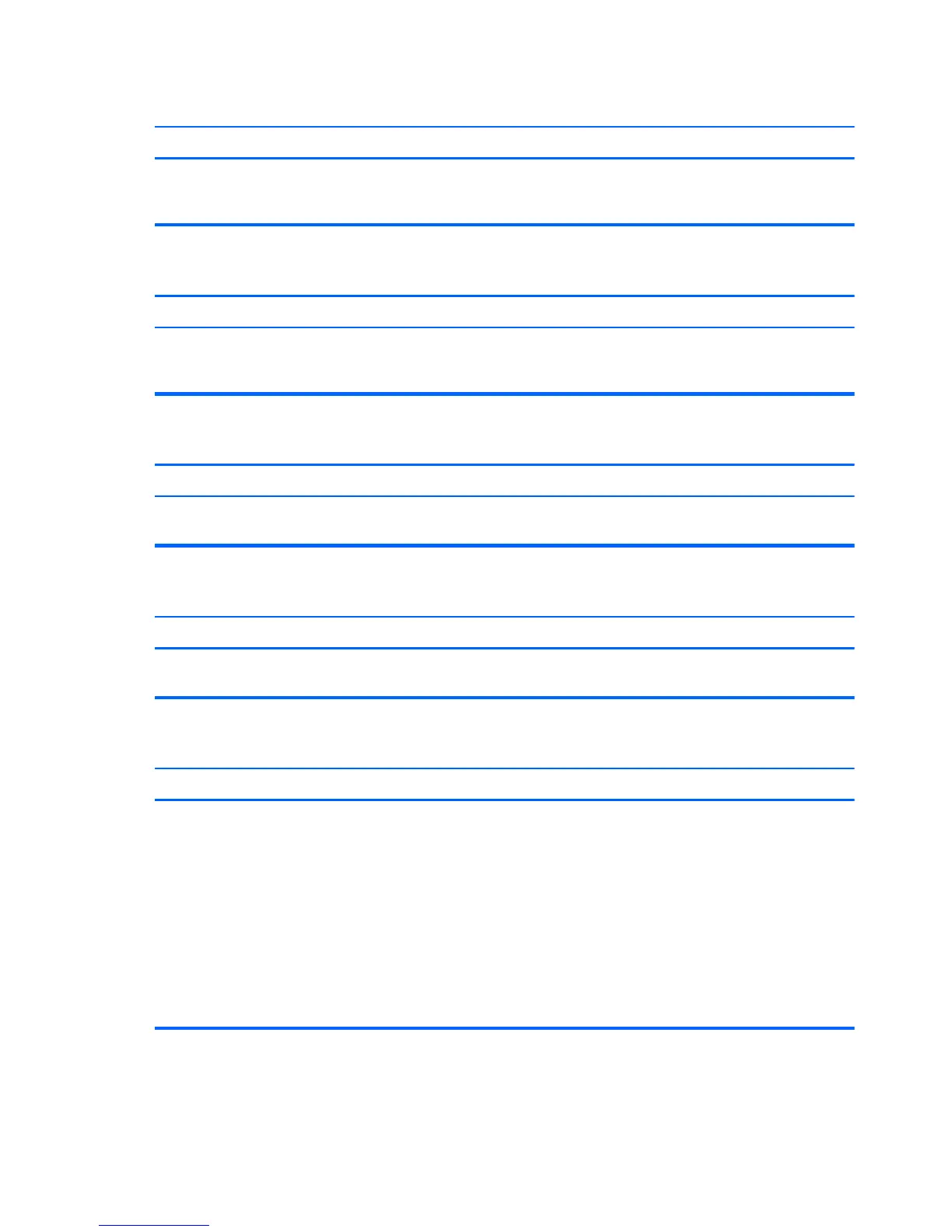Sound from headphones is not clear or muffled.
Cause Solution
Headphones are plugged into the rear audio output
connector. The rear audio output connector is for powered
audio devices and is not designed for headphone use.
Plug the headphones into the headphone connector on the
front of the computer.
Computer appears to be locked up while recording audio.
Cause Solution
The hard disk may be full. Before recording, make sure there is enough free space on the
hard disk. You can also try recording the audio file in a
compressed format.
Line-in jack is not functioning properly.
Cause Solution
Jack has been reconfigured in the audio driver or application
software.
In the audio driver or application software, reconfigure the
jack or set the jack to its default value.
Sound cuts in and out.
Cause Solution
Processor resources are being used by other open
applications.
Shut down all open processor-intensive applications.
Codec error messages appear when certain audio files are played.
Cause Solution
Windows Media Player is not configured to automatically
download codecs.
Open the file in Windows Media Player. Ensure Windows
Media Player is configured to automatically download
codecs.
●
If the correct codec is available, the file will play. Note
that you must be connected to the Internet to download
the codec file.
●
If the correct codec is not available, check to see if there
is an update available for Windows Media Player.
●
For more information, open Windows Media Player
Help, and then search the online Help for codec.
160 Chapter 9 Troubleshooting Without Diagnostics