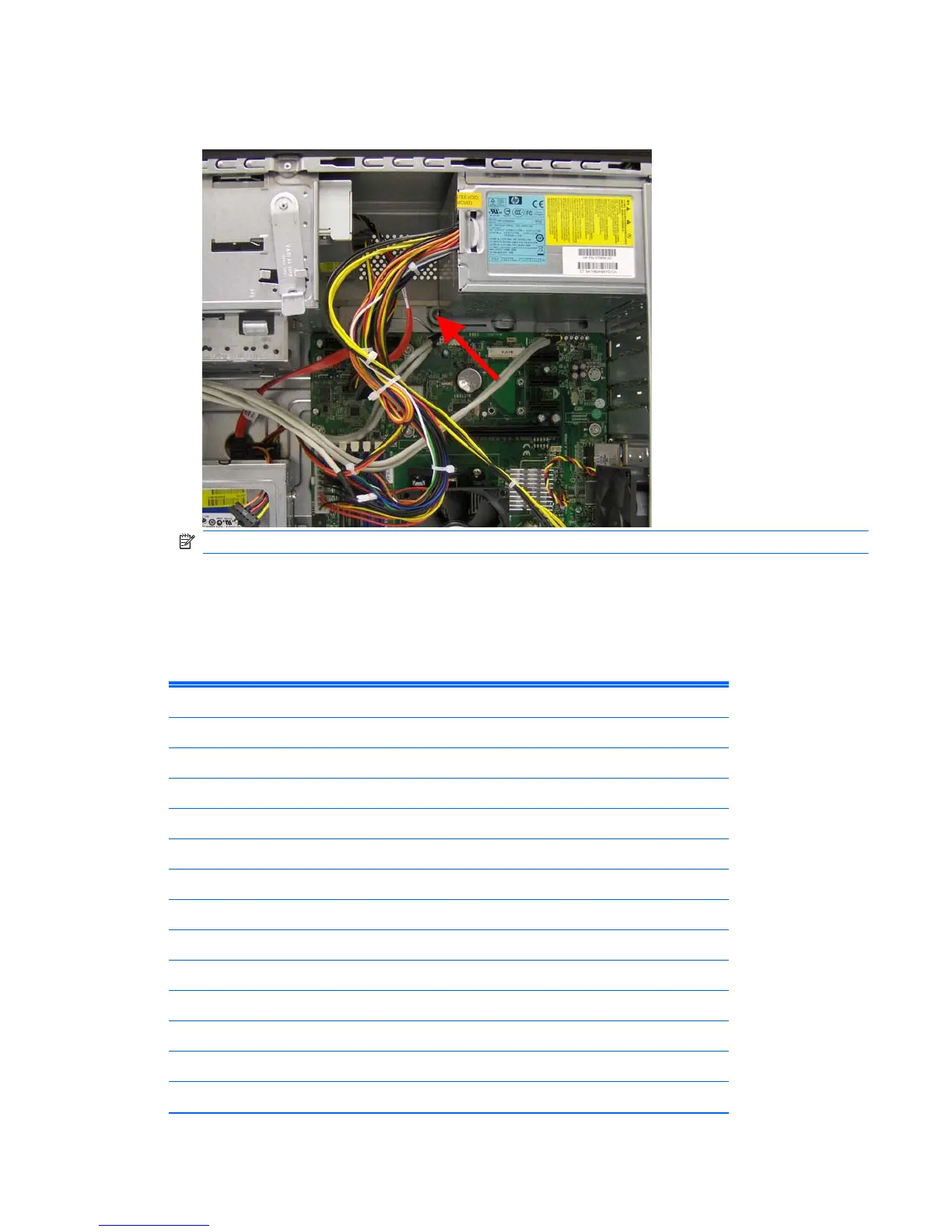6.
Inside of the unit, press the power supply release latch on the chassis base, and then lift up the
rear of the power supply to disengage it from the chassis.
NOTE: System board appearance varies by model.
7.
Slide the power supply toward the front/bottom of the computer, then lift the power supply out of
the computer.
To install the power supply, reverse the removal procedure.
Table 5-11 Country power supply settings
Country Voltage setting Country Voltage setting
Austria 230W Mexico 115W
Australia 230W The Netherlands 230W
Argentina 230W New Zealand 230W
Belgium 230W Portugal 230W
Brazil 230W Norway 230W
Canada 115W People's Republic of China 230W
Caribbean 230W Singapore 230W
Denmark 230W South Korea 230W
Finland 230W Spain 230W
France 230W Sweden 230W
Germany 230W Switzerland 230W
India 230W Taiwan 115W
Italy 230W Thailand 230W
Power Supply
81