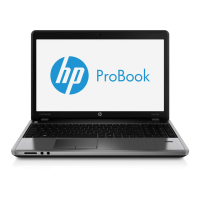
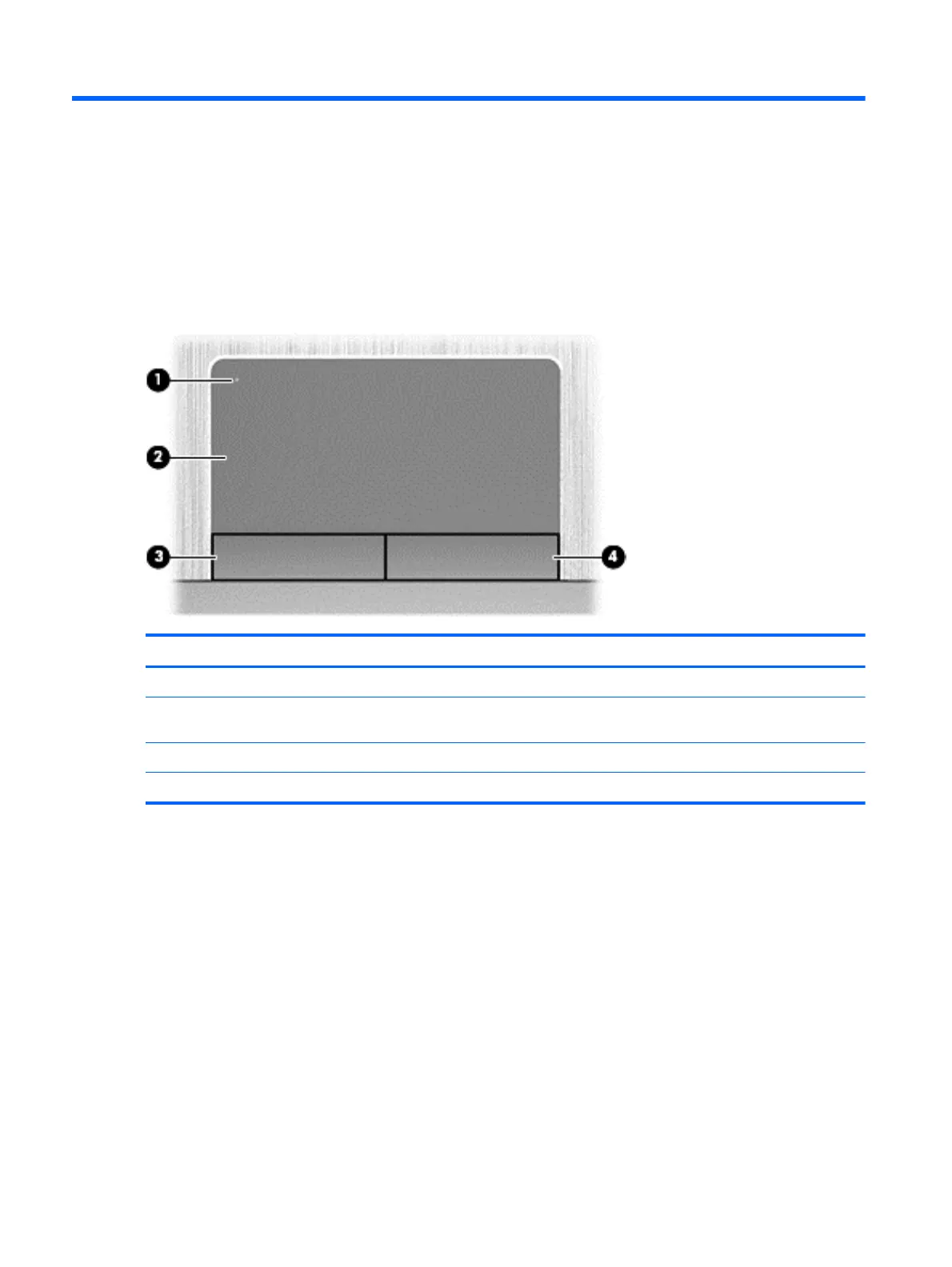 Loading...
Loading...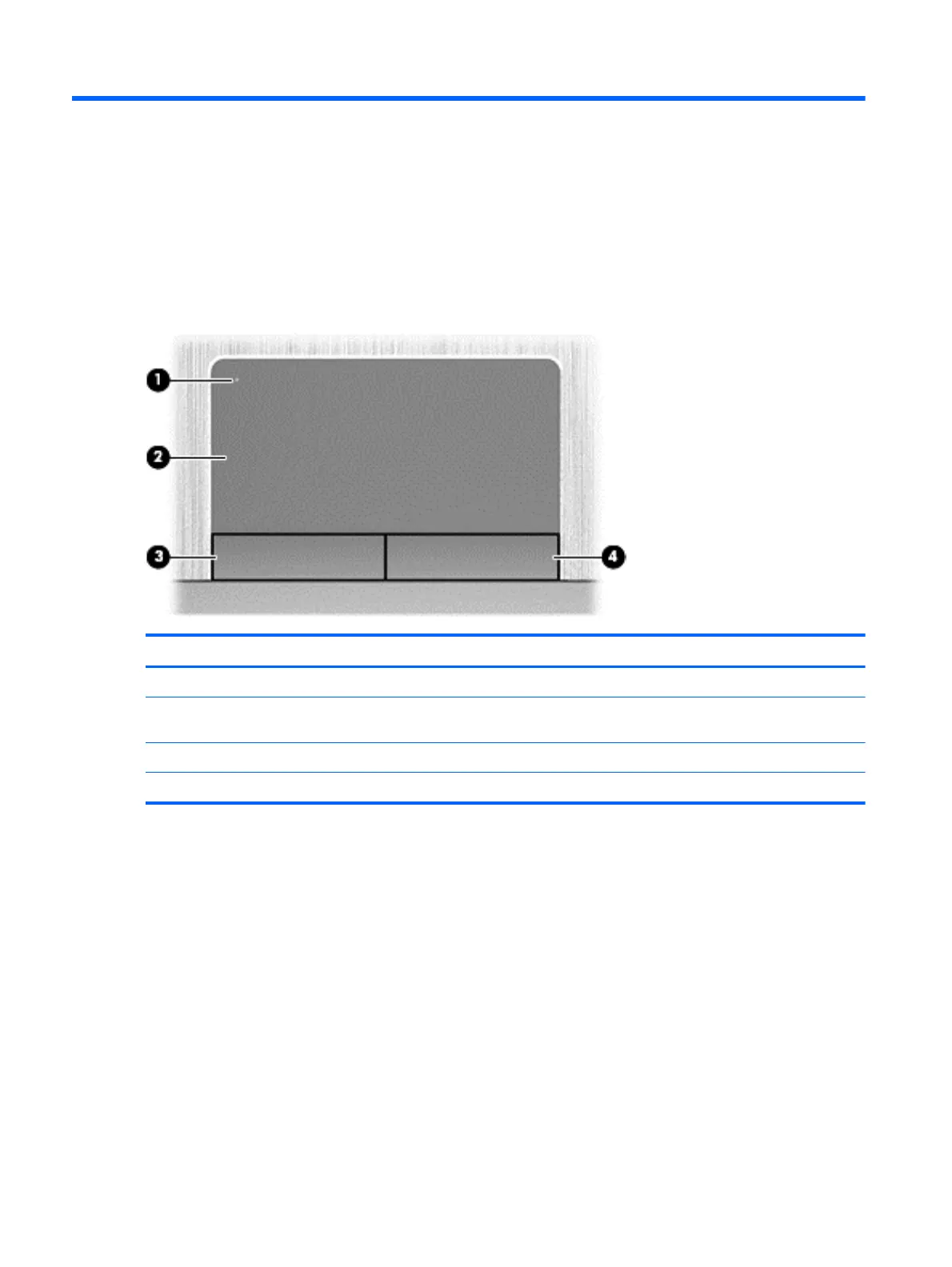
Do you have a question about the HP ProBook 4545s and is the answer not in the manual?
| Optical Drive | DVD+/-RW SuperMulti DL |
|---|---|
| Bluetooth | Bluetooth 4.0 |
| Card Reader | SD/MMC |
| Graphics | AMD Radeon HD 7520G |
| Display | 15.6-inch HD anti-glare LED-backlit (1366 x 768) |
| Operating System | Windows 8 Pro |
| Battery | 6-cell Li-ion |
| Wireless | 802.11b/g/n |
| Ports | HDMI, VGA, RJ-45, headphone/microphone combo jack |
| Webcam | 720p HD |
| Processor | AMD A-Series |











