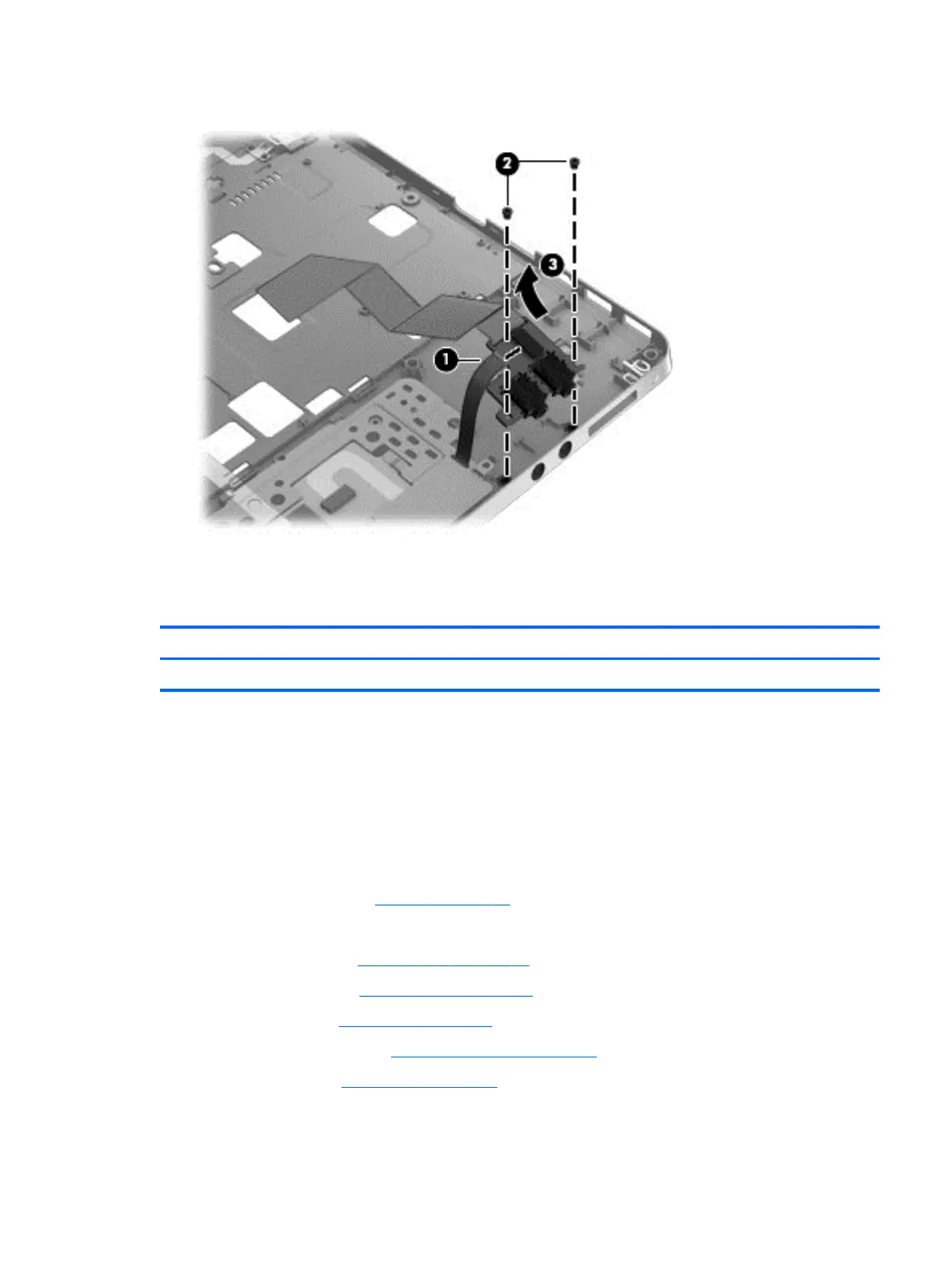4. Rotate the audio board upward (3) to remove it.
Reverse this procedure to install the card reader.
Speaker assembly
Description Spare part number
Speaker assembly (includes housing) 683505-001
Before removing the speaker assembly, follow these steps:
1. Shut down the computer. If you are unsure whether the computer is off or in Hibernation, turn
the computer on, and then shut it down through the operating system.
2. Disconnect all external devices connected to the computer.
3. Disconnect the power from the computer by first unplugging the power cord from the AC outlet,
and then unplugging the AC adapter from the computer.
4. Remove the battery (see
Battery on page 37).
5. Remove the following components:
a. Bottom door (see
Bottom door on page 38).
b. Optical drive (see
Optical drive on page 41).
c. Keyboard (see
Keyboard on page 47).
d. Metal heat shield (see
Metal heat shield on page 51).
e. Top cover (see
Top cover on page 58).
Component replacement procedures 65
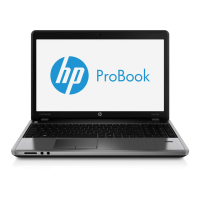