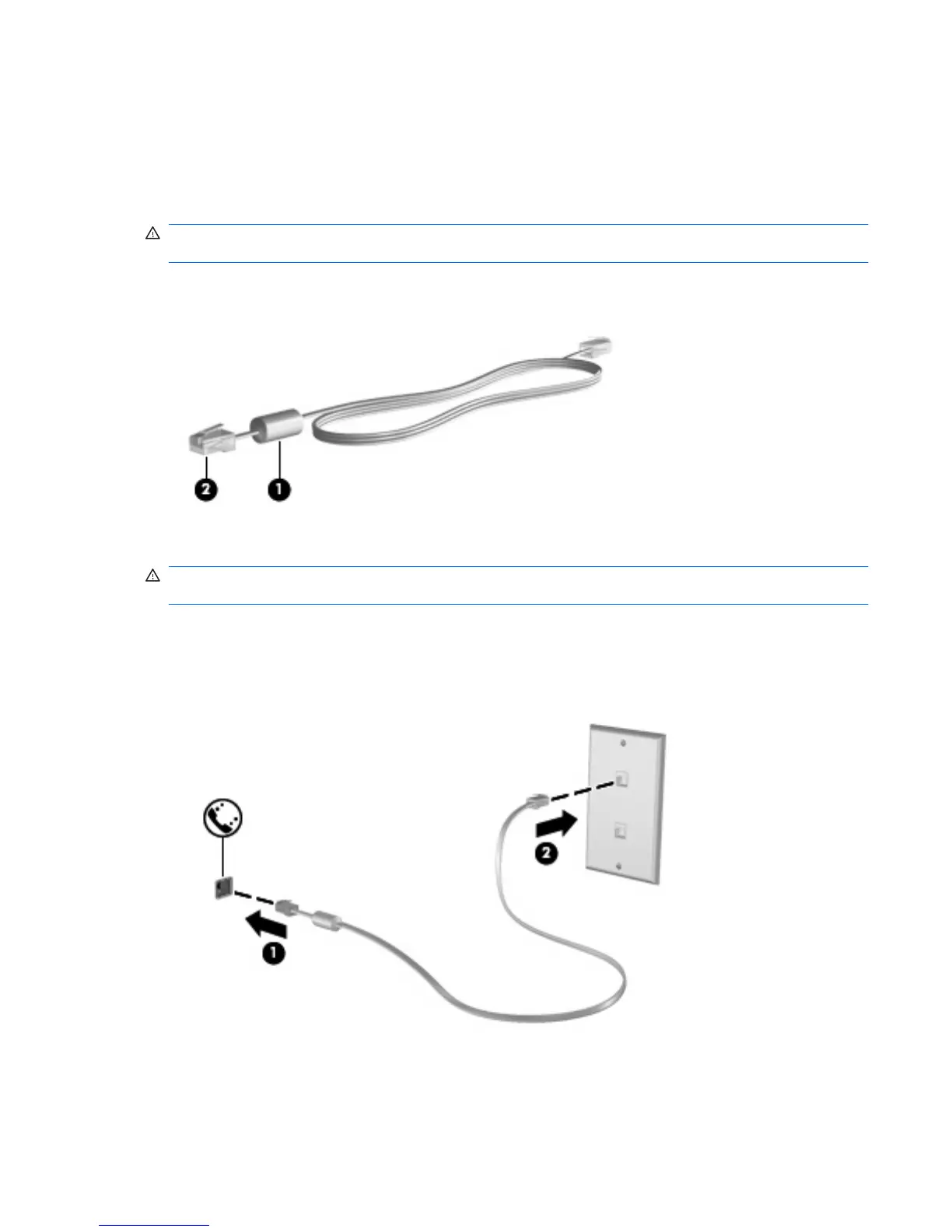Using the modem (select models only)
The modem must be connected to an analog telephone line using a 6-pin, RJ-11 modem cable
(purchased separately). In some countries or regions, a country- or region-specific modem cable adapter
(purchased separately) is also required. Jacks for digital PBX systems may resemble analog telephone
jacks, but they are not compatible with the modem.
WARNING! Connecting the internal analog modem to a digital line can permanently damage the
modem. Immediately disconnect the modem cable if you accidentally connect it to a digital line.
If the modem cable contains noise suppression circuitry (1), which prevents interference from TV and
radio reception, orient the circuitry end (2) of the cable toward the computer.
Connecting a modem cable
WARNING! To reduce the risk of electric shock, fire, or damage to the equipment, do not plug a modem
cable (purchased separately) or telephone cable into the RJ-45 (network) jack.
To connect a modem cable:
1. Plug the modem cable into the modem jack (1) on the computer.
2. Plug the modem cable into the RJ-11 telephone wall jack (2).
Using the modem (select models only) 35