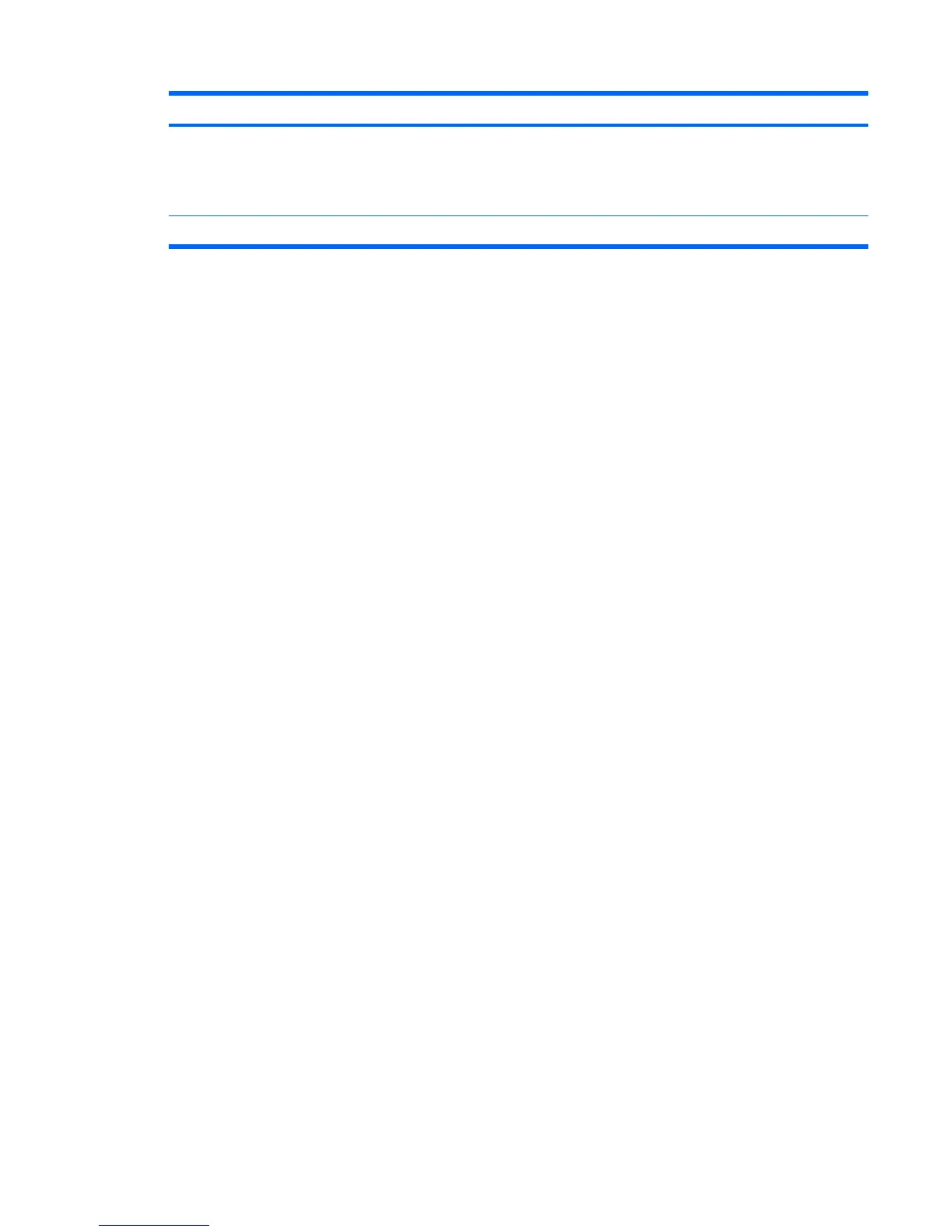Component Description
(1) num lk key Alternates between the navigation and numeric functions on the
integrated numeric keypad.
NOTE: The keypad function that is active when the computer is
turned off will be reinstated when the computer is turned back on.
(2) Integrated numeric keypad Can be used like the keys on an external numeric keypad.
Using an optional external numeric keypad
Keys on most external numeric keypads function differently according to whether num lock is on or off.
(Num lock is turned off at the factory.) For example:
●
When num lock is on, most keypad keys type numbers.
●
When num lock is off, most keypad keys function like the arrow, page up, or page down keys.
When num lock on an external keypad is turned on, the num lock light on the computer is turned on.
When num lock on an external keypad is turned off, the num lock light on the computer is turned off.
To turn num lock on or off on an external keypad as you work:
▲
Press the num lk key on the external keypad, not on the computer.
Using keypads 45