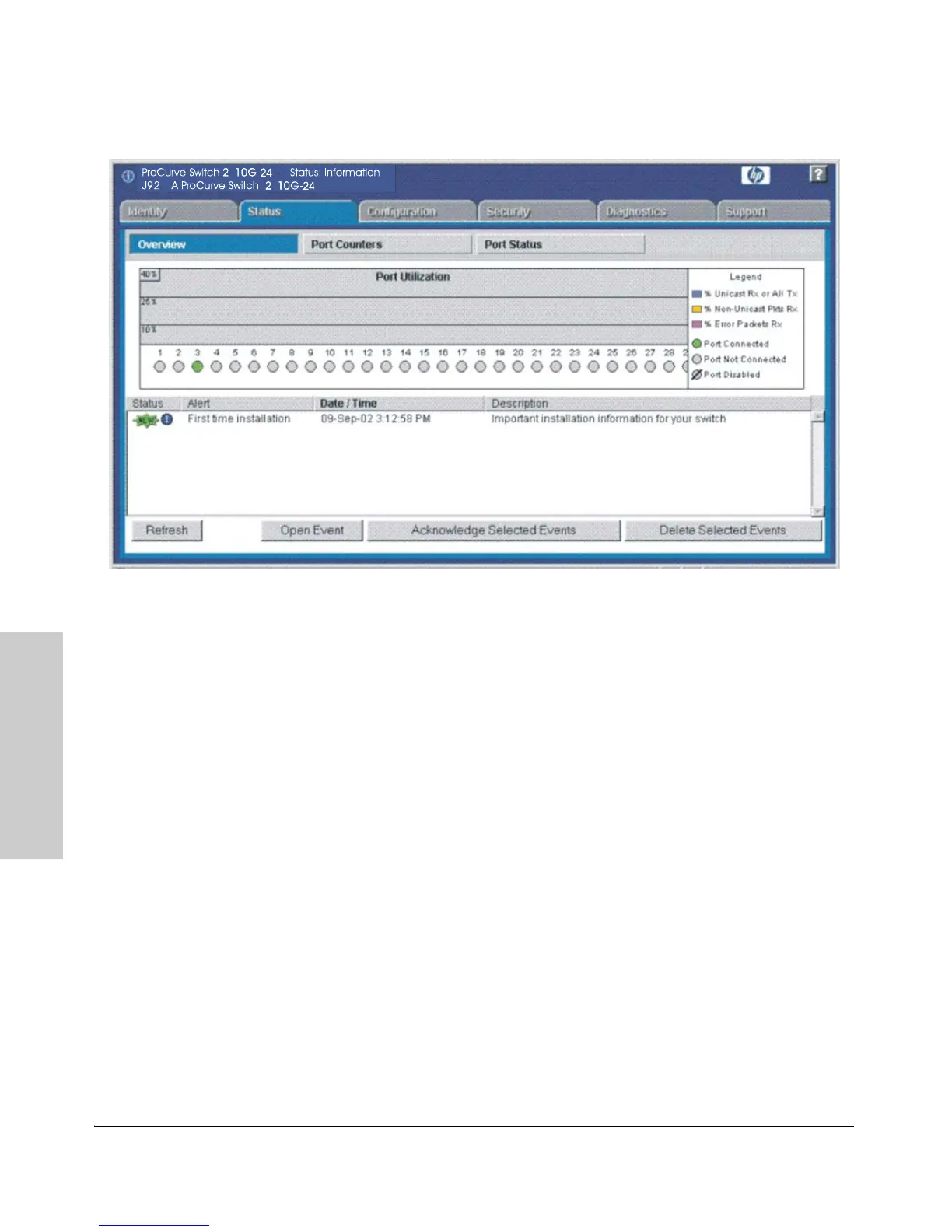3-6
Configuring the Switch
Using the IP Address for Remote Switch Management
Configuring the Switch
For more information on using the web browser interface, please see the
Management and Configuration Guide, which is available on the ProCurve
Web site www.procurve.com.
An extensive help system is also available for the web browser interface. To
access the help system though the subnet on which the switch is installed you
must have access to the internet.
5
79
5
55
