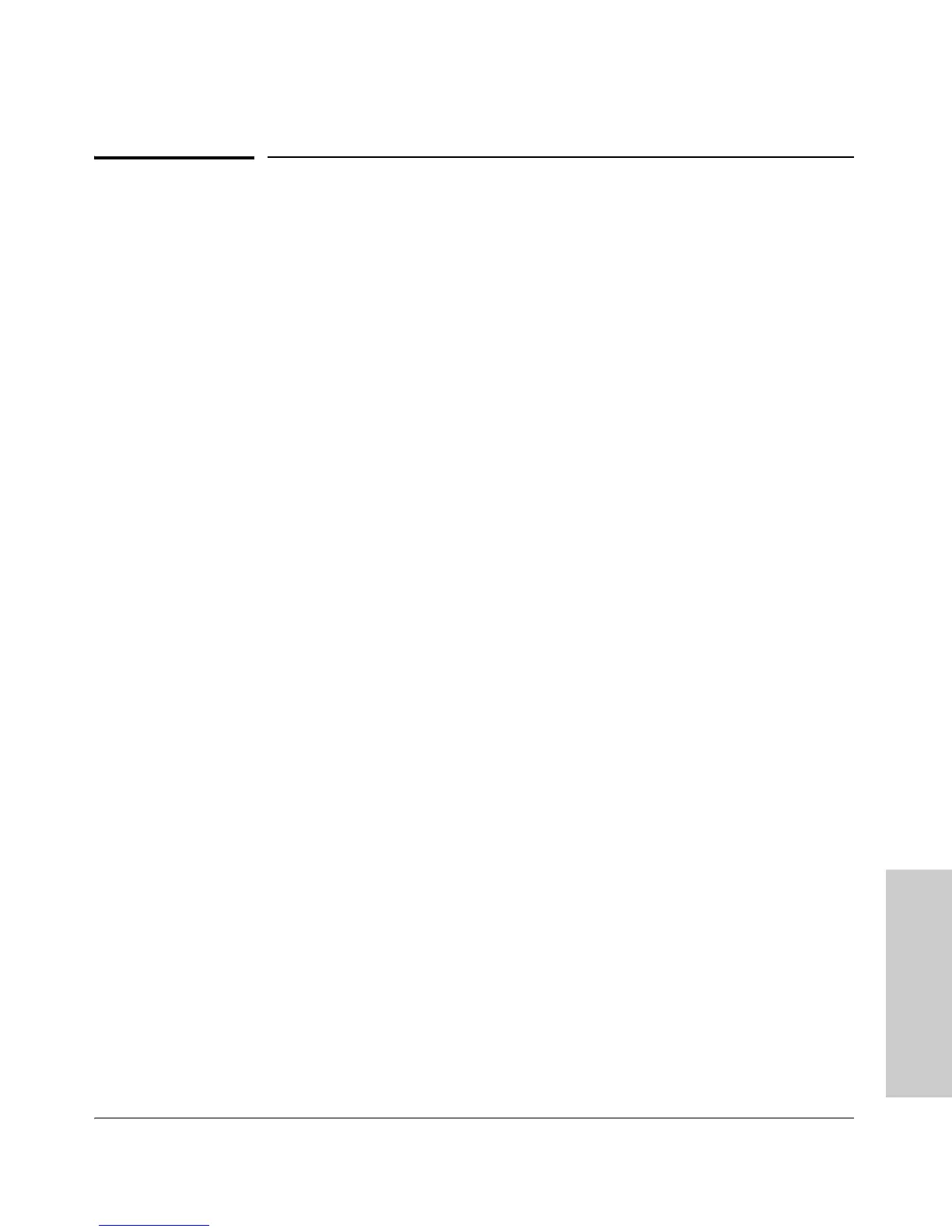4-9
Troubleshooting
Hardware Diagnostic Tests
Troubleshooting
Hardware Diagnostic Tests
Testing the Switch by Resetting It
If you believe the switch is not operating correctly, you can reset the switch
to test its circuitry and operating code. To reset a switch, either:
■ Unplug and plug in the power cord (power cycling)
■ Press the Reset button on the front of the switch
Power cycling the switch and pressing the Reset button both cause the switch
to perform its power-on self test, which almost always will resolve any
temporary operational problems. These reset processes also cause any
network traffic counters to be reset to zero, and cause the System Up Time
timer to reset to zero.
Checking the Switch LEDs
The self test passes if the Fault and Test LEDs on the front of the switch go
off after approximately 50 seconds. If these LEDs stay on longer than 60
seconds or begin flashing, there may be a problem with the switch.
See “Diagnosing With the LEDs” on page 4-4 for information on interpreting
the LED patterns and LED behaviors in chapter one.
Checking Console Messages
Useful diagnostic messages may be displayed on the console screen when the
switch is reset. To connect a PC running a VT-100 terminal emulator program
or a standard VT-100 terminal to the switch’s Console Port and configure it to
run at 9600 baud, and with the other terminal communication settings shown
on page 2-16. Then, when you reset the switch, note the messages that are
displayed. Additionally, you can check the switch event log, which can be
accessed from the console using the show log command, or from the console
Main Menu.
