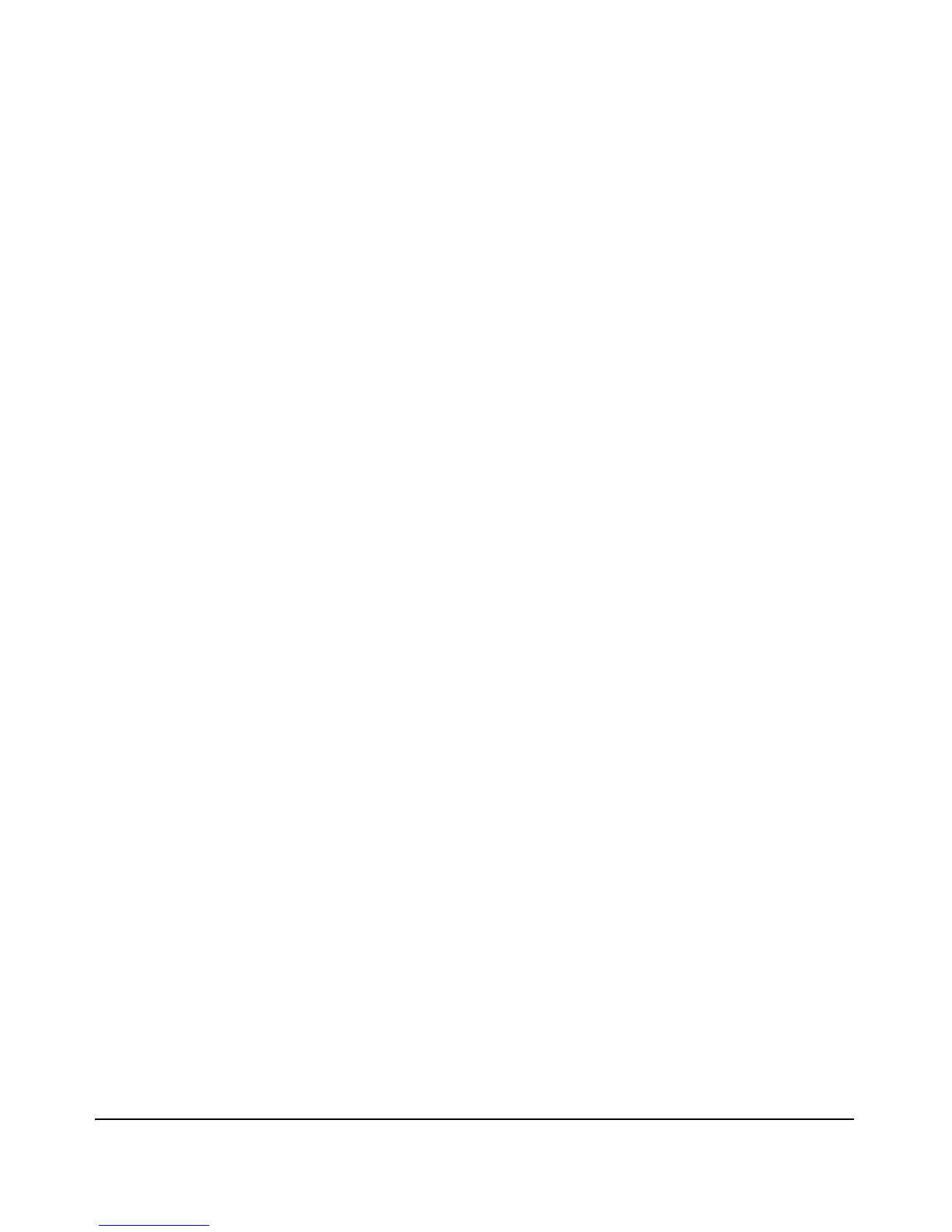How Is Power Allocation Prioritized? . . . . . . . . . . . . . . . . . . . . . . 11-5
Configuring PoE Operation . . . . . . . . . . . . . . . . . . . . . . . . . . . . . . . . . . . 11-6
Disabling or Re-Enabling PoE Port Operation . . . . . . . . . . . . . . . . . . 11-6
Enabling Support for Pre-Standard Devices . . . . . . . . . . . . . . . . . . . . 11-6
Configuring the PoE Port Priority Level . . . . . . . . . . . . . . . . . . . . . . . 11-8
Controlling PoE Allocation . . . . . . . . . . . . . . . . . . . . . . . . . . . . . . . . . . 11-9
Manually Configuring PoE Power Levels . . . . . . . . . . . . . . . . . . . . . . 11-10
Changing the Threshold for Generating a Power Notice . . . . . . . . . 11-12
Cycling Power on a Port . . . . . . . . . . . . . . . . . . . . . . . . . . . . . . . . . . . . 11-13
PoE/PoE+ Allocation Using LLDP Information . . . . . . . . . . . . . . . . 11-14
LLDP with PoE . . . . . . . . . . . . . . . . . . . . . . . . . . . . . . . . . . . . . . . . . . . 11-14
Viewing PoE Configuration and Status . . . . . . . . . . . . . . . . . . . . . . . 11-15
Displaying the Switch’s Global PoE Power Status . . . . . . . . . . . . . . 11-15
Displaying an Overview of PoE Status on All Ports . . . . . . . . . . . . . 11-16
Displaying the PoE Status on Specific Ports . . . . . . . . . . . . . . . . . . . 11-18
Planning and Implementing a PoE Configuration . . . . . . . . . . . . . . 11-20
Assigning PoE Ports to VLANs . . . . . . . . . . . . . . . . . . . . . . . . . . . . . . 11-20
Applying Security Features to PoE Configurations . . . . . . . . . . . . . 11-20
PoE Event Log Messages . . . . . . . . . . . . . . . . . . . . . . . . . . . . . . . . . . . . 11-21
12 Port Trunking
Contents . . . . . . . . . . . . . . . . . . . . . . . . . . . . . . . . . . . . . . . . . . . . . . . . . . . . . 12-1
Overview . . . . . . . . . . . . . . . . . . . . . . . . . . . . . . . . . . . . . . . . . . . . . . . . . . . . 12-2
Port Trunk Features and Operation . . . . . . . . . . . . . . . . . . . . . . . . . . . 12-4
Trunk Configuration Methods . . . . . . . . . . . . . . . . . . . . . . . . . . . . . . . . 12-4
Menu: Viewing and Configuring a Static Trunk Group . . . . . . . . . . 12-9
CLI: Viewing and Configuring Port Trunk Groups . . . . . . . . . . . . . 12-11
Using the CLI To View Port Trunks . . . . . . . . . . . . . . . . . . . . . . . . . . 12-11
Using the CLI To Configure a Static or Dynamic Trunk Group . . . 12-14
Web: Viewing Existing Port Trunk Groups . . . . . . . . . . . . . . . . . . . . 12-17
Trunk Group Operation Using LACP . . . . . . . . . . . . . . . . . . . . . . . . . 12-18
Default Port Operation . . . . . . . . . . . . . . . . . . . . . . . . . . . . . . . . . . . . . 12-21
LACP Notes and Restrictions . . . . . . . . . . . . . . . . . . . . . . . . . . . . . . . 12-22
xi