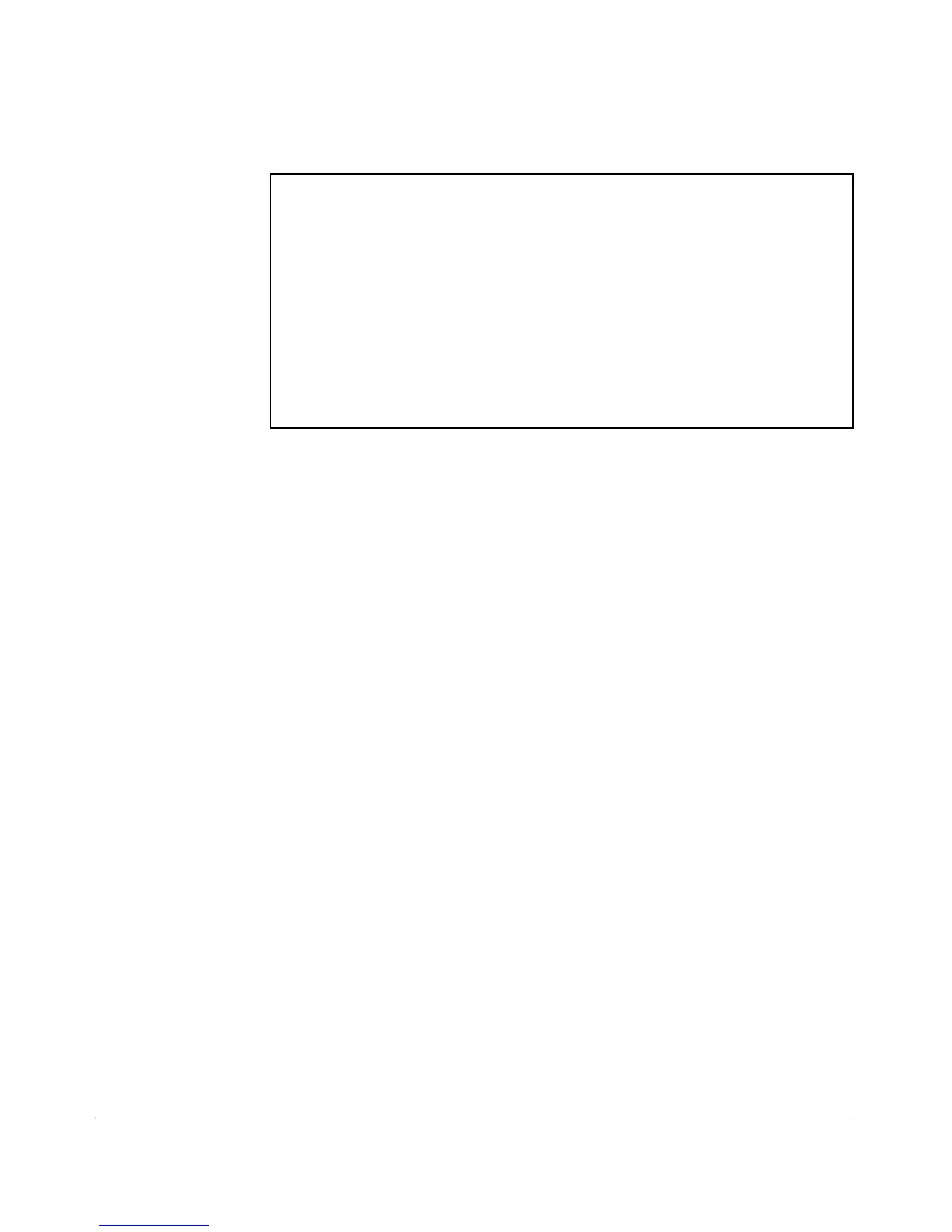Power Over Ethernet (PoE) Operation
Viewing PoE Configuration and Status
ProCurve(config)# show power-over-ethernet
Status and Counters - System Power Status
Pre-standard Detect : On
Operational Status : On
Usage Threshold (%) : 80
Chassis power-over-ethernet:
Total Available Power: 67 W
Total used Power: 0 W +/- 6W
Total Remaining Power: 67 W
Figure 11-4. Example of show power-over-ethernet Output
Displaying an Overview of PoE Status on All Ports
Syntax: show power-over-ethernet brief
Displays the following port power status:
• PoE Port: Lists all PoE-capable ports on the switch.
• Power Enable: Shows Yes for ports on which PoE is enabled
(the default) and No for ports on which PoE is disabled.
• LLDP Detect: Shows if LLDP detection is enabled or disabled.
• Power Priority: Lists the power priority (Low, High, and
Critical) configured on ports enabled for PoE. (For more on
this topic, refer to the command description on page 11-8.)
• Alloc By: Displays how PoE is allocated (usage, class, value)
• PoE Val: The maximum amount of PoE power allocated for that
port (expressed in watts). Default: 17W.
• Configured Type: Lists the type of PD connected to each port
(as configured by the user on the PD device). For example:
Telephone, Webcam, Wireless, Other.
• Detection Status:
– Searching: The port is trying to detect a PD connection.
– Delivering: The port is delivering power to a PD.
– Disabled: PoE support is disabled on the port. To re-enable,
refer to “Configuring PoE Operation” on page 11-6.
– Fault: The switch detects a problem with the connected PD.
• Power Class: Shows the 802.3af power class of the PD detected
on the indicated port (as configured by the user on the PD
device).
11-17