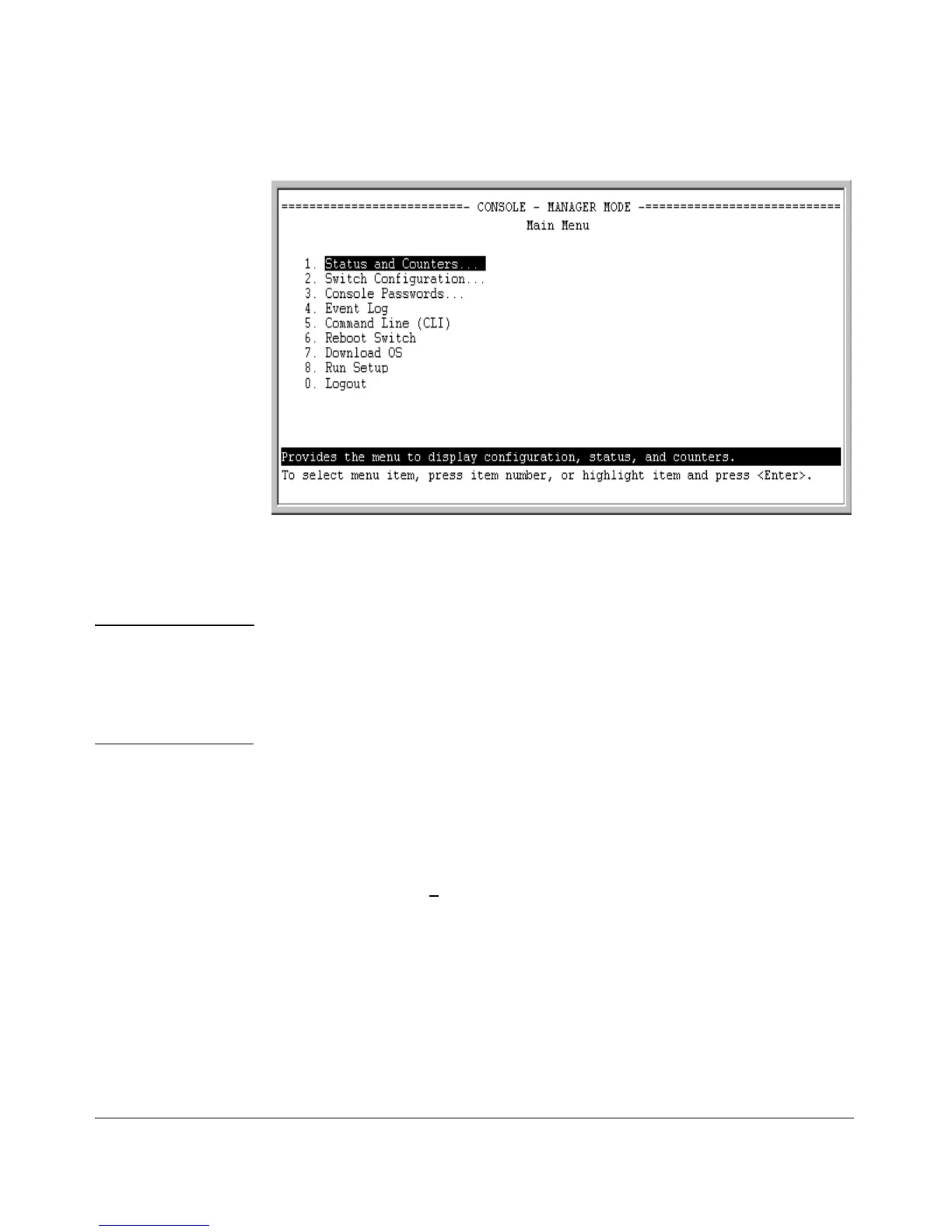Using the Menu Interface
Starting and Ending a Menu Session
Figure 3-1. Example of the Main Menu with Manager Privileges
For a description of Main Menu features, see “Main Menu Features” on page 3-
7.
Note To configure the switch to start with the menu interface instead of the CLI, go
to the Manager level prompt in the CLI, enter the setup command, and in the
resulting display, change the Logon Default parameter to Menu. For more
information, see the Installation and Getting Started Guide you received
with the switch.
How To End a Menu Session and Exit from the Console:
The method for ending a menu session and exiting from the console depends
on whether, during the session, you made any changes to the switch configu-
ration that require a switch reboot to activate. (Most changes via the menu
interface need only a S
ave, and do not require a switch reboot.) Configuration
changes needing a reboot are marked with an asterisk (*) next to the config-
ured item in the menu and also next to the Switch Configuration item in the
Main Menu.
3-5