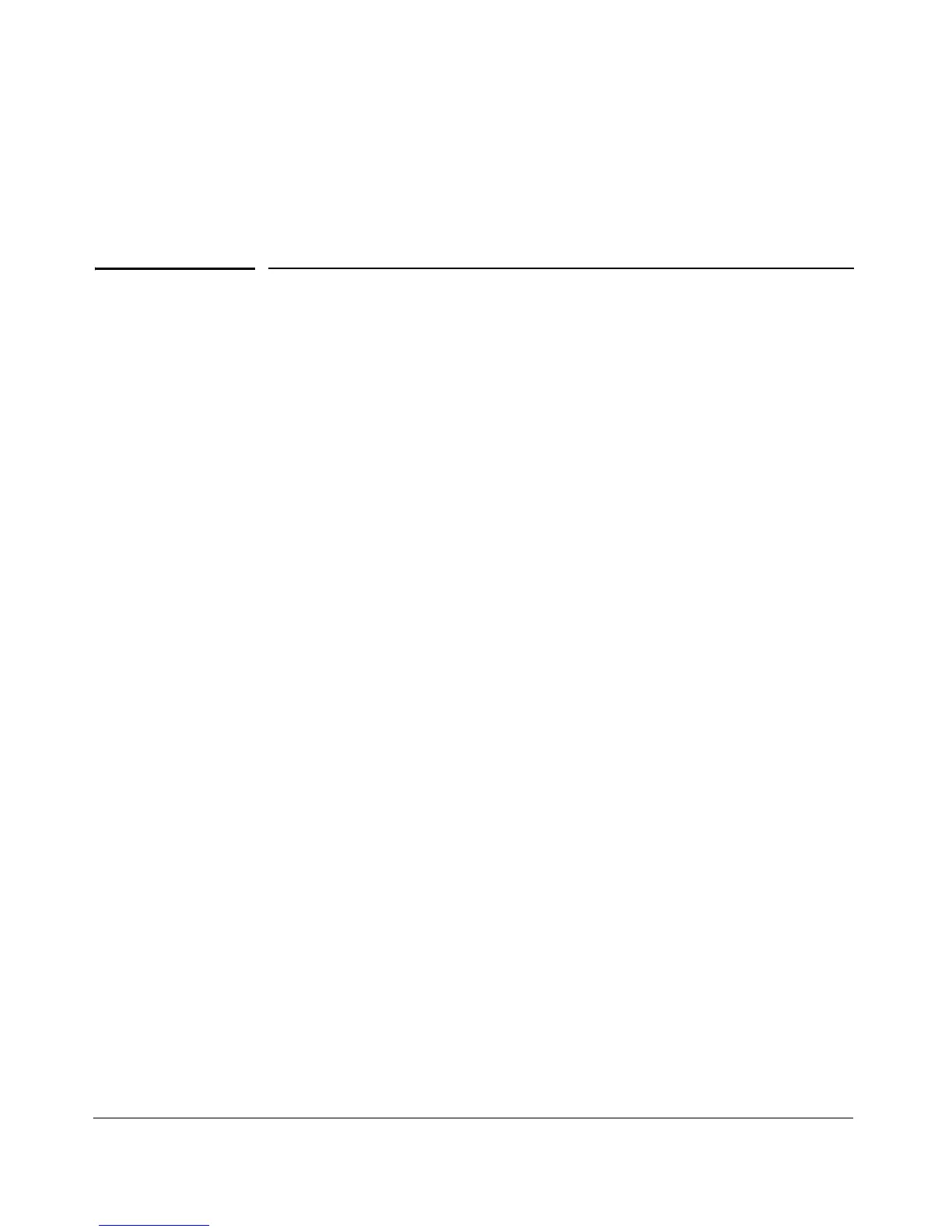12
Port Trunking
Contents
Overview . . . . . . . . . . . . . . . . . . . . . . . . . . . . . . . . . . . . . . . . . . . . . . . . . . . . 12-2
Port Trunk Features and Operation . . . . . . . . . . . . . . . . . . . . . . . . . . . 12-4
Trunk Configuration Methods . . . . . . . . . . . . . . . . . . . . . . . . . . . . . . . . 12-4
Menu: Viewing and Configuring a Static Trunk Group . . . . . . . . . . 12-9
CLI: Viewing and Configuring Port Trunk Groups . . . . . . . . . . . . . 12-11
Using the CLI To View Port Trunks . . . . . . . . . . . . . . . . . . . . . . . . . . 12-11
Using the CLI To Configure a Static or Dynamic Trunk Group . . . 12-14
Web: Viewing Existing Port Trunk Groups . . . . . . . . . . . . . . . . . . . . 12-17
Trunk Group Operation Using LACP . . . . . . . . . . . . . . . . . . . . . . . . . 12-18
Default Port Operation . . . . . . . . . . . . . . . . . . . . . . . . . . . . . . . . . . . . . 12-21
LACP Notes and Restrictions . . . . . . . . . . . . . . . . . . . . . . . . . . . . . . . 12-22
Trunk Group Operation Using the “Trunk” Option . . . . . . . . . . . . 12-26
How the Switch Lists Trunk Data . . . . . . . . . . . . . . . . . . . . . . . . . . . . 12-27
Outbound Traffic Distribution Across Trunked Links . . . . . . . . . 12-27
12-1