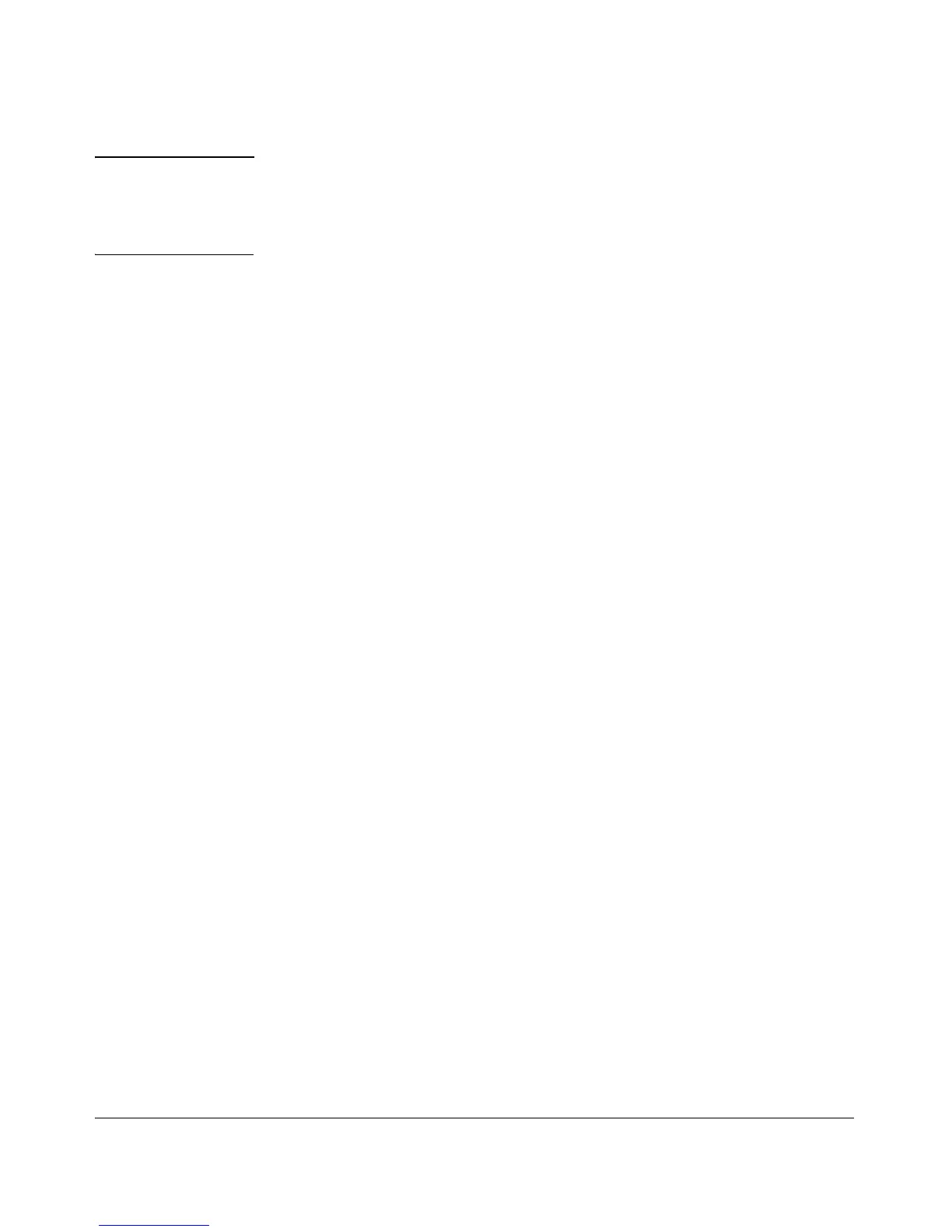Configuring IP Addressing
IP Configuration
Note Designating a primary VLAN other than the default VLAN affects the switch’s
use of information received via DHCP/Bootp. For more on this topic, refer to
the chapter describing VLANs in the Advanced Traffic Management Guide
for your switch.
After you reconfigure or reboot the switch with DHCP/Bootp enabled in a
network providing DHCP/Bootp service, the switch does the following:
■ Receives an IP address and subnet mask and, if configured in the server,
a gateway IP address and the address of a Timep server.
■ If the DHCP/Bootp reply provides information for downloading a config-
uration file, the switch uses TFTP to download the file from the designated
source, then reboots itself. (This assumes that the switch or VLAN has
connectivity to the TFTP file server specified in the reply, that the config-
uration file is correctly named, and that the configuration file exists in the
TFTP directory.)
8-15