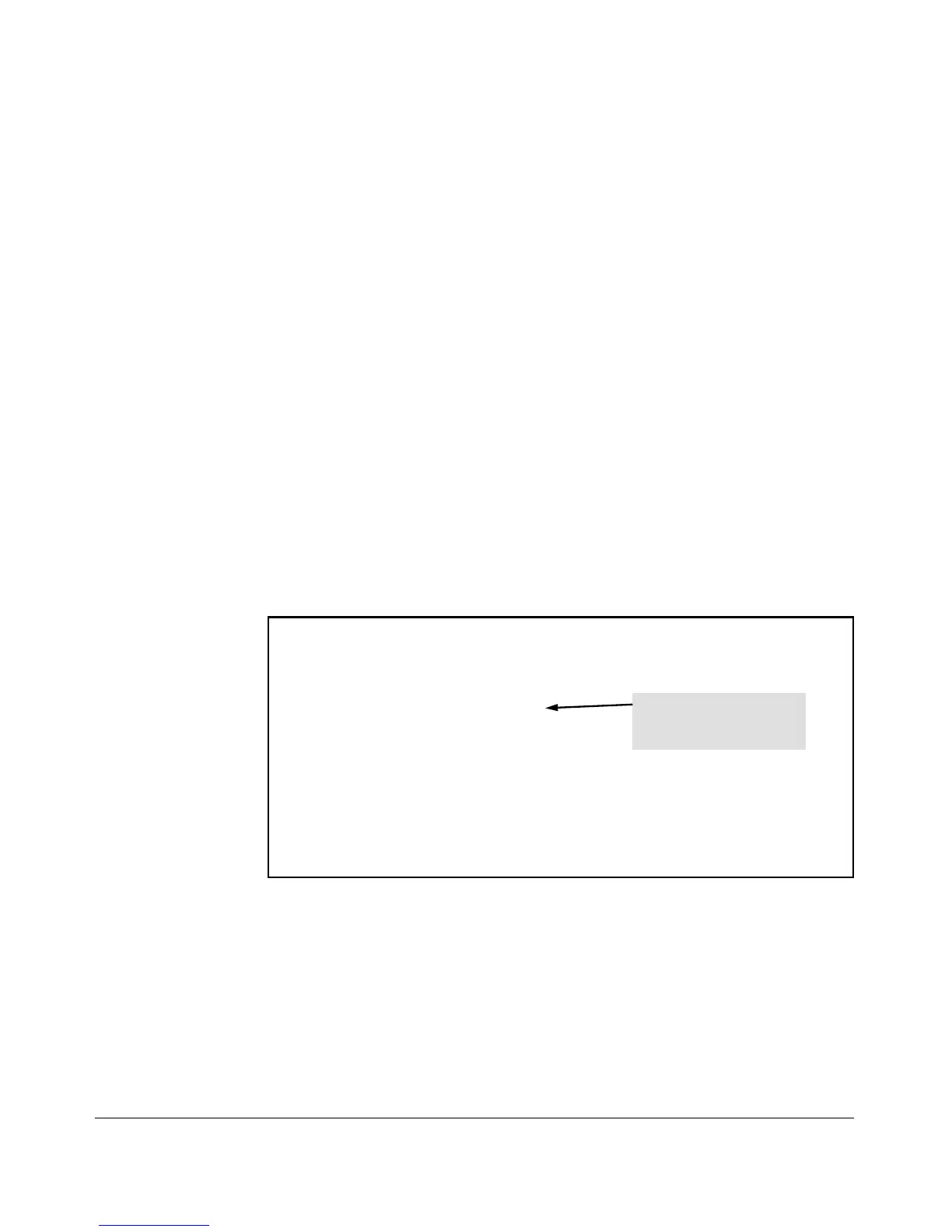Power Over Ethernet (PoE) Operation
Configuring PoE Operation
For a current listing of PDs supported by this feature, visit the ProCurve
Networking website at www.procurve.com. Click on Technical support,
and then on FAQs, and then select the switch model.
PoE for pre-802.3af-standard powered devices is disabled by default.
Syntax: [no] power pre-std-detect
The above command enables PoE for pre-802.3af-standard
powered devices. The no form of the command sequence
disables PoE for pre-802.3af-standard powered devices.
(Default: Disabled)
To enable this feature, you would enter:
ProCurve(config)# power pre-std-detect
PoE for pre-802.3af-standard powered devices can be enabled or disabled only
from the switch's CLI. This feature cannot be enabled or disabled through
either the switch's menu or web browser interfaces.
Executing the show power-over-ethernet command lists the system power
status as follows:
ProCurve(config)# show power-over-ethernet
Status and Counters - System Power Status
Pre-standard Detect : On
Operational Status : On
Usage Threshold (%) : 80
Chassis power-over-ethernet:
Indicates PoE support for
pre-802.3af-standard
powered devices is enabled
Total Provided Power: 406 W
Total Failover Power: 0 W
Total Redundancy Power: 0 W
Total Allocated Power: 75 W +/- 6W
Figure 11-1. PoE Support for Pre-802.3af-standard Powered Devices Enabled
For information on the meaning of other power status parameters, refer to
“Viewing PoE Configuration and Status” on page 11-15.
11-8