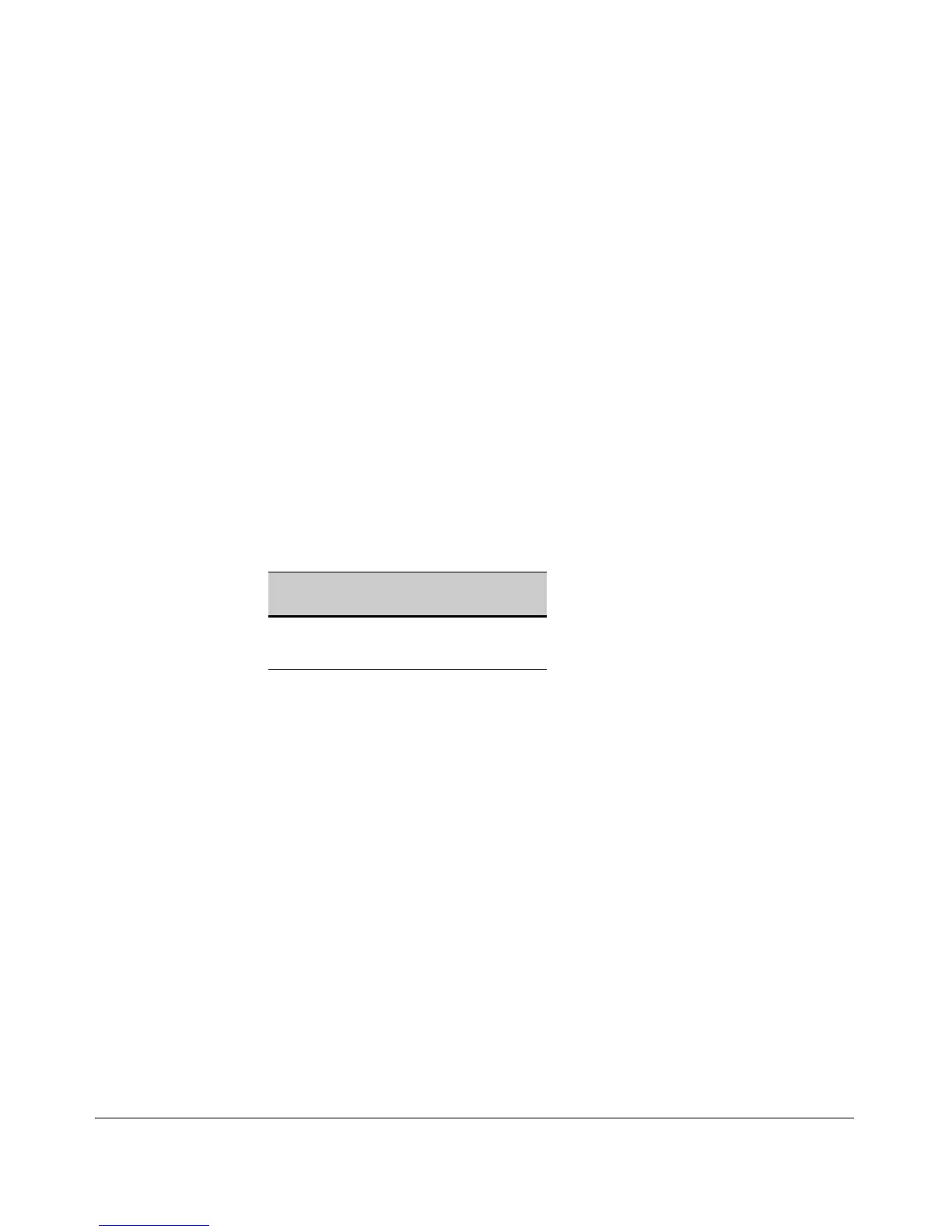Port Trunking
Trunk Configuration Methods
ProCurve(config) int c1-c4 lacp active
Note that the preceding example works if the ports are not already operating
in a trunk. To change the LACP option on ports already operating as a trunk,
you must first remove them from the trunk. For example, if ports C1 - C4 were
LACP-active and operating in a trunk with another device, you would do the
following to change them to LACP-passive:
ProCurve(config)# no int c1-c4 lacp
Removes the ports from the trunk.
ProCurve(config)# int c1-c4 lacp passive
Configures LACP passive.
Static Trunk: The switch uses the links you configure with the Port/Trunk
Settings screen in the menu interface or the trunk command in the CLI to create
a static port trunk. The switch offers two types of static trunks: LACP and
Trunk.
Table 12-1. Trunk Types Used in Static and Dynamic Trunk Groups
Trunking
Method
LACP Trunk
Dynamic Yes No
Static Yes Yes
12-5