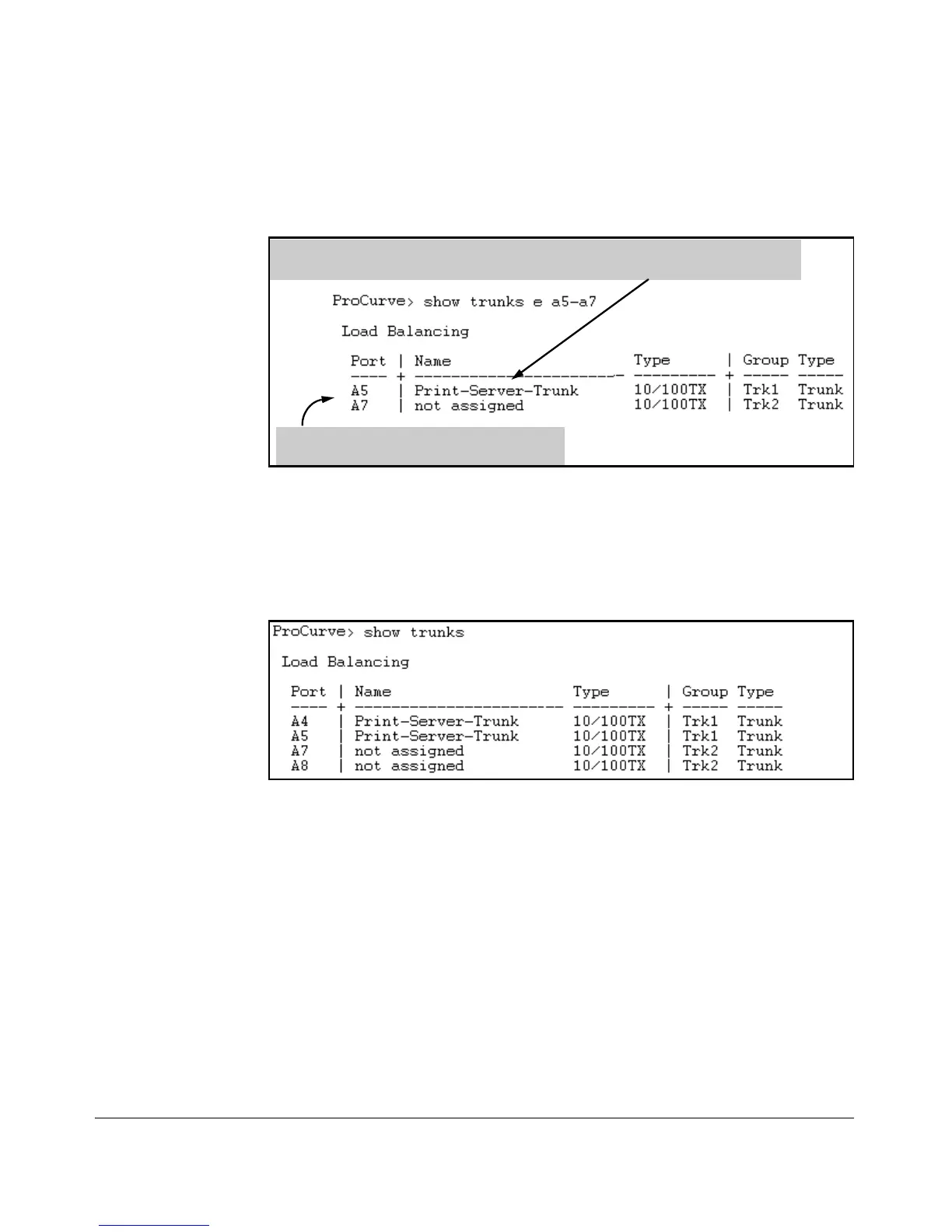Port Trunking
CLI: Viewing and Configuring Port Trunk Groups
Using a port list specifies, for switch ports in a static trunk group, only the
ports you want to view. In this case, the command specifies ports A5 through
A7. However, because port A6 is not in a static trunk group, it does not appear
in the resulting listing:
Port A5 appears with an example of a name that you can optionally assign using the Friendly
Port Names feature. (Refer to “Using Friendly (Optional) Port Names” on page 10-23.)
Port A6 does not appear in this listing because
it is not assigned to a static trunk.
Figure 12-6. Example Listing Specific Ports Belonging to Static Trunks
The show trunks < port-list > command in the above example includes a port
list, and thus shows trunk group information only for specific ports that have
membership in a static trunk. In figure 12-7, the command does not include a
port list, so the switch lists all ports having static trunk membership.
Figure 12-7. Example of a Show Trunk Listing Without Specifying Ports
12-12