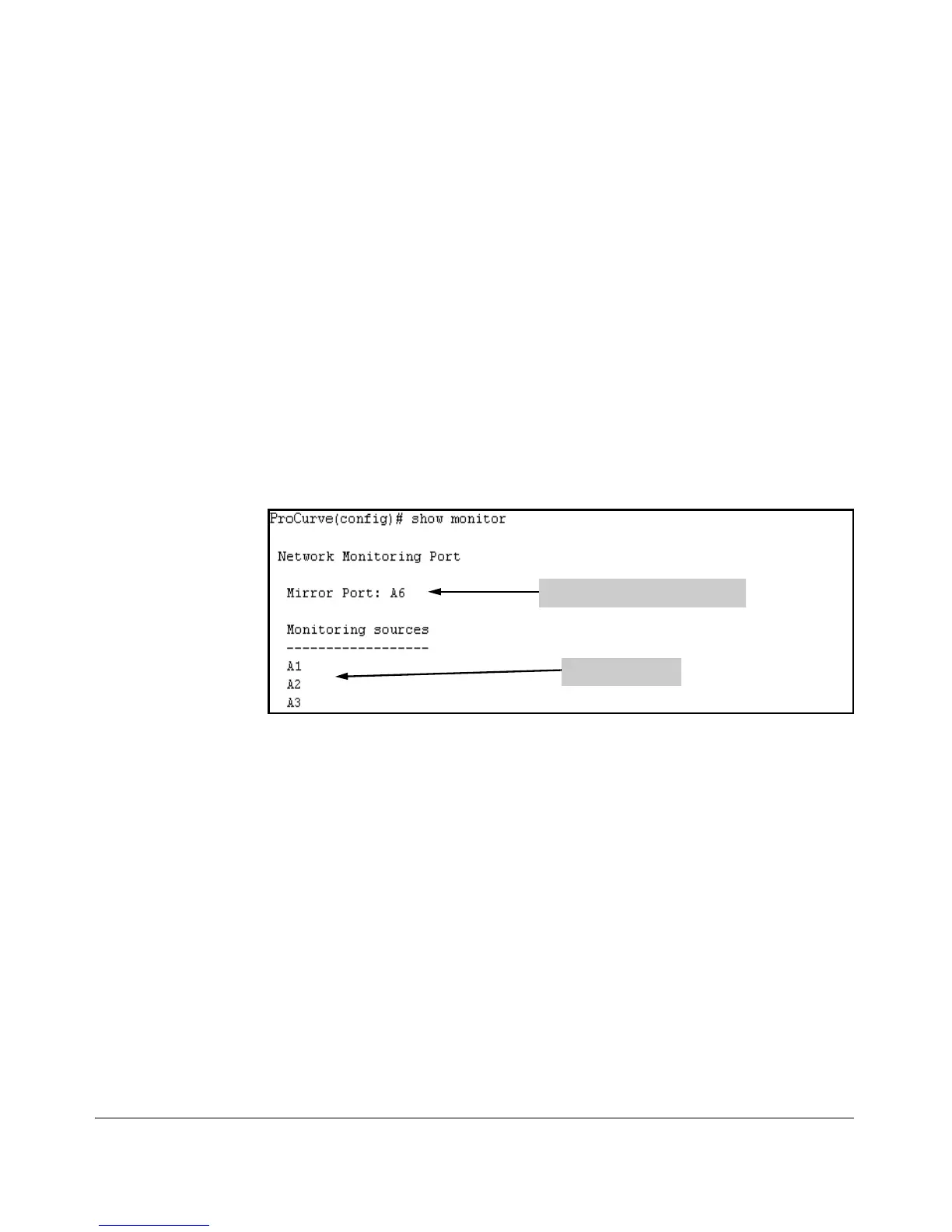Monitoring and Analyzing Switch Operation
Interface Monitoring Features
You must use the following configuration sequence to configure port and static
trunk monitoring in the CLI:
1. Assign a monitoring (mirror) port.
2. Designate the port(s) and/or static trunk(s) to monitor.
Displaying the Monitoring Configuration.
Syntax: show monitor
This command lists the port assigned to receive monitored
traffic and the ports and/or trunks being monitored.
For example, if you assign port A6 as the monitoring port and configure the
switch to monitor ports A1 - A3, show monitor displays the following:
Port receiving monitored traffic.
Monitored Ports
Figure B-20. Example of Monitored Port Listing
Configuring the Monitor Port.
Syntax: [no] mirror-port [< port-num >]
This command assigns or removes a monitoring port, and
must be executed from the global configuration level. Removing
the monitor port disables port monitoring and resets the
monitoring parameters to their factory-default settings.
For example, to assign port 6 as the monitoring port:
ProCurve(config)# mirror-port 6
To turn off monitoring:
ProCurve(config)# no mirror-port
B-26