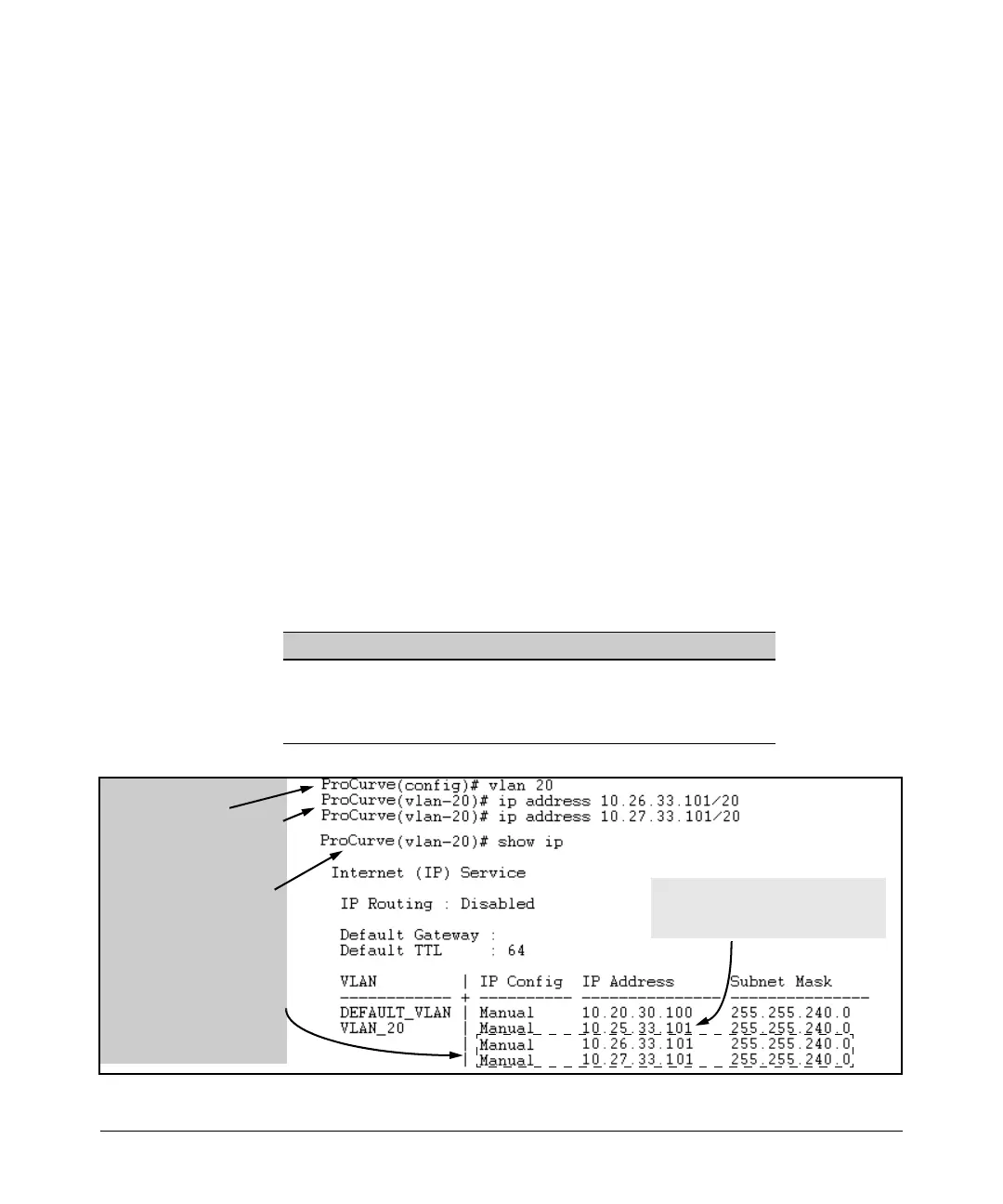Configuring IP Addressing
IP Configuration
Configure Multiple IP Addresses on a VLAN (Multinetting). You can
configure one primary IP address per VLAN and up to seven secondary IP
addresses for the same VLAN. That is, the switch enables you to assign up to
eight networks to a VLAN.
■ Each IP address on a VLAN must be for a separate subnet.
■ The switch assigns the first IP address manually configured on a VLAN as
the primary IP address. The switch then assigns any subsequent IP
addresses (for other subnets) manually configured on the VLAN as sec-
ondary addresses.
■ If the primary IP address on a VLAN is configured for DHCP-Bootp, the
switch does not accept secondary IP addresses on that VLAN. (DHCP
operates only to provide primary IP addressing, and is not used for
providing secondary IP addressing.)
■ The switch allows up to 512 secondary subnet address assignments to
VLANs.
Syntax: [ no ] vlan <vlan-id> ip address <ip-address/mask-length>
[ no ] vlan <vlan-id> ip address <ip-address> <mask-bits>
For example, if you wanted to multinet VLAN_20 (VID = 20) with its primary
IP address and two secondary IP addresses shown below, you would perform
steps similar to the following. (For this example, assume that the primary IP
addressing is already configured.)
Status VID IP Address Subnet Mask
Primary 20 10.25.33.101 255.255.240.0
Secondary 20 10.26.33.101 255.255.240.0
Secondary 20 10.27.33.101 255.255.240.0
1. Go to VLAN 20.
2. Configure two secondary
IP addresses on VLAN
20.
3. Display IP addressing.
Note: A VLAN’s secondary IP
entries are listed below the
VLAN’s name and primary IP
address.
In a show ip listing, the first IP
address listed for a VLAN is always
that VLAN’s primary IP address.
Figure 8-4. Example of Configuring and Displaying a Multinetted VLAN
8-9