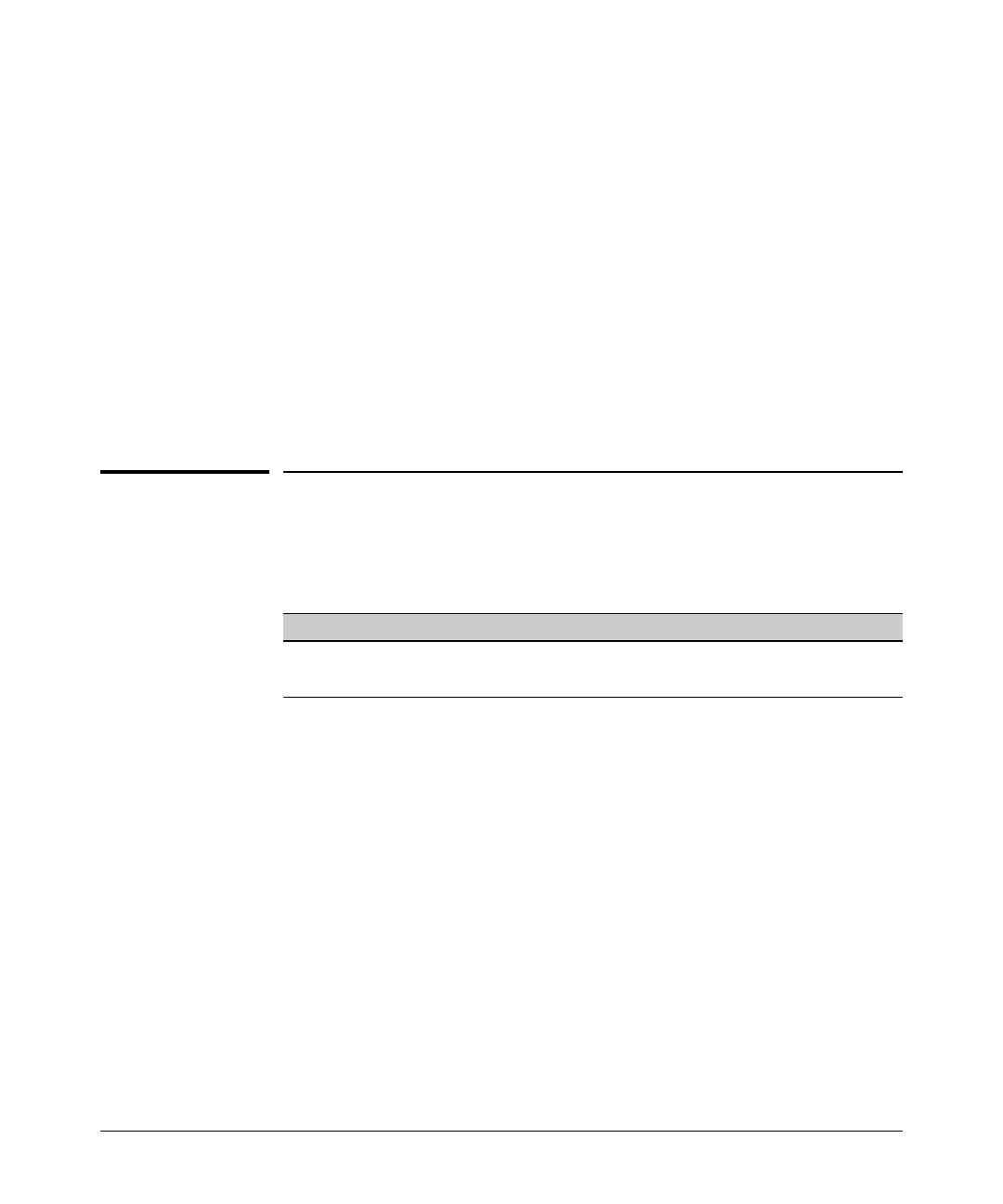Port Status and Basic Configuration
Jumbo Packets
Web: Viewing Port Status and Configuring Port
Parameters
In the web browser interface:
1. Click on the Configuration tab.
2. Click on Port Configuration.
3. Select the ports you want to modify and click on Modify Selected Ports.
4. After you make the desired changes, click on Apply Settings.
Note that the web browser interface displays an existing port trunk group.
However, to configure a port trunk group, you must use the CLI or the menu
interface. For more on this topic, see Chapter 11, “Port Trunking” .
Jumbo Packets
Feature Default Menu CLI Web
display VLAN jumbo status n/a — 10-18 —
configure jumbo VLANs Disabled — 10-20 —
The Maximum Transmission Unit (MTU) is the maximum size IP packet the
switch can receive for Layer 2 packets inbound on a port. The switch drops
any inbound packets larger than the MTU allowed on the port. On ports
operating at 10 Mbps or 100 Mbps, the MTU is fixed at 1522 bytes. However,
ports operating at 1 Gbps or 10 Gbps speeds accept forward packets of up to
9220 bytes (including four bytes for a VLAN tag) when configured for jumbo
traffic. In switches covered in this guide, you can enable inbound jumbo
packets on a per-VLAN basis. That is, on a VLAN configured for jumbo traffic,
all ports belonging to that VLAN and operating at 1 Gbps or 10 Gbps allow
inbound jumbo packets of up to 9220 bytes. (Regardless of the mode config-
ured on a given jumbo-enabled port, if the port is operating at only 10 Mbps
or 100 Mbps, only packets that do not exceed 1522 bytes are allowed inbound
on that port.)
10-15