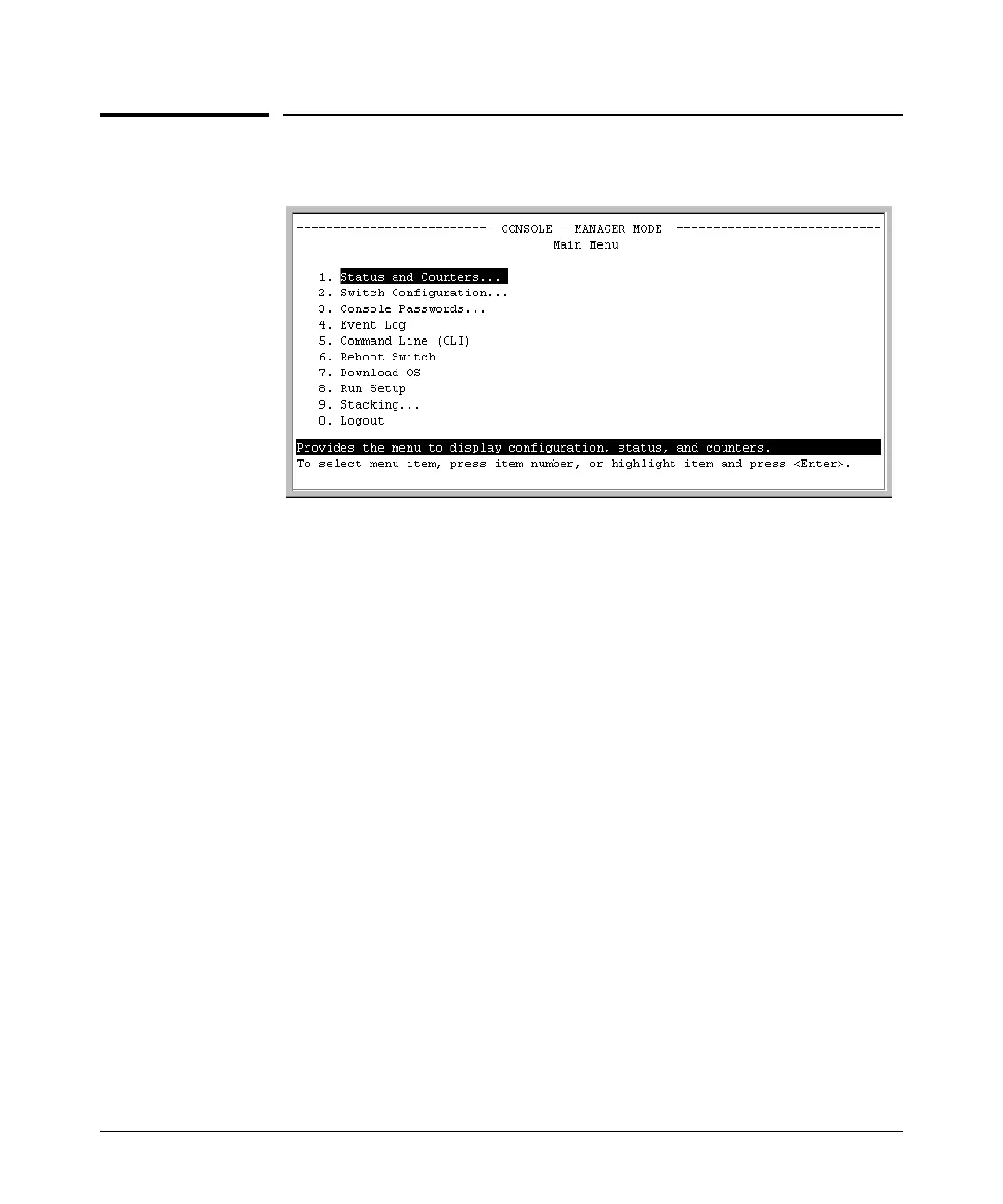Selecting a Management Interface
Advantages of Using the Menu Interface
Advantages of Using the Menu Interface
Figure 2-1. Example of the Console Interface Display
■ Provides quick, easy management access to a menu-driven subset of
switch configuration and performance features:
• IP addressing
• Spanning Tree
• VLANs and GVRP
• System information
• Port Security
• Passwords
• Port and Static Trunk Group
• SNMP communities
• Stack Management
• Time protocols
The menu interface also provides access for:
• Setup screen
• Switch and port statistic and
• Event Log display
counter displays
• Switch and port
•Reboots
status displays
• Software downloads
■ Offers out-of-band access (through the RS-232 connection) to the
switch, so network bottlenecks, crashes, lack of configured or correct IP
address, and network downtime do not slow or prevent access
■ Enables Telnet (in-band) access to the menu functionality.
2-3