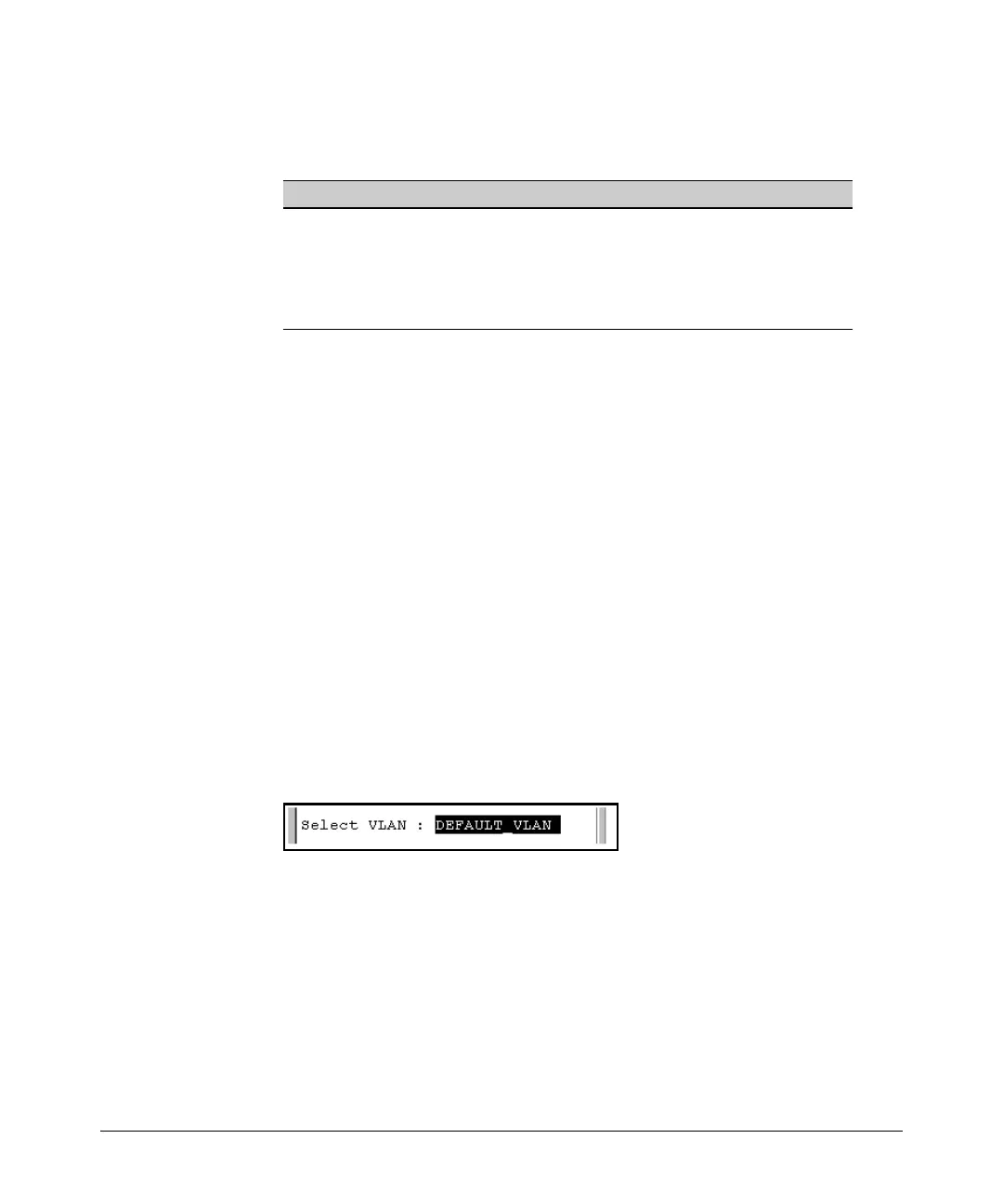Monitoring and Analyzing Switch Operation
Status and Counters Data
Viewing the Switch’s MAC Address Tables
Feature Default Menu CLI Web
viewing MAC addresses on all
ports on a specific VLAN
n/a page B-13 page B-16 —
viewing MAC addresses on a n/a page B-15 page B-16 —
specific port
searching for a MAC address n/a page B-15 page B-16 —
These features help you to view:
■ The MAC addresses that the switch has learned from network devices
attached to the switch
■ The port on which each MAC address was learned
Menu Access to the MAC Address Views and Searches
Per-VLAN MAC-Address Viewing and Searching. This feature lets you
determine which switch port on a selected VLAN is being used to communi-
cate with a specific device on the network. The per-VLAN listing includes:
■ The MAC addresses that the switch has learned from network devices
attached to the switch
■ The port on which each MAC address was learned
1. From the Main Menu, select:
1. Status and Counters
5. VLAN Address Table
2. The switch then prompts you to select a VLAN.
3. Use the Space bar to select the VLAN you want, then press [Enter]. The
switch then displays the MAC address table for that VLAN:
B-13