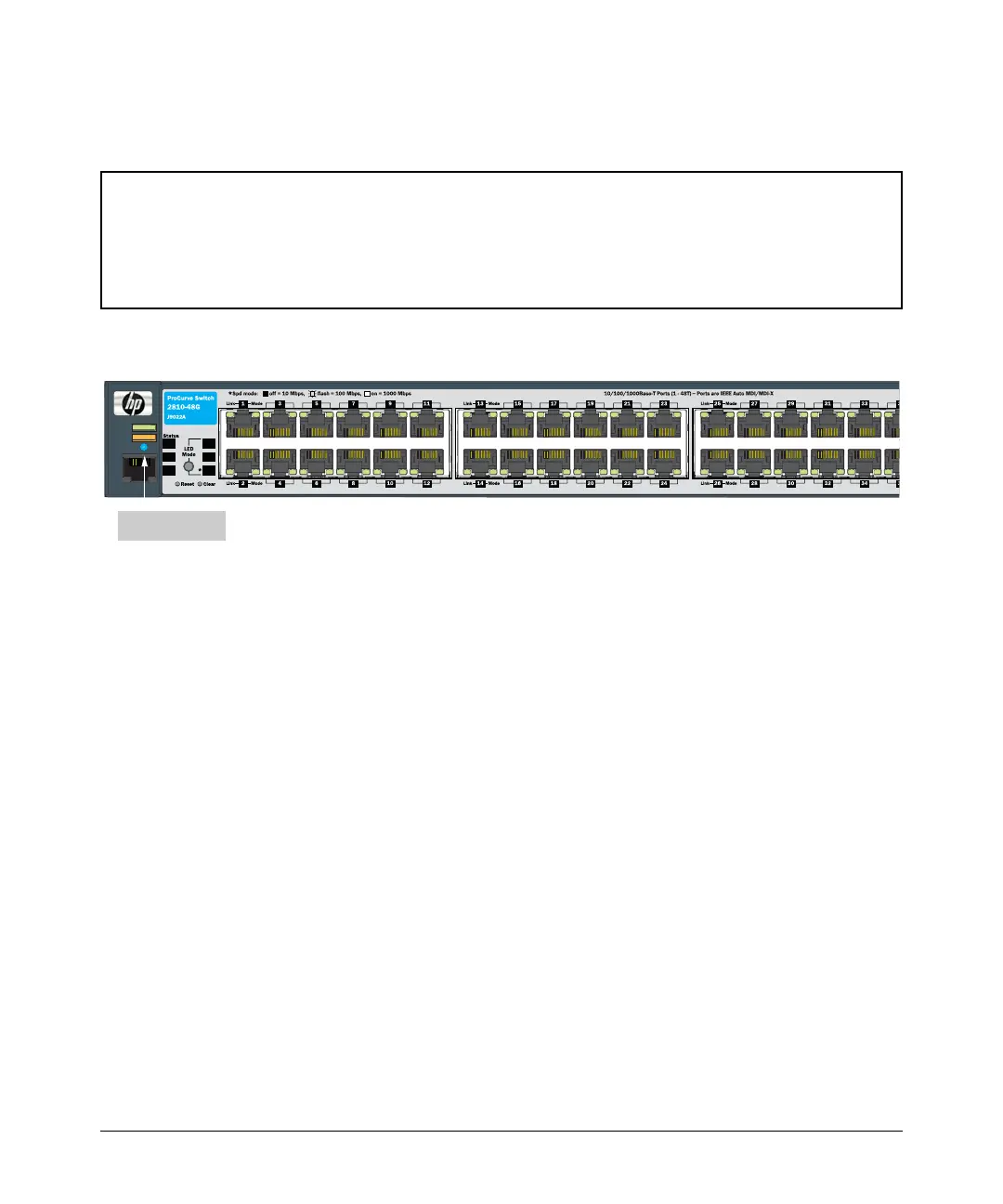Monitoring and Analyzing Switch Operation
Locating a Device
ProCurve(config)# chassislocate
blink <1-1440> Blink the chassis locate led (default 30 minutes).
off Turn the chassis locate led off.
on <1-1440> Turn the chassis locate led on (default 30 minutes).
ProCurve(config)# chassislocate
Figure B-24. The chassislocate command
Locator LED
Figure B-25. Location of the Locator LED
B-29