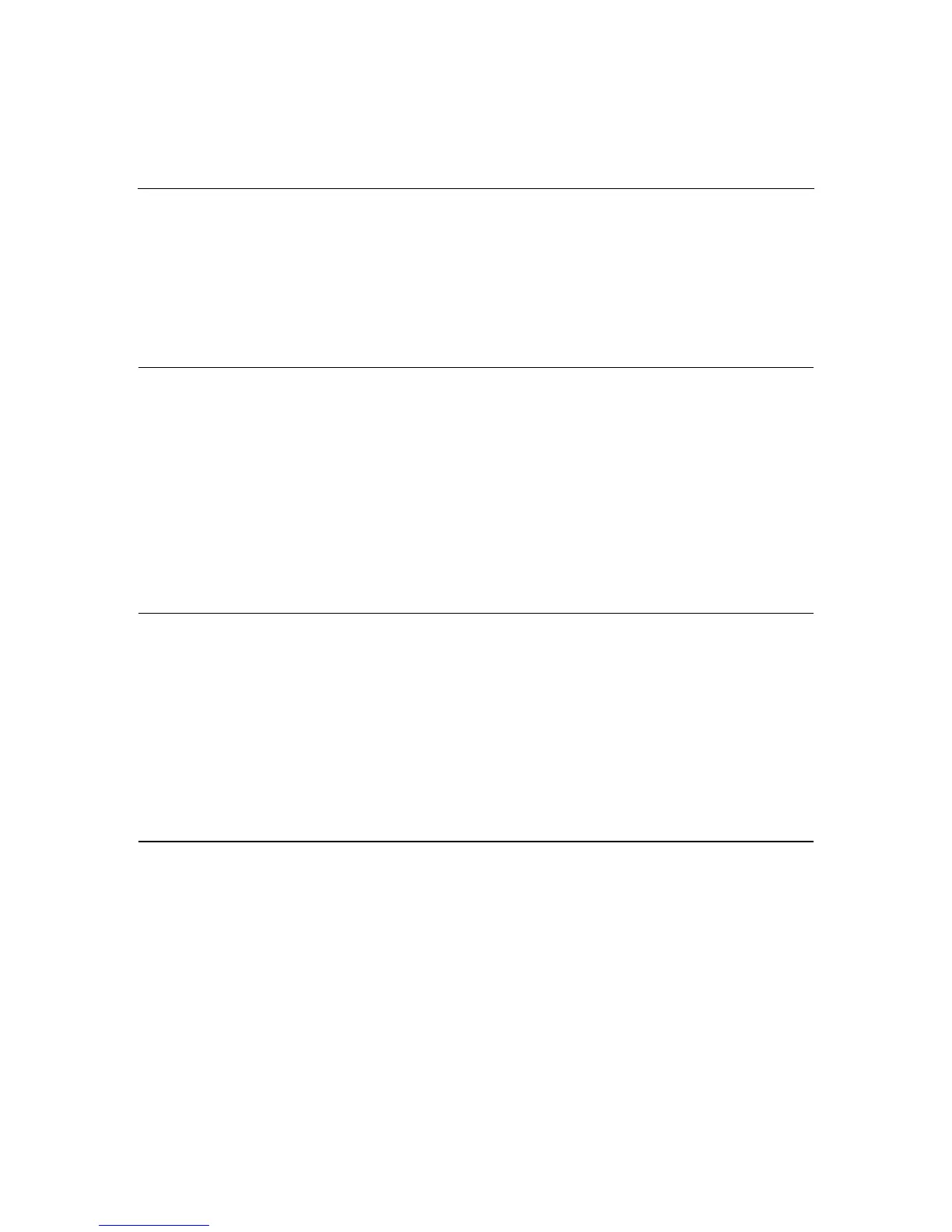3
Contents
Server component identification 7
Front panel components.......................................................................................................................7
Front panel LEDs and buttons..............................................................................................................8
Rear panel components ......................................................................................................................10
Rear panel LEDs and buttons.............................................................................................................11
System board components .................................................................................................................12
System maintenance switch....................................................................................................13
NMI switch.............................................................................................................................14
System board LEDs ...........................................................................................................................14
System LEDs and internal health LED combinations........................................................................15
Internal USB connector......................................................................................................................17
SCSI IDs and SATA device numbers ................................................................................................17
Fan module location...........................................................................................................................18
Server operations 19
Powering up the server.......................................................................................................................19
Powering down the server..................................................................................................................19
Preparation procedures.......................................................................................................................20
Extending the server from the rack ....................................................................................................21
Removing the access panel ................................................................................................................21
Installing the access panel..................................................................................................................22
Removing the PCI riser board assembly............................................................................................22
Installing PCI riser board assembly ...................................................................................................23
Removing the hot-plug SATA backplane..........................................................................................24
Removing the fan assembly ...............................................................................................................25
Installing the fan assembly.................................................................................................................26
Server setup 27
Optional installation services.............................................................................................................27
Rack planning resources ....................................................................................................................28
Optimum environment .......................................................................................................................29
Space and airflow requirements..............................................................................................29
Temperature requirements......................................................................................................30
Power requirements ................................................................................................................31
Electrical grounding requirements..........................................................................................32
Rack warnings....................................................................................................................................32
Identifying the server shipping carton contents .................................................................................33