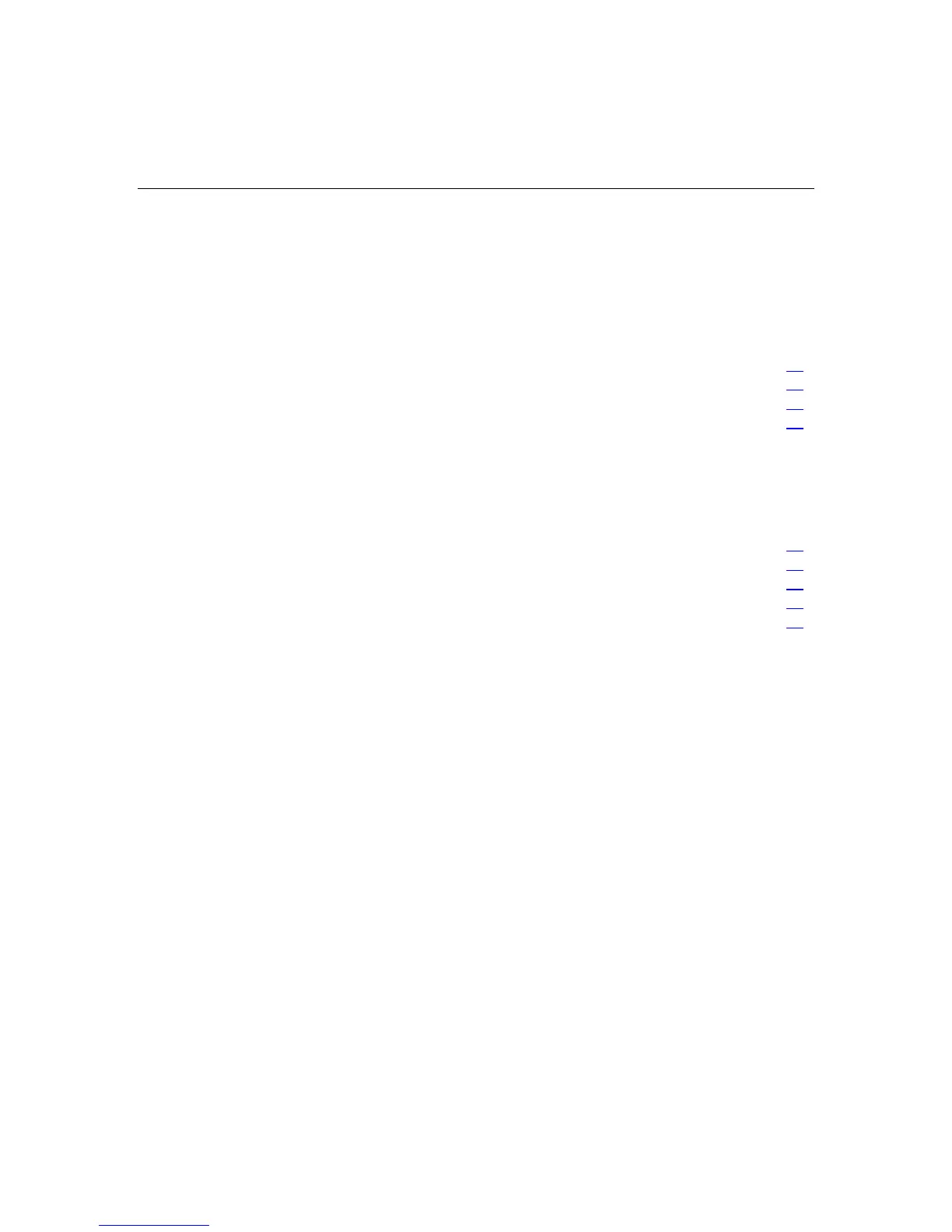51
Server software and configuration utilities
In this section
Configuration tools.......................................................................................................................51
Management tools ........................................................................................................................56
Diagnostic tools............................................................................................................................63
Keeping the system current ..........................................................................................................65
Configuration tools
List of tools:
SmartStart software ......................................................................................................................51
HP ROM-Based Setup Utility ......................................................................................................53
Array Configuration Utility..........................................................................................................54
HP ProLiant Essentials Rapid Deployment Pack .........................................................................55
Re-entering the server serial number and product ID...................................................................55
SmartStart software
SmartStart is a collection of software that optimizes single-server setup,
providing a simple and consistent way to deploy server configuration. SmartStart
has been tested on many ProLiant server products, resulting in proven, reliable
configurations.
SmartStart assists the deployment process by performing a wide range of
configuration activities, including:
• Configuring hardware using embedded configuration utilities, such as RBSU
and ORCA
• Preparing the system for installing "off-the-shelf" versions of leading
operating system software
• Installing optimized server drivers, management agents, and utilities
automatically with every assisted installation
