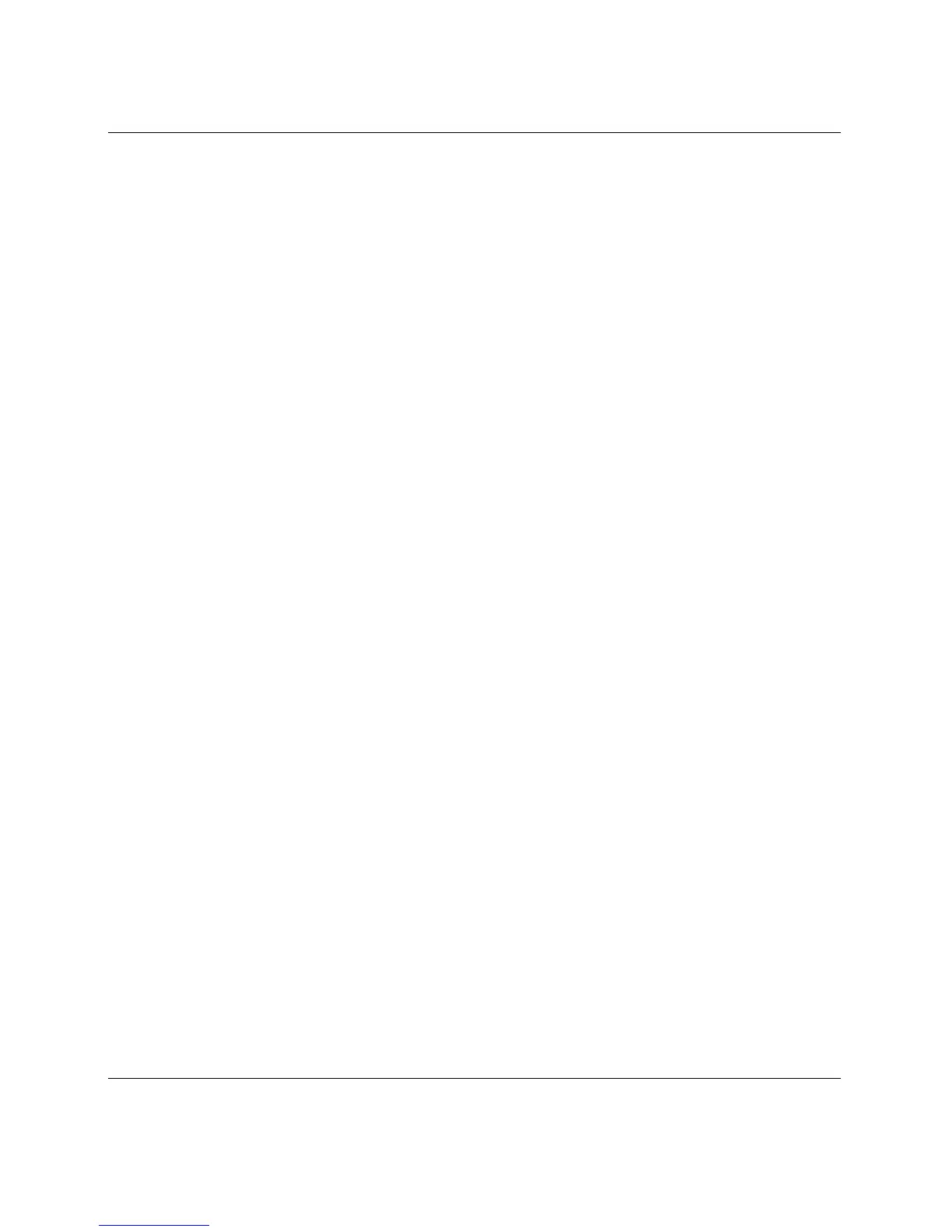Troubleshooting
H-4 HP ProLiant DL585 Server User Guide
IMPORTANT: If the server does not restart, proceed to the following section, “Diagnostic
steps.”
8. Check the server for the following normal power-up sequence to verify that the
system meets the minimal hardware requirements and is powered up during
normal operations:
a. The power button LED turns from standby (amber) to on (green).
b. The fans start up. It is normal for the fans to initially run at full speed and
then slow down.
9. Check the monitor for the following messages that verify the system meets the
minimal hardware requirements and is powered up during normal operations:
a. ProLiant logo
b. BIOS information
c. Copyright information
d. Processor initialization
e. Multi-initiator configuration
IMPORTANT: Select the multi-initiator configuration utility (CRTL-A) only to support HP
storage and clustering options.
f. PXE initialization
g. Option ROMs
h. SCSI devices
The operating system loads to complete the boot process.
If the server completes POST and attempts to load the operating system, refer to the
“Problems after initial boot” section in this appendix.