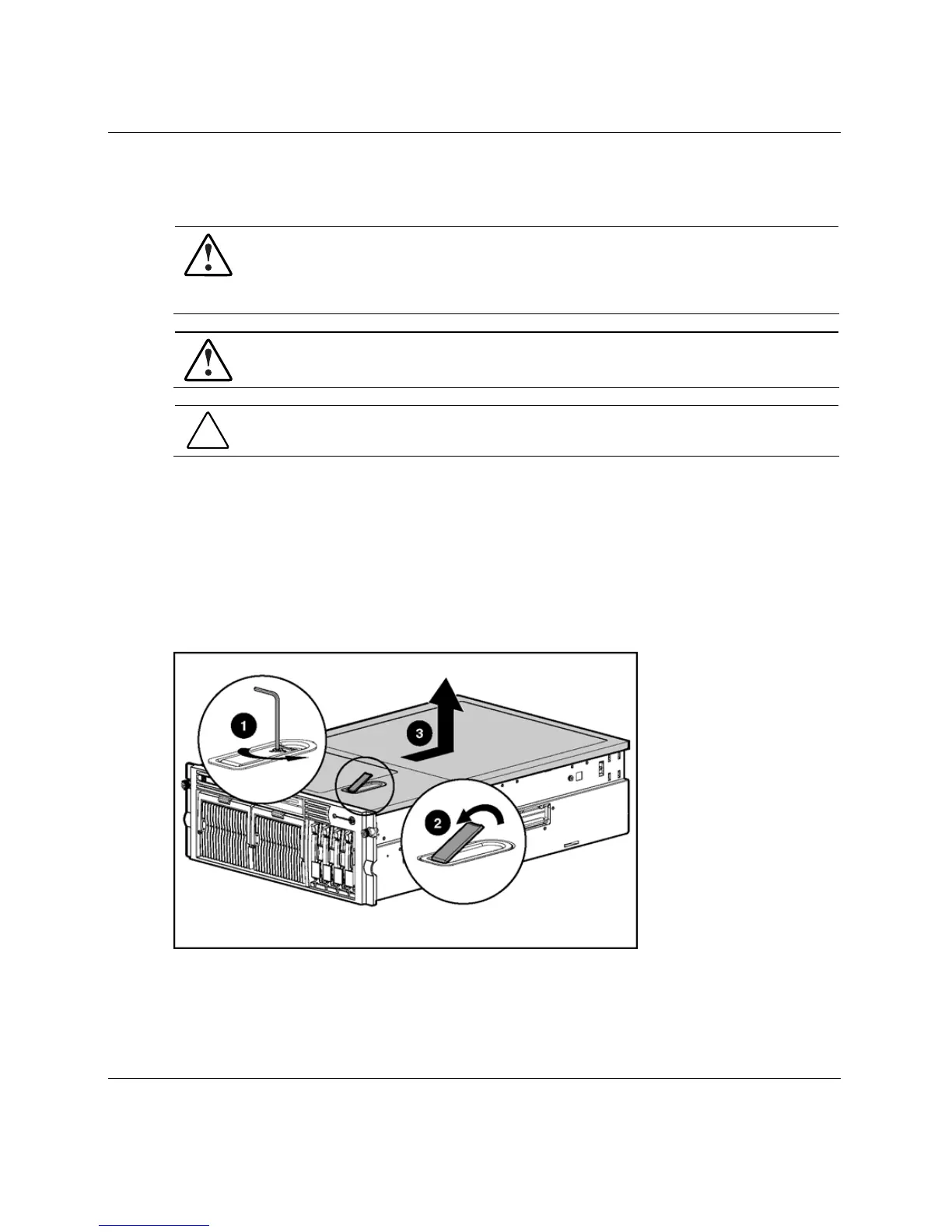Server operations
HP ProLiant DL585 Server User Guide 2-7
Removing the access panel
WARNING: Pressing the Power on/Standby button sets the server to the
standby position, which removes power from most areas of the server.
However, portions of the power supply and some internal circuitry remain
active until the AC power cord is removed.
WARNING: To reduce the risk of personal injury from hot surfaces, allow the
internal system components to cool before touching.
CAUTION: Electrostatic discharge can damage electronic components. Properly
ground yourself before beginning any installation procedure.
1. Power down the server. Refer to the “Powering down the server” section in this
chapter.
2. Extend the server from the rack. Refer to the “Extending the server from the
rack” section in this chapter.
3. Unlock the access panel latch.
4. Lift up on the latch, and remove the access panel.
Figure 2-6: Removing the access panel