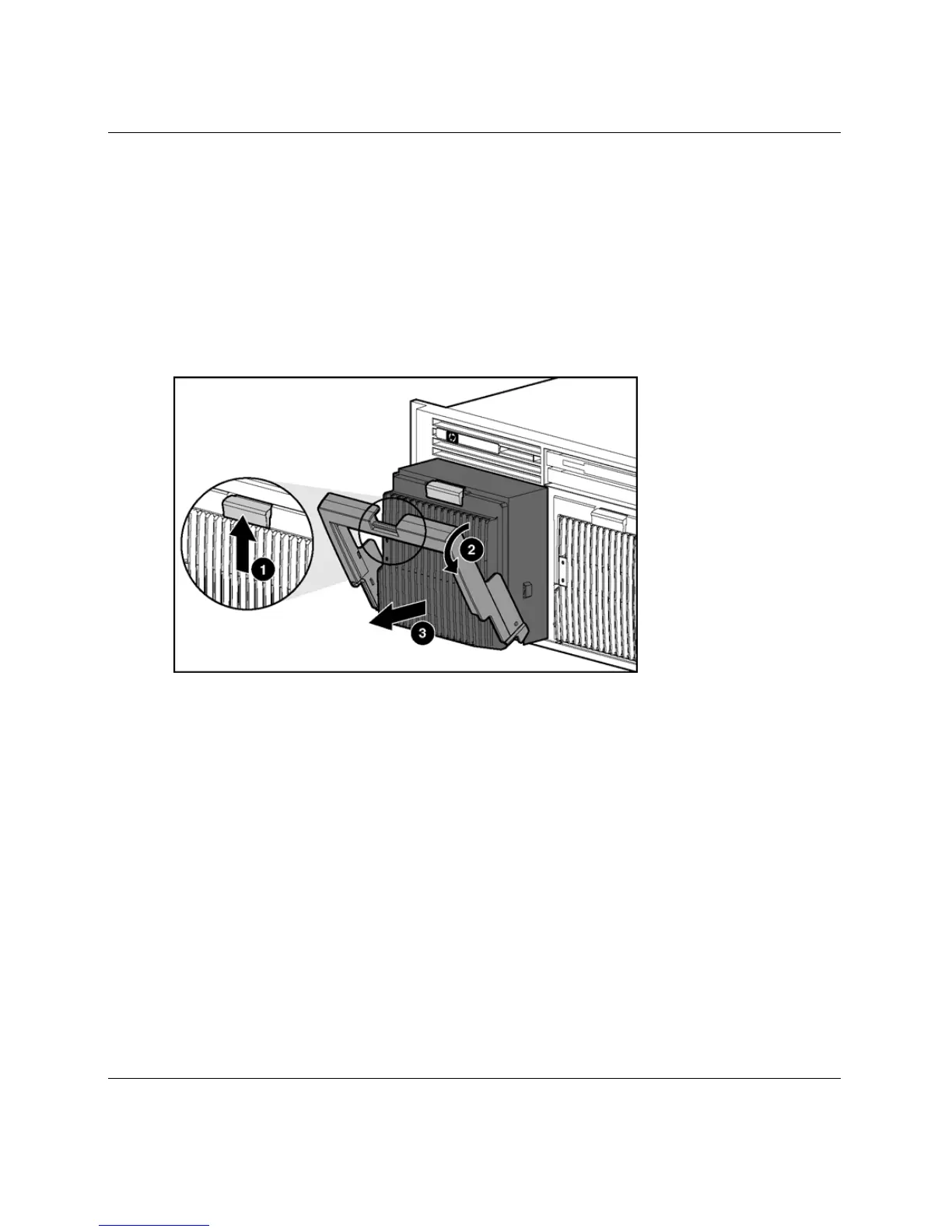Installing hardware options
HP ProLiant DL585 Server User Guide 4-35
Removing a redundant hot-plug power supply or blank
1. If present, remove the Torx T-15 shipping screw from the bottom of the server
with the Torx T-15 tool that is located on the back of the server.
2. Press the release button on the locking lever upward.
3. Pull down on the locking lever.
4. Remove the power supply or blank from the bay.
Figure 4-35: Removing a power supply or blank
