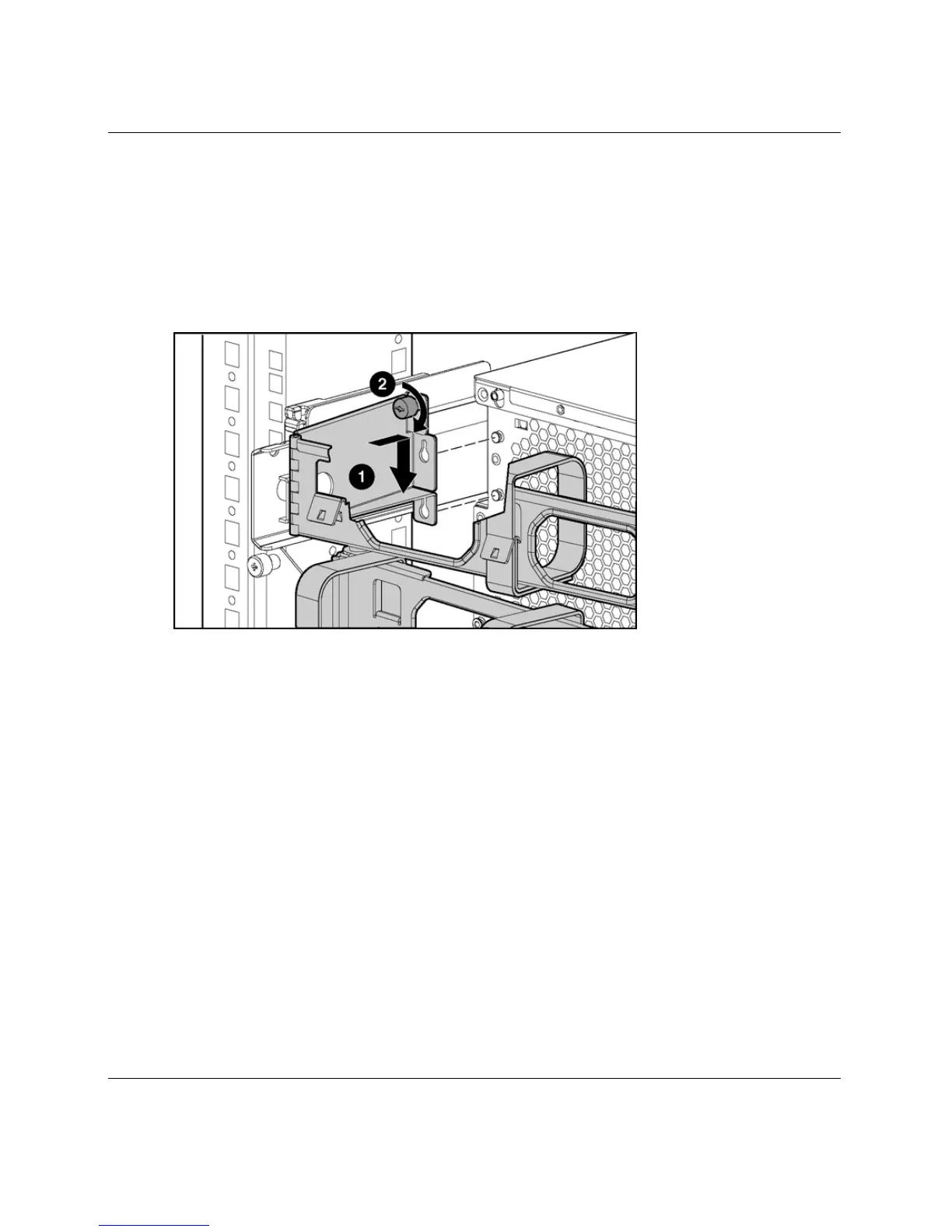Server setup
3-24 HP ProLiant DL585 Server User Guide
Attaching the cable management arm to the server
1. Loosen the thumbscrews on the front of the server to enable the server to slide
forward.
2. Align the keyholes on the cable management arm with the posts on the server,
and then secure with the thumbscrew.
Figure 3-19: Attaching the cable management arm to
the server