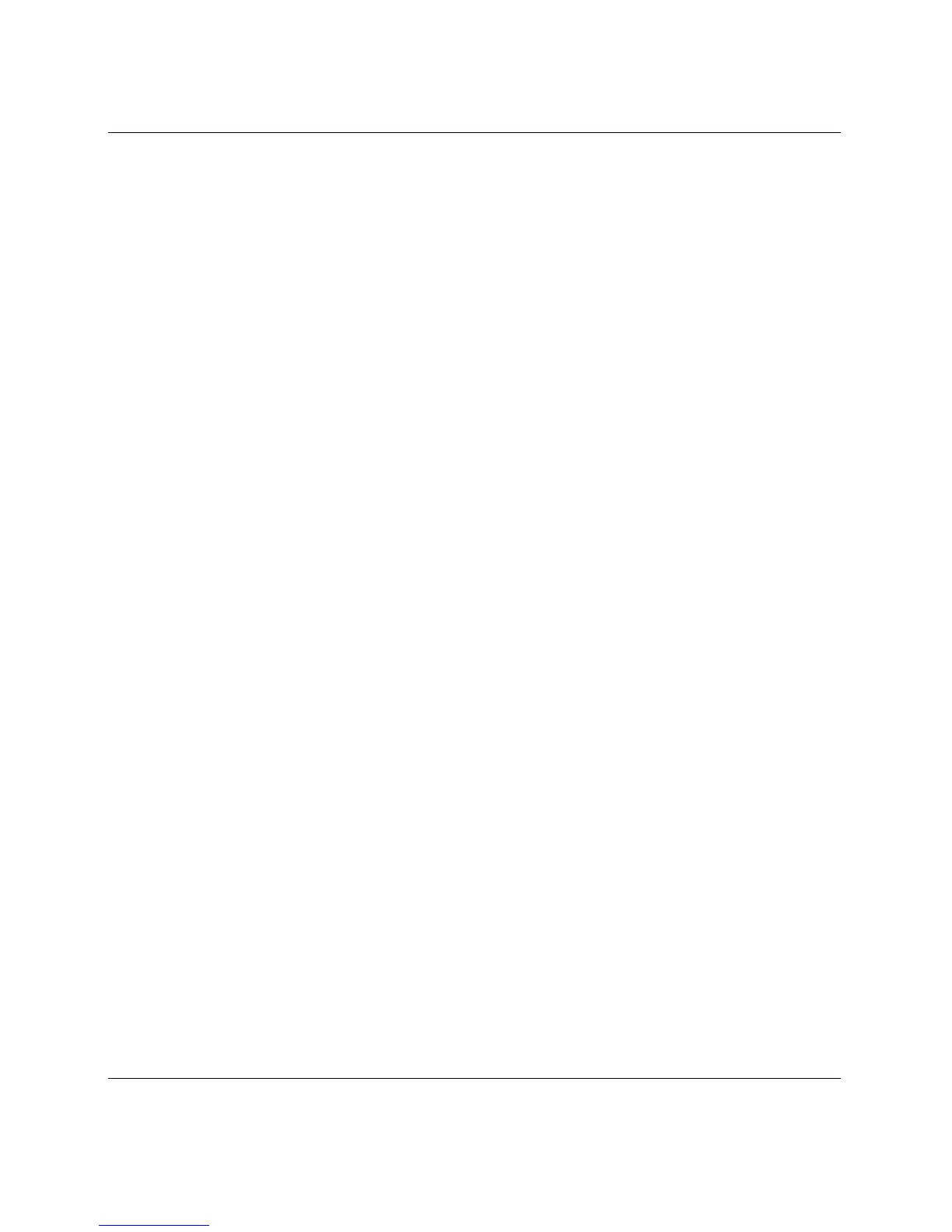Installing hardware options
HP ProLiant DL585 Server User Guide 4-9
14. Install the new processor memory boards.
15. Install the air baffles in any open processor memory board slots.
16. Reinstall the access panel.
17. Replace the server in the rack.
18. Power up the server.
Memory options
The server provides DDR SDRAM that can improve memory clock speed to:
• Up to 266 MHz with PC2100 DIMMs
• Up to 333 MHz with PC2700 DIMMs (2.4-GHz server models and above)
• Up to 400 MHz with PC3200 DIMMs (2.6-GHz server models and above)
NOTE: PC3200 DIMMs are only supported on processor memory boards with four DIMM
slots.
It activates output on both the rising and falling edge of the system clock rather than
on just the rising edge, potentially doubling output. The server features the following
advanced memory technologies:
• Support for industry-standard registered ECC DDR SDRAM memory
— Up to 64 GB at 266 MHz with PC2100 or PC2700 DIMMs
— Up to 48 GB at 333 MHz with PC2700 DIMMs
— Up to 32 GB at 400 MHz with PC3200 DIMMs
• Dual-channel memory architecture
