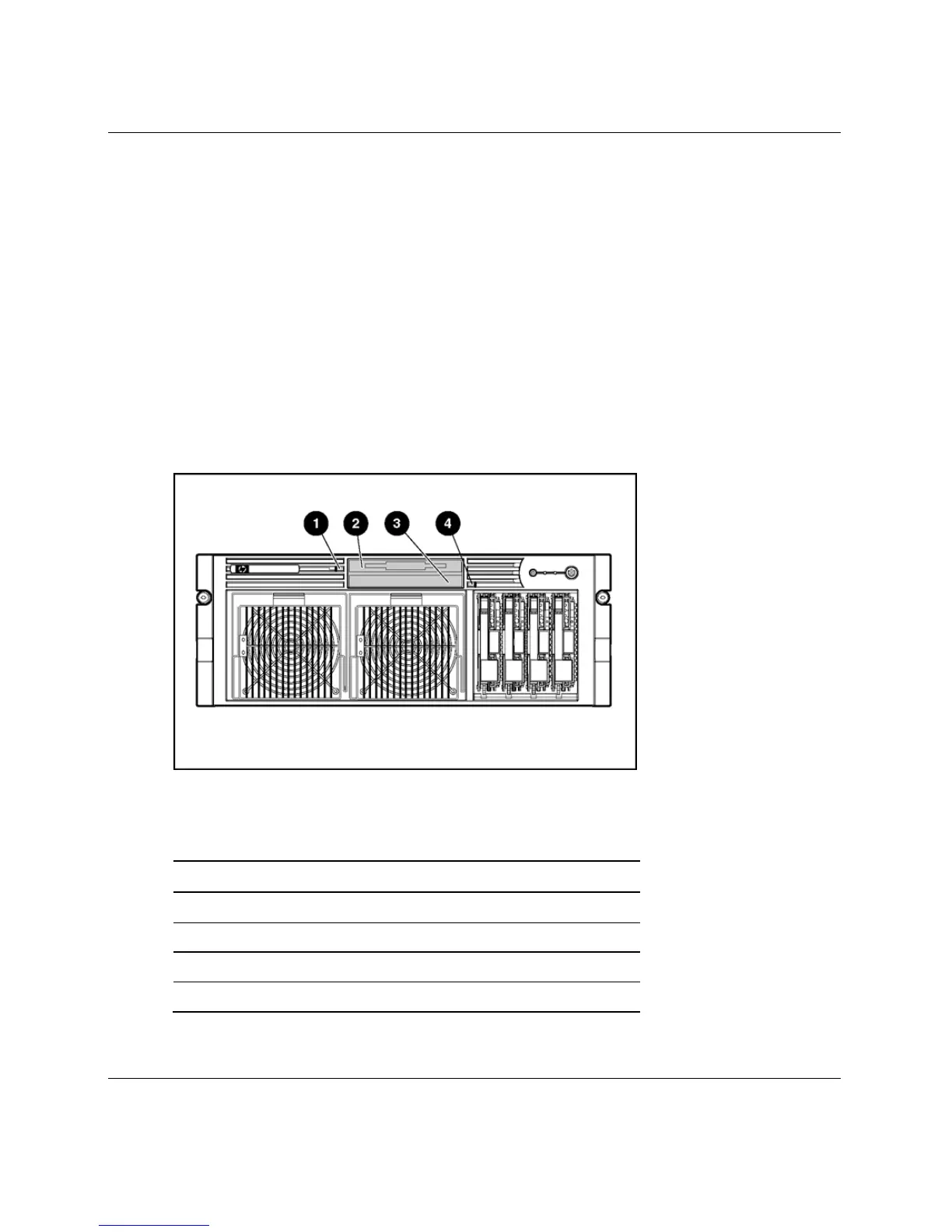Installing hardware options
4-28 HP ProLiant DL585 Server User Guide
Universal media bays
The server supports installation of removable universal media drives into the
universal media bays. Drives supported include:
• CD-ROM (standard)
• Diskette (standard)
• DVD (optional)
IMPORTANT: For the diskette drive to be bootable, it must be installed in the top universal
media bay (1). For the CD-ROM or DVD drive to be bootable, it must be installed in the bottom
universal media bay (2).
Figure 4-27: Locating the universal media bays
Table 4-6: Universal media bays
Item Description
1
Eject button for universal media bay 1
2
Universal media bay 1 (diskette drive)
3
Universal media bay 2 (CD-ROM drive)
4
Eject button for universal media bay 2