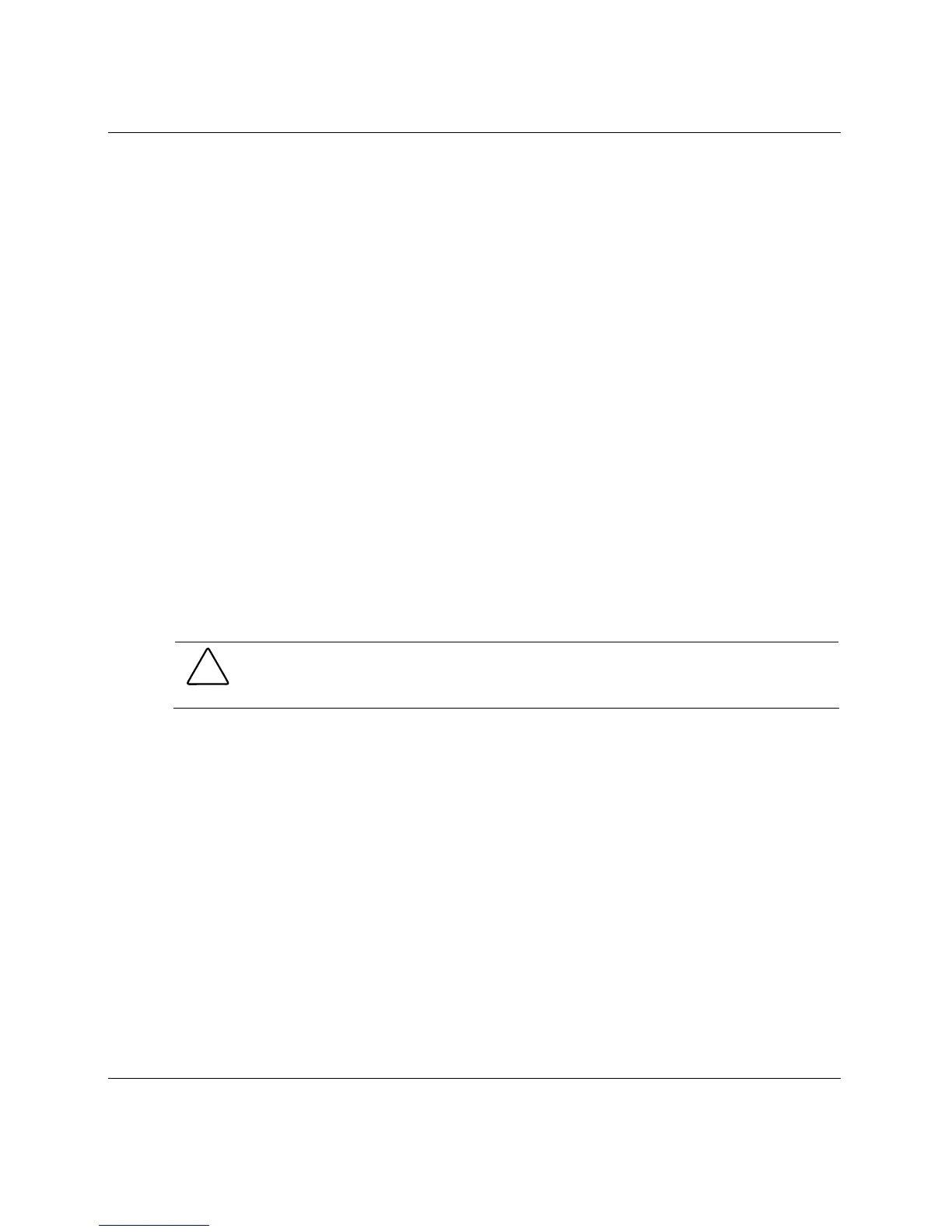Server setup
HP ProLiant DL585 Server User Guide 3-3
Optimum environment
When installing the server in a rack, select a location that meets the environmental
standards described in the following sections.
Space and airflow requirements
To enable servicing and adequate airflow, observe the following spatial requirements
when deciding where to install the rack:
• Leave a minimum clearance of 63.5 cm (25 inches) in front of the rack.
• Leave a minimum clearance of 76.2 cm (30 inches) in the back of the rack.
• Leave a minimum clearance of 121.9 cm (48 inches) from the back of the rack to
the rear of another rack or row of racks.
HP servers draw in cool air through the front door and expel warm air through the
rear door. Therefore, the front and rear rack doors must be adequately ventilated to
allow ambient room air to enter the cabinet, and the rear door must be adequately
ventilated to enable the warm air to escape from the cabinet.
CAUTION: To prevent improper cooling and damage to the equipment, do not block
the ventilation openings.