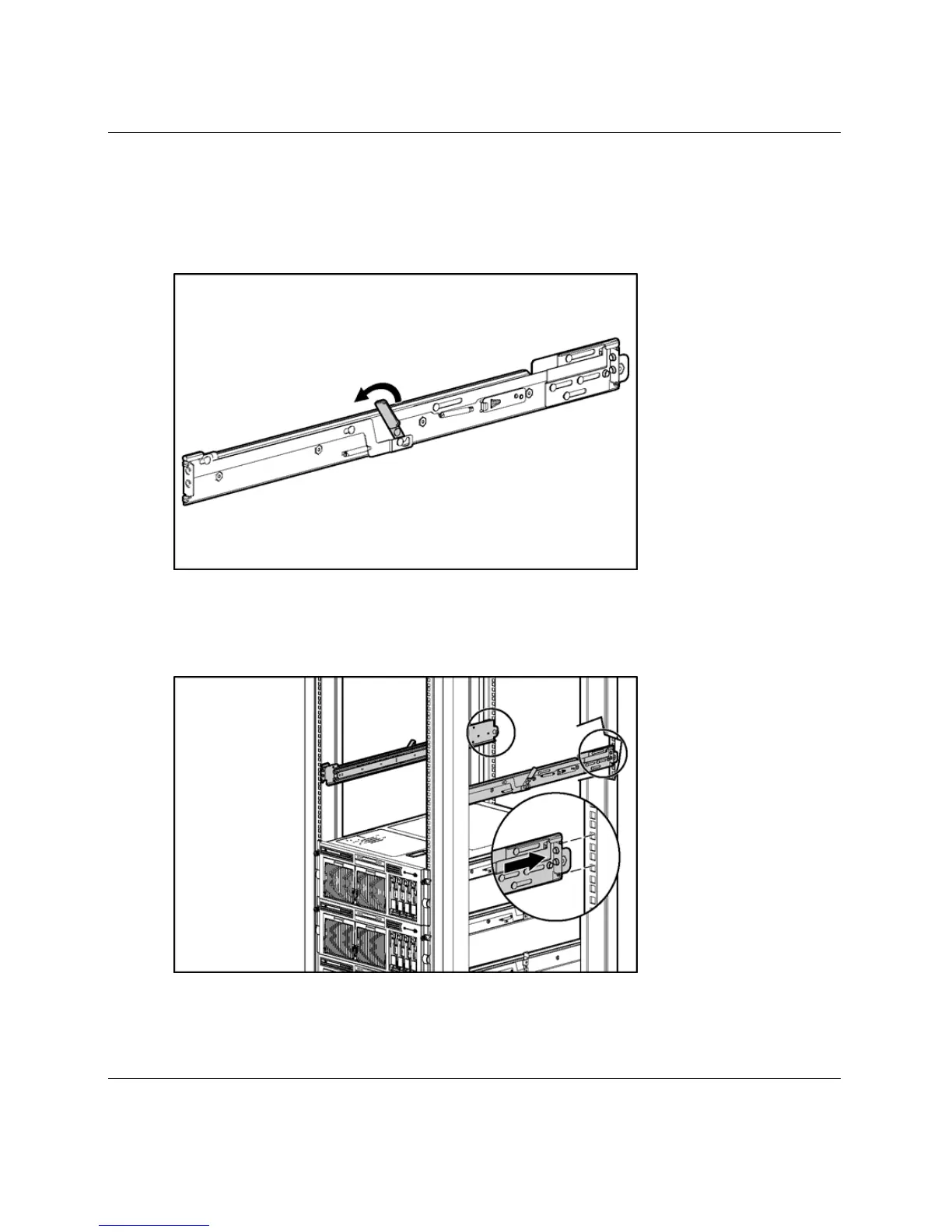Server setup
HP ProLiant DL585 Server User Guide 3-11
2. From the front of the rack, identify the rear rack holes on the inside of the
vertical rack that you marked with the template.
3. Pull the rail compression lever toward you.
Figure 3-4: Pulling the rail compression lever
4. Insert the two rail tabs from the end of the rack rail assembly into the marked
holes on the inside of the rear of the rack.
Figure 3-5: Inserting the rail tabs on the rear of the rack
