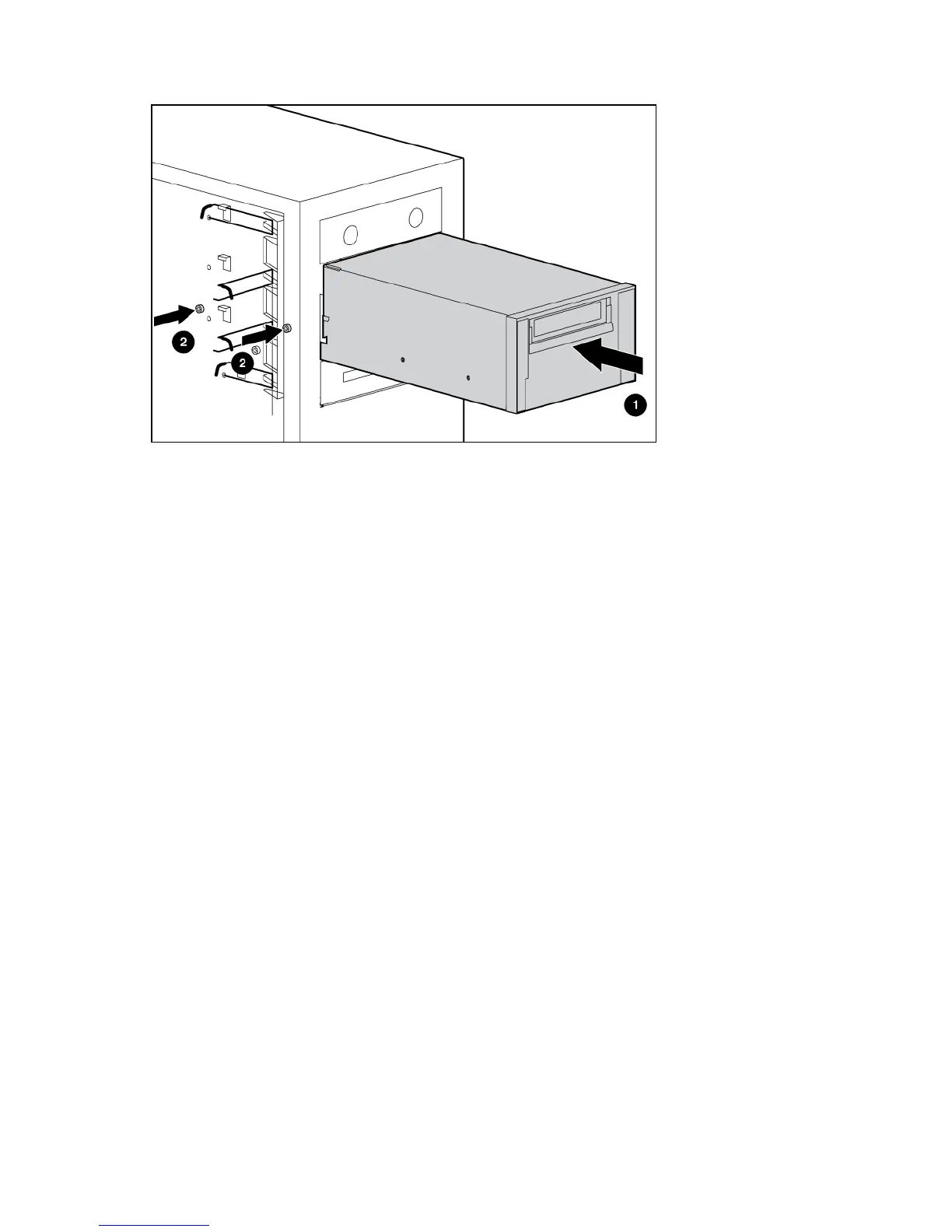Hardware options installation 40
13.
Secure the media bay screws.
14. Close the media bay retainers.
Memory options
For server-specific memory installation guidelines, refer to the installation sheet that ships with the server.
Interleaving and non-interleaving memory configuration
This server supports both interleaving and non-interleaving memory configurations. Interleaving memory
increases bandwidth by allowing simultaneous access to more than one block of data (for example,
overlapping Read-Writes). This is accomplished by dividing the system memory between pairs of DIMMs
and Writing-Reading blocks of data to/from both simultaneously. In order to take advantage of memory
interleaving, identical DIMMs must be installed in pairs. DIMMs can also be installed singularly in slot 1
only if memory interleaving is not desired.
Installing DIMMs
1. Power down the server (on page 6).
2. Extend the server from the rack, if applicable.
3. Remove the access panel ("Access panel" on page 6).
4. Open the DIMM slot latches.