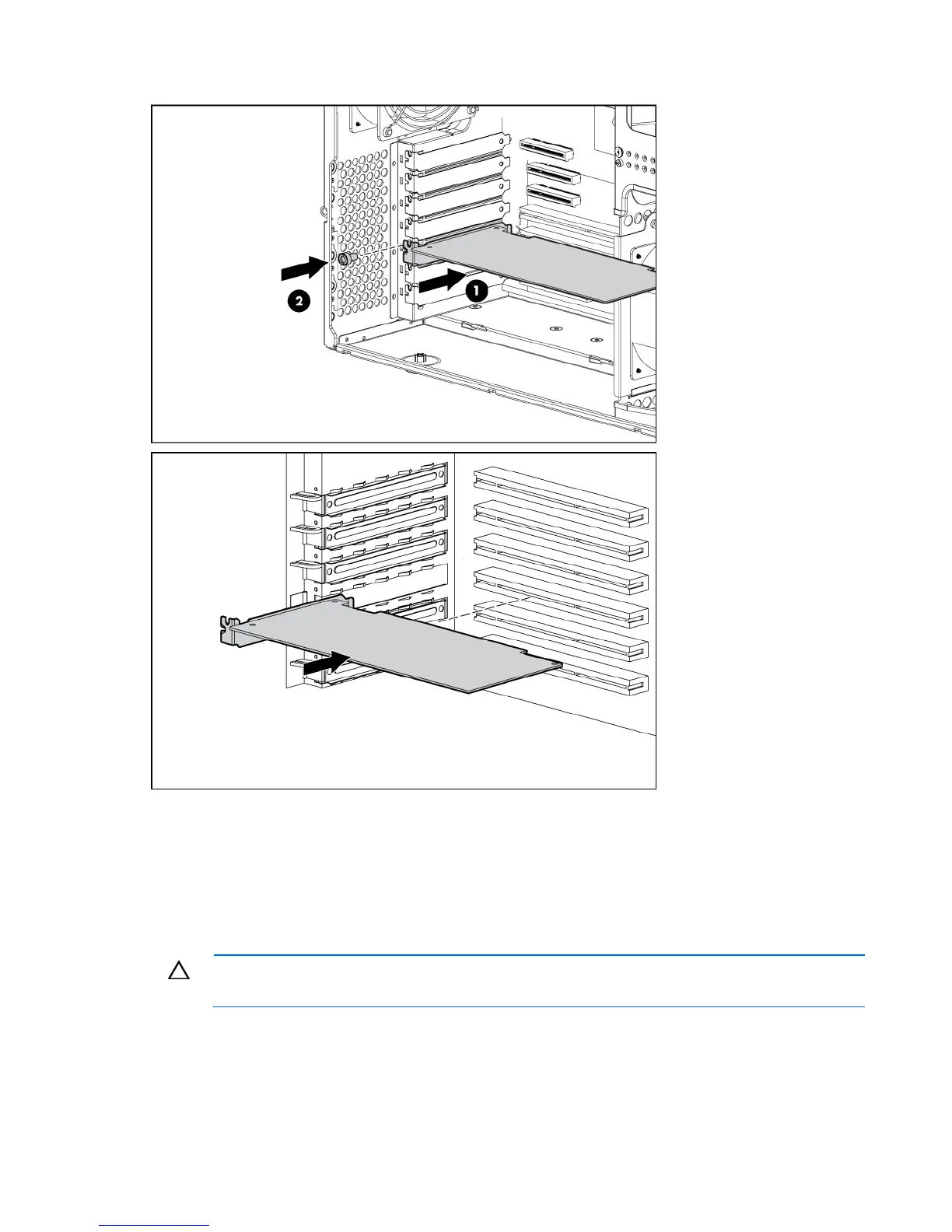Hardware options installation 45
5.
Install the expansion board.
6. Close the expansion slot retainer to secure the board.
7. Connect any required internal or external cables to the expansion board. See the documentation
that ships with the expansion board for more information.
8. Replace the access panel ("Access panel" on page 6).
Installing an expansion board with an external retainer
CAUTION: To prevent damage to the server or expansion boards, power down the server
and remove all AC power cords before removing or installing the expansion boards.
To install an expansion board:
1. Power down the server (on page 6).
2. Extend the server from the rack, if applicable.
3. Remove the access panel ("Access panel" on page 6).