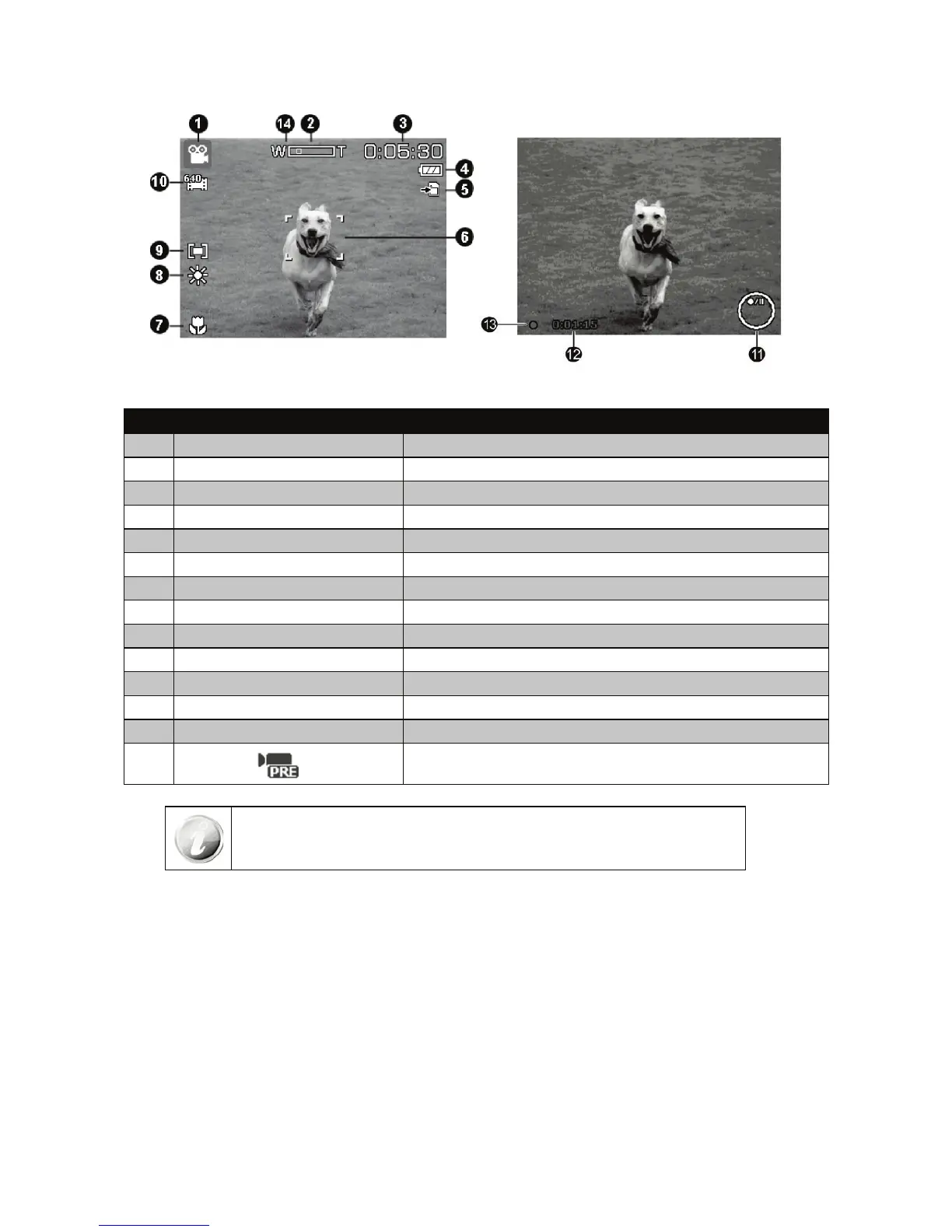No. Item Description
1 Record Mode Indicates the current mode.
2 Zoom indicator Displays zoom.
3 Time remaining Indicates the remaining time of video available.
4 Battery Indicates battery level.
5 Storage media Indicates current storage media in use.
6 Display focus area settings Use to frame subject to record.
7 Macro Indicates macro is enabled.
8 White balance Displays white balance settings.
9 Metering Displays metering settings.
10 Resolution Displays movie resolution settings.
11 Key indicator Indicates the buttons to press on the camera to apply the functions.
12 Recorded time Displays recorded time.
13 Recording status Indicates recording status.
14 Pre-record
Indicates pre-record is enable.
The Pre-Record icon appears on the screen in red color as the same position as zoom indicator.
