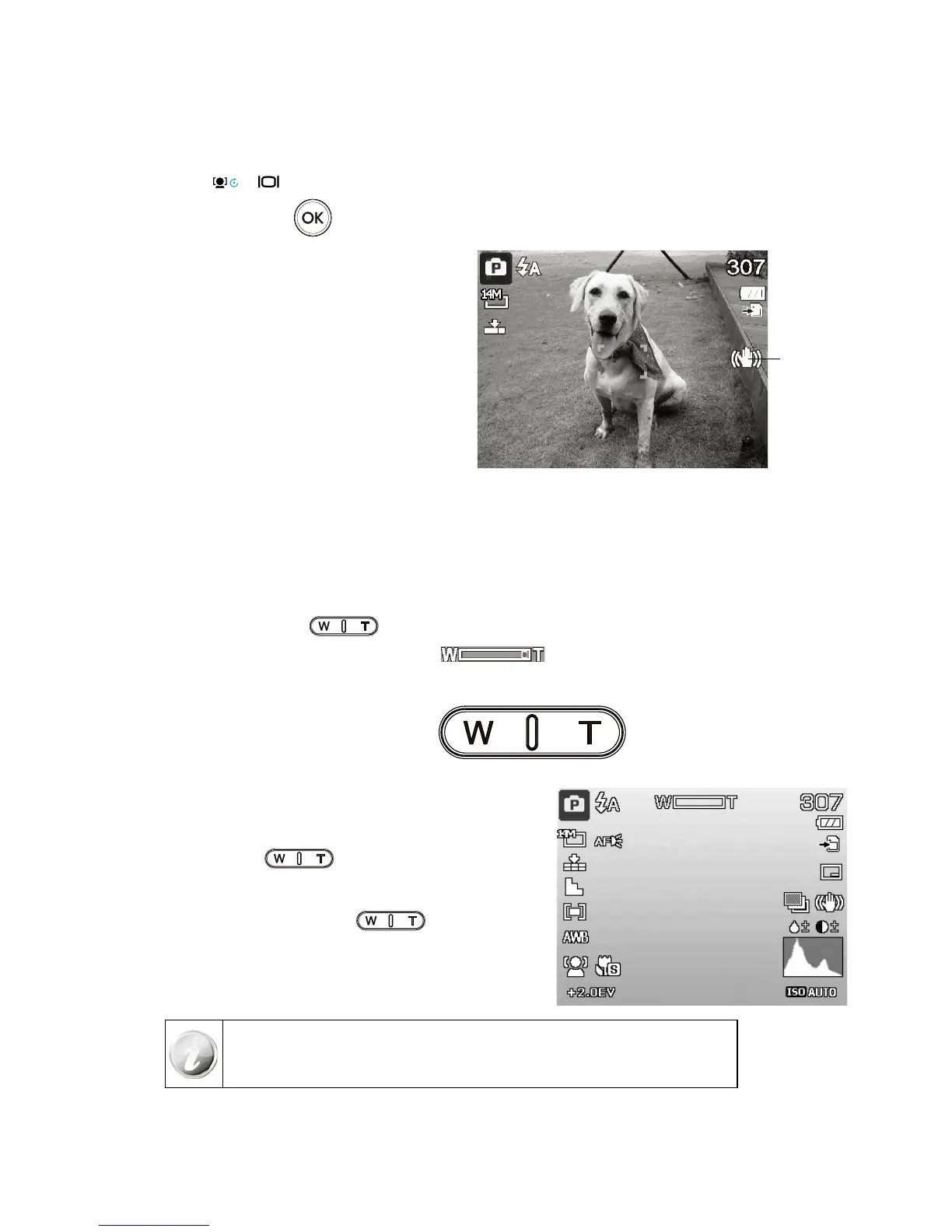or keys to go through the selection.
Press the 3. OK button to save and apply changes.
If Stabilizer is enabled, the stabilizer icon is displayed on
the LCD screen and the ISO setting is automatically set
to Automatic. See “ISO” on page 29 for more details.
Stabilizer on
Setting the Zoom Control
Using a combination of 4 times optical zoom and 5 times digital zoom permits zoom photography. While the digital
zoom can be a useful feature, the more an image is enlarged (zoomed), the more pixelated (grainier) the image may
appear. Please refer to “Setting the Digital Zoom” on page 47 on how to setup digital zoom.
To adjust the optical zoom:
Press the 1. Zoom toggle to zoom in or zoom out.
The zoom indicator appears on the LCD screen 2.
.
Zoom toggle
Press the “1. T” side of the toggle to zoom in.
Press the “2. W” side of the toggle to zoom out.
To adjusts the digital zoom:
Activate digital zoom. See “Setting the Digital Zoom” on page 47.1.
Press the 2. T side
to optically zooms in until maximum
4X limit is reached.
Momentarily stop pressing the 3. T side then press again to now
initiate the Digital Zoom feature
.
Pressing the 4. W side will zoom out until and return the camera to
optical zoom.
Digital zoom is not available for video recording.•
Slight camera movement in digital zoom will make it more difficult to focus on •
objects/subjects. Use of a tripod can reduce this issue.
