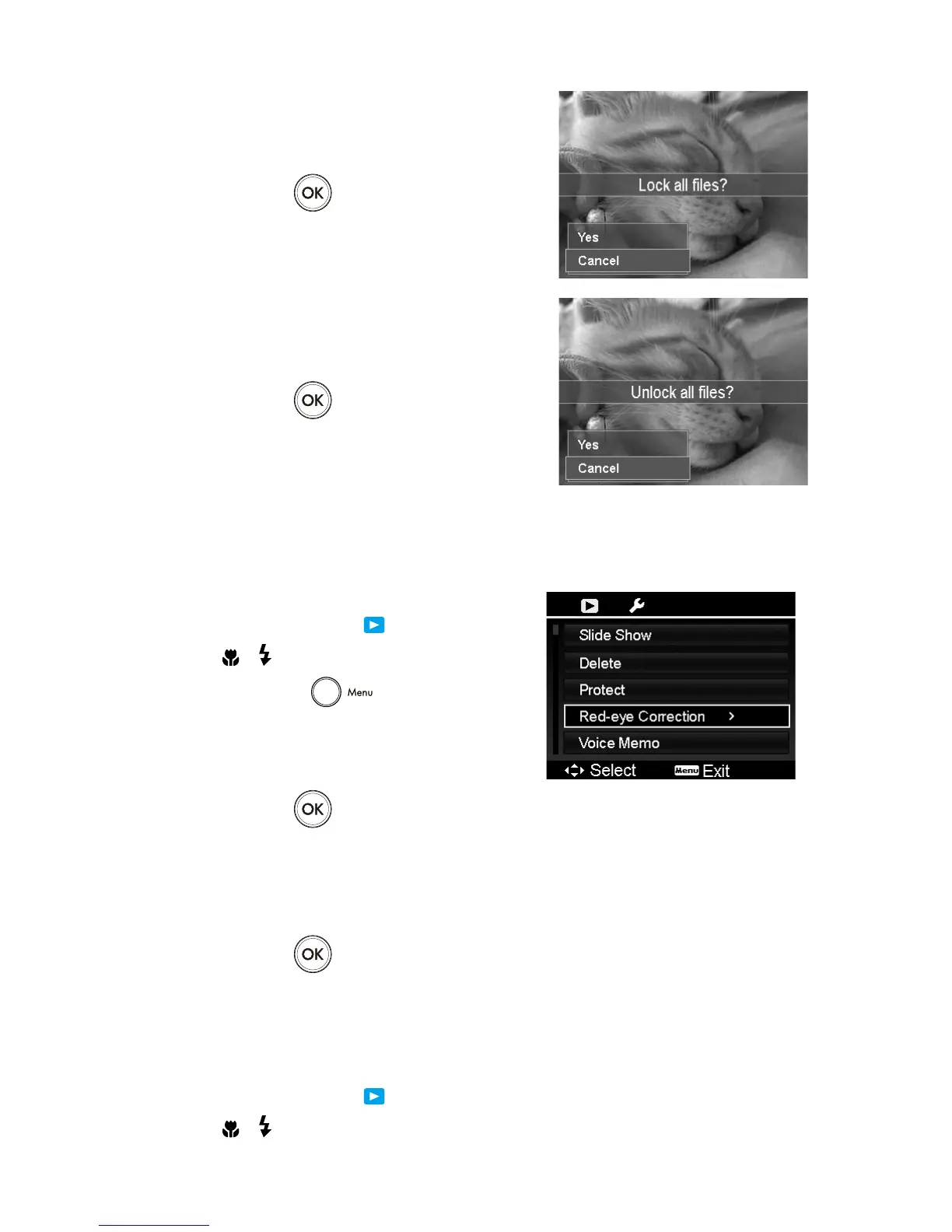To unlock all files:
Select 1. Unlock all in the Protect submenu. A confirmation
message appears.
Select 2. Yes.
Press the 3. OK button
to unlock all protected files.
Red-eye Correction
The Red-eye Correction function is used to reduce red eye in captured images. This function is only available for still
images. Red-eye correction can be applied to an image several times, but the quality may gradually deteriorate.
To activate Red-eye Correction:
Set the camera to Playback mode 1.
.
Press the 2.
or keys to scroll and select an image.
Press the 3. Menu button
to launch the Playback
menu.
Select 4. Red-eye Correction.
Select 5. Start.
Press the 6. OK button to start correction.
After completing Red-eye correction, a menu selection appears. Select whether to:7.
• Overwrite. Save and replace old file with a new one.
• Save As. Save the new file as a new one.
• Cancel. Cancel red-eye correction.
Press the 8. OK button
to save/cancel changes.
Voice Memo
A maximum of 30 seconds of audio can be recorded as a memo for captured still images.
To record voice memo:
Set the camera to Playback mode 1.
.
Press the 2.
or keys to scroll and select an image to attach voice memo to.
