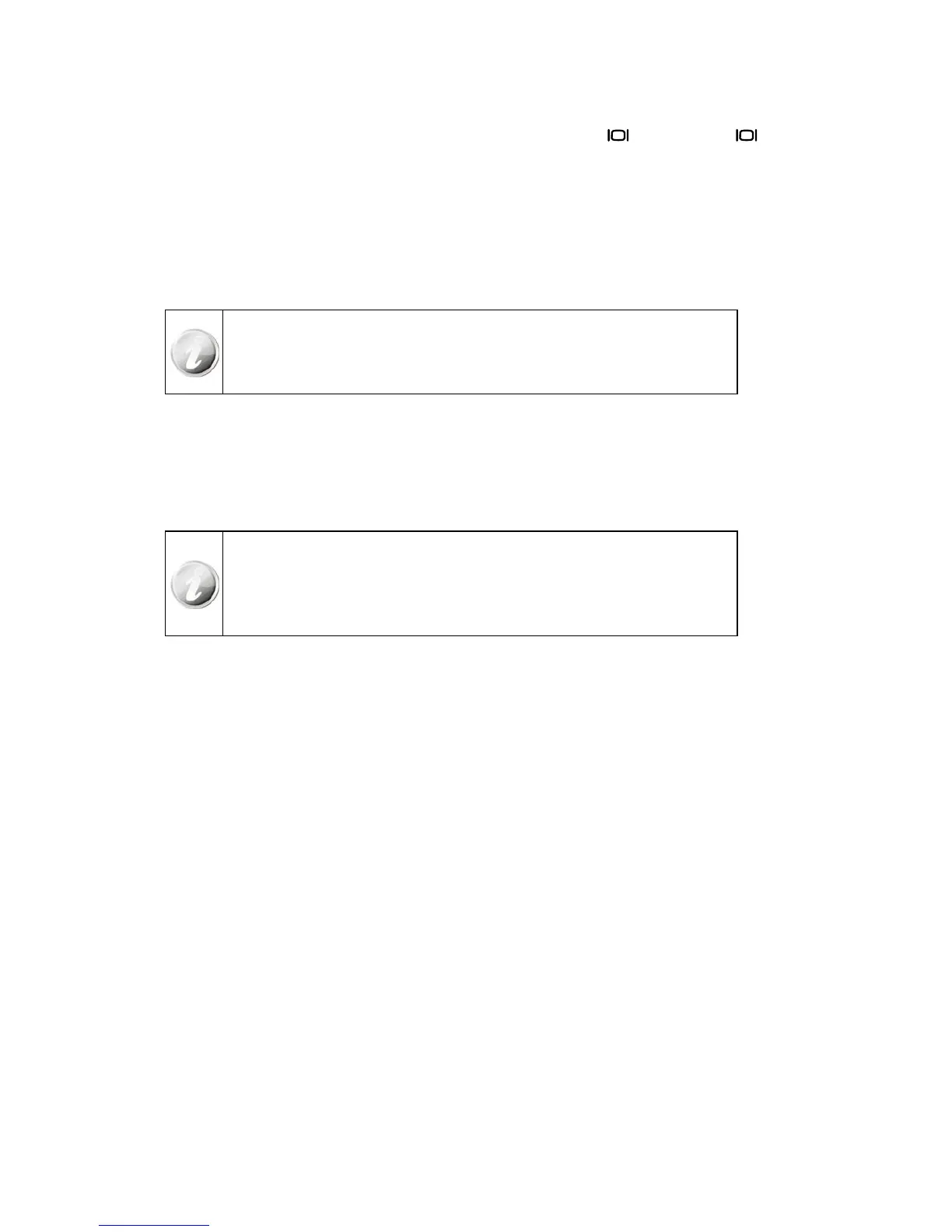button. Press the button
repeatedly to change the LCD display from one type to another. In Photo/Movie Mode, the LCD display can be
changed into any of the following:
Basic•
Full•
Minimal •
Gridlines•
No icons or information•
The On Screen Display (OSD) information may vary depending on the record •
mode type.
Use the Gridlines to properly set image for capture. Typically, these guide lines are •
used to help vertical and horizontal alignment of the photo.
In Playback mode, the LCD display can be changed into any of the following:
Basic•
Full•
No icons or information•
LCD display cannot be changed in the following situations:
While recording movie or audio clips•
During playing movie or audio clips•
Playing slideshow•
