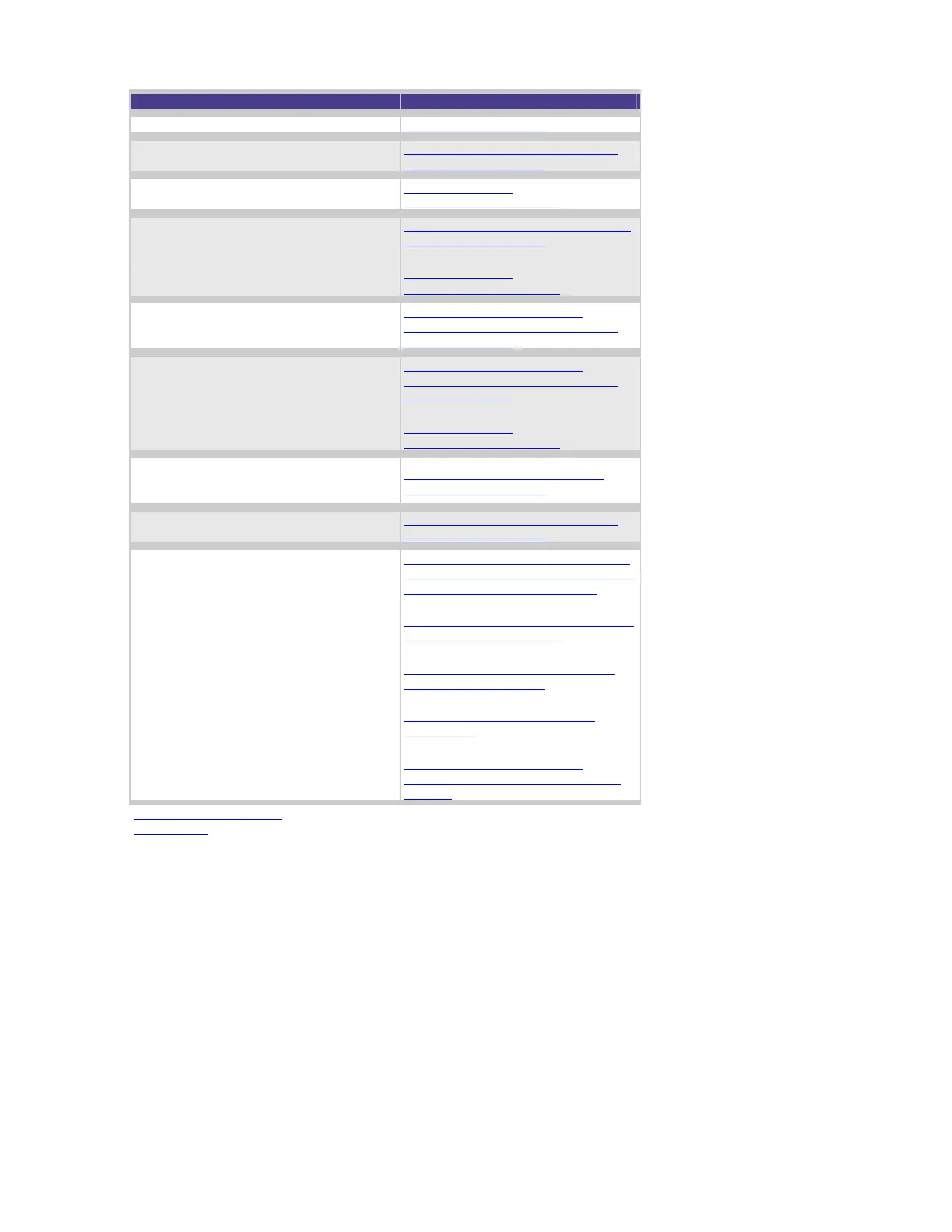Action recommended Additional information
terminated. cables and termination.
Ensure that the tape drive SCSI ID is
correct and unique on the bus.
Click here for information on SCSI
cables and termination.
Ensure that the application being used
supports the tape drive.
Click here to visit
www.hp.com/go/connect.
Ensure that the correct driver is loaded.
Click here for information on drivers
and operating systems.
Click here to visit
www.hp.com/go/connect.
Ensure that there are no HBA problems
(check the system event log for HBA
errors).
Click here for information on
recommended SCSI HBA adapters
for tape products.
Ensure that the host, HBA, application,
driver, and drive are all compatible.
Click here for information on
recommended SCSI HBA adapters
for tape products.
Click here to visit
www.hp.com/go/connect.
Ensure there are no tape driver problems
(check the system event log for tape
driver errors).
Click here for information on HP
Library and Tape Tools.
If easy, isolate the drive so that it is the
only one on the bus.
Click here for information on SCSI
cables and termination.
Inspect your Media and SCSI cables, and
discard if faulty or damaged. Check for
the following:
o Incorrect label placement
o Damage
o Usage in incorrect
environment
o Snapped/damaged tape
Click here for information on how to
detect a damaged DDS cartridge and
what symptoms would be seen.
Click here for information on visually
inspecting HP DDS media.
Click here for information on DDS
media label placement.
Click here for information DDS
media care.
Click here for information on
ensuring a long life for the HP DAT
product.
Back to Start of Section
Back to Top
Check the software has not sent a prevent media removal command