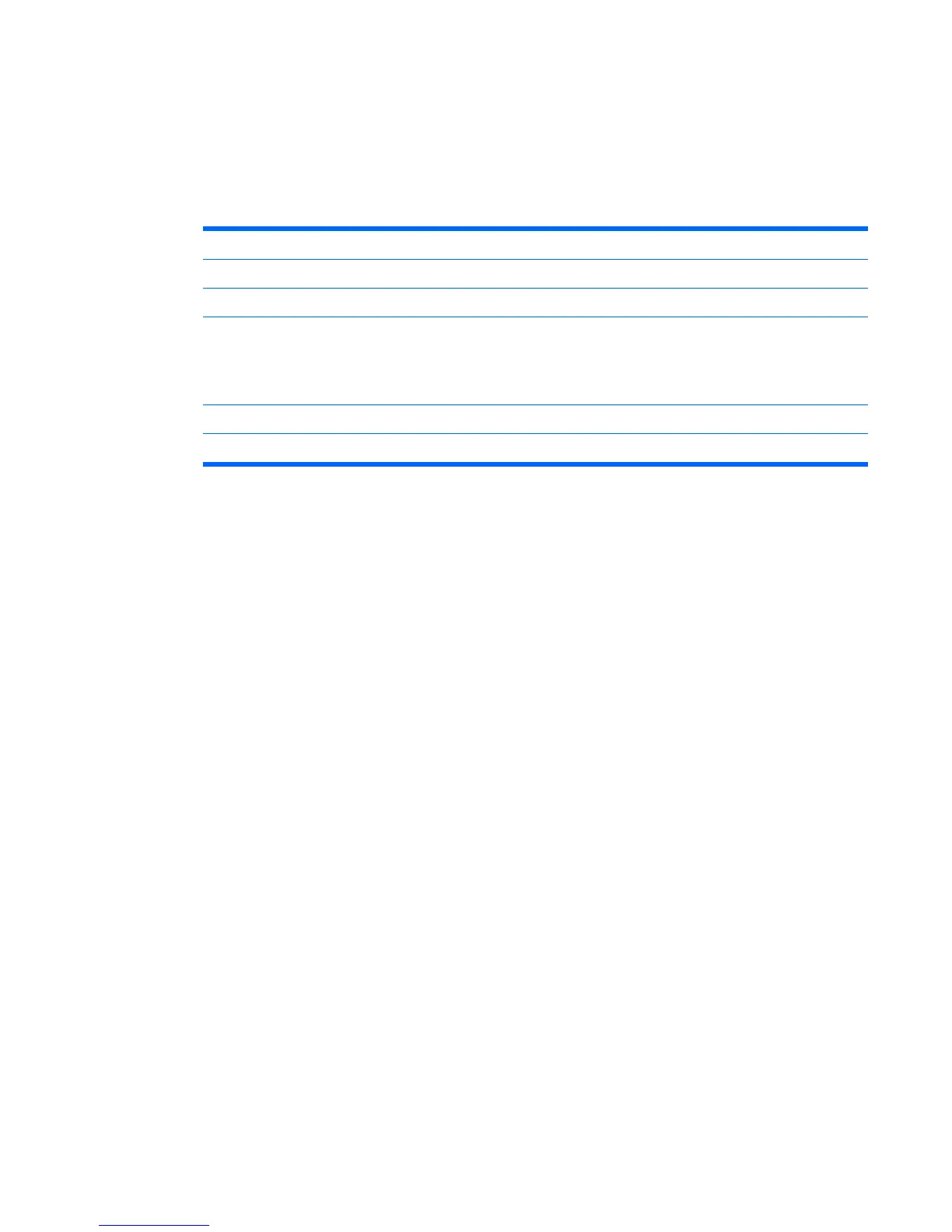6. Select the Direction of the copy files task: Upload files from device to FTP Repository, or
Download files from console to device through the FTP Repository.
7. Specify the Files to be copied by clicking in the fields and entering the relevant information.
Additional lines can be added by clicking the Add button.
The File Name field supports the use of the wildcards * and ?. For example:
* means zero or more characters.
? means one character.
com.jar means the file is named com.jar.
c:\abc\*
c:\abc\
c:\abc
all mean the same thing, that is, all the files under directory c:\abc\.
a* means all the files that start with the letter a.
*a means all the files that end with the letter a.
If Copy Recursively is set to Yes, both files and sub-directories matching the wildcard pattern
defined in the File Name field will be copied. If No is selected, only files in the given path will be
copied, but not sub-directories.
Copying Files 115